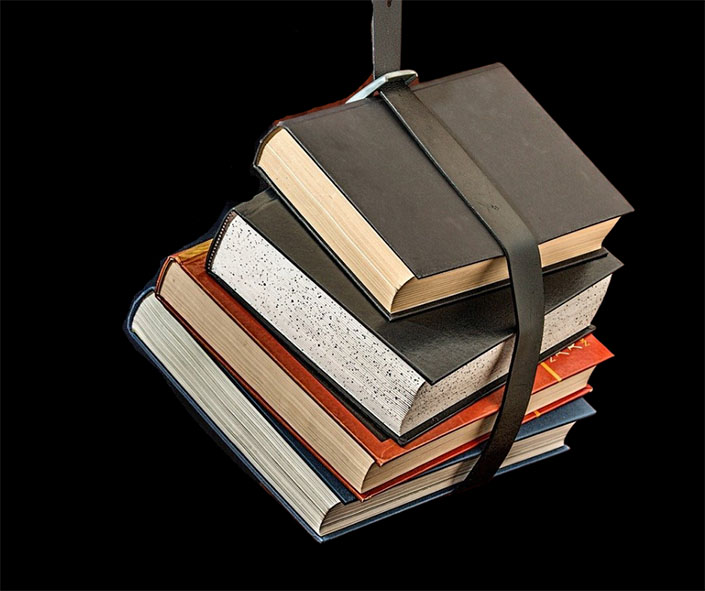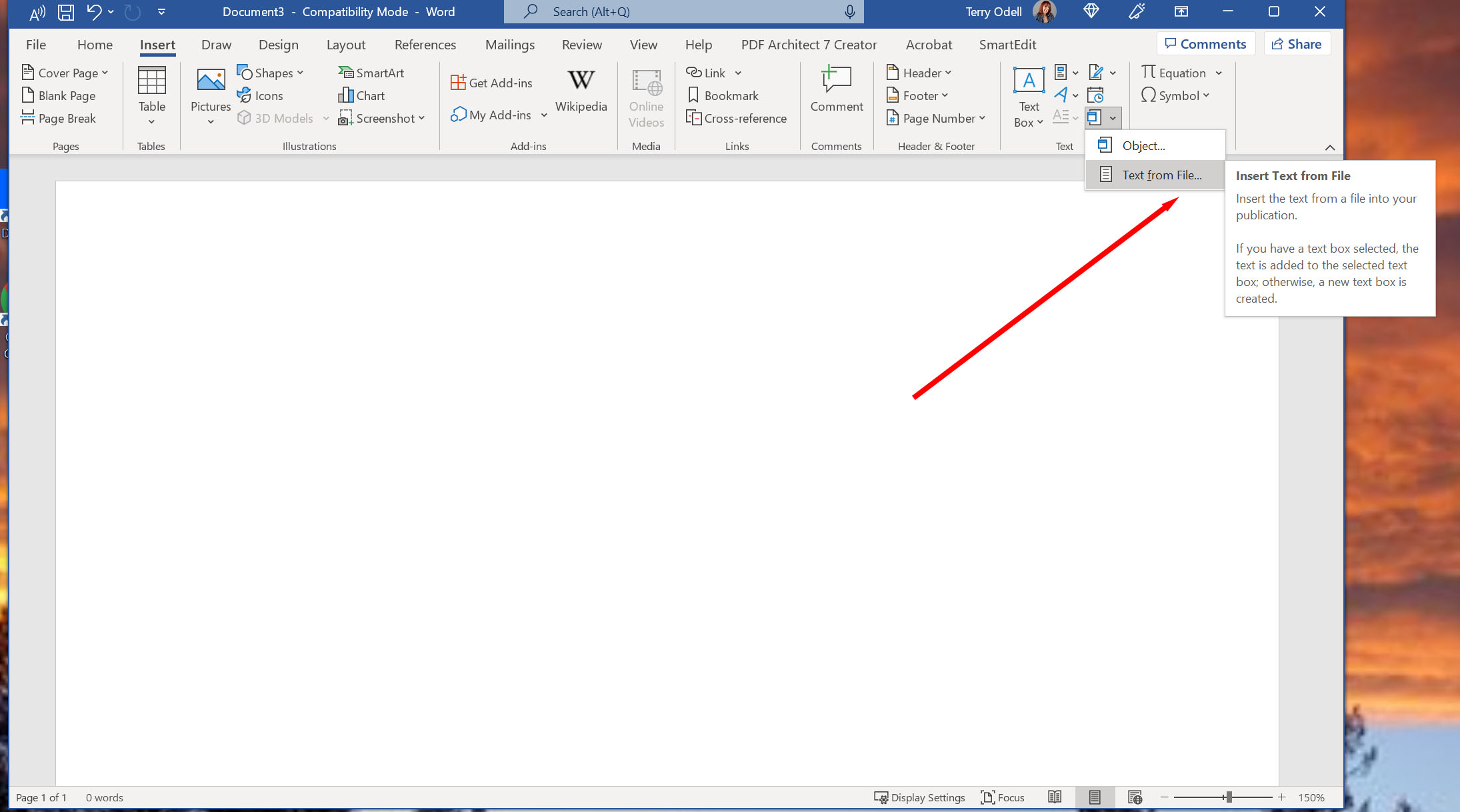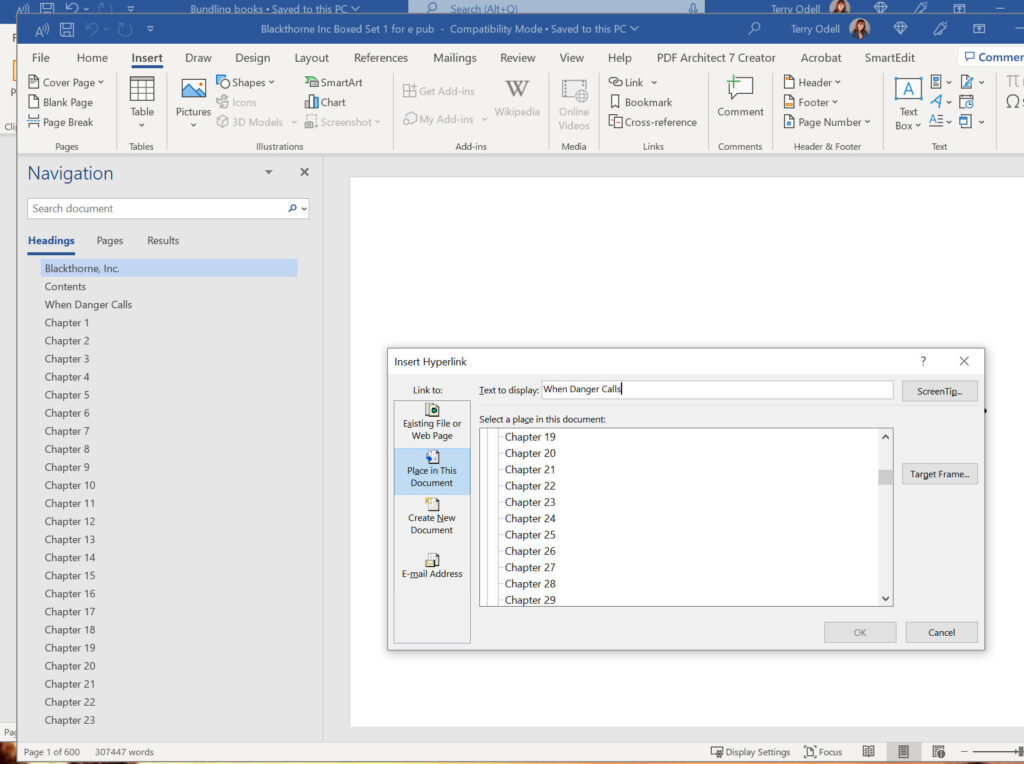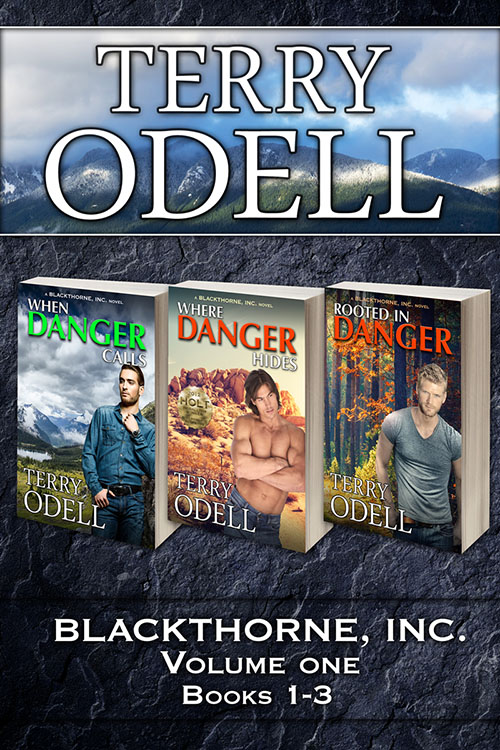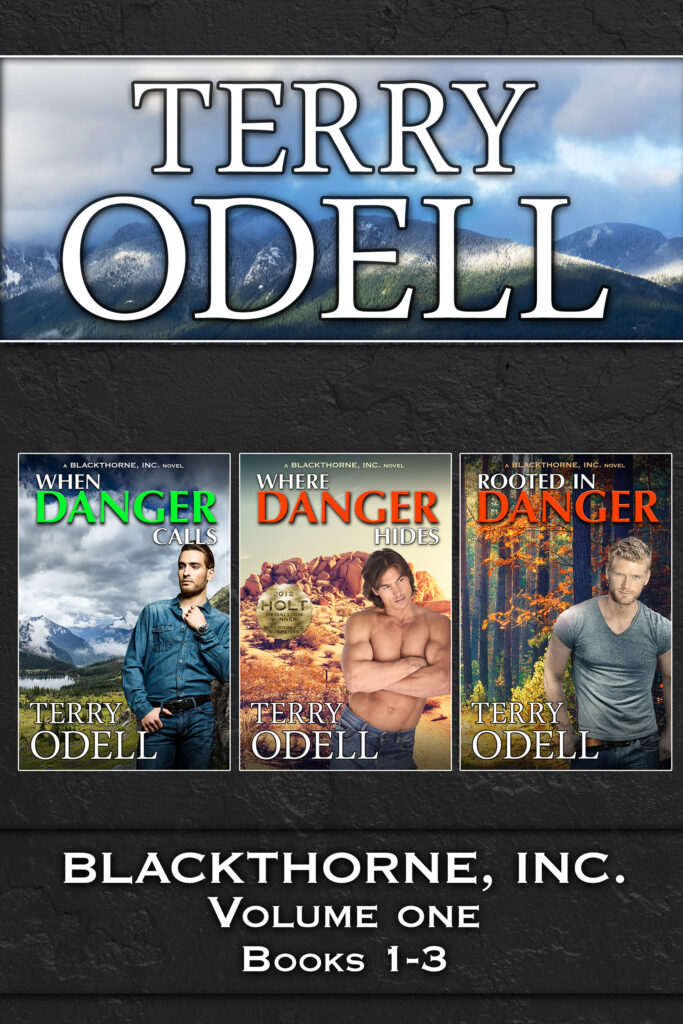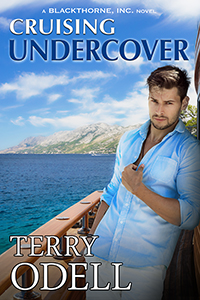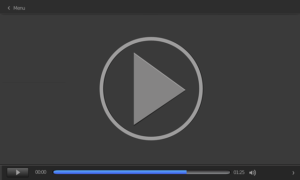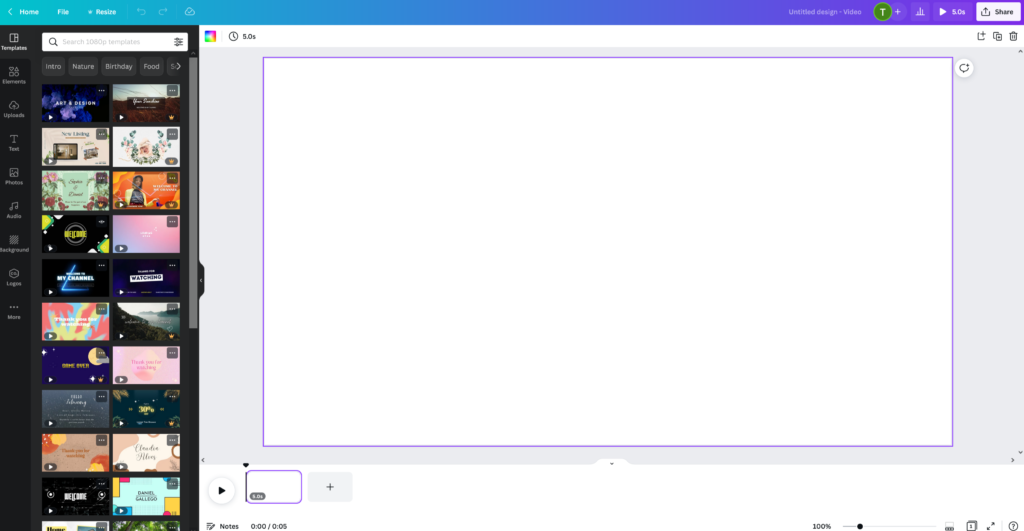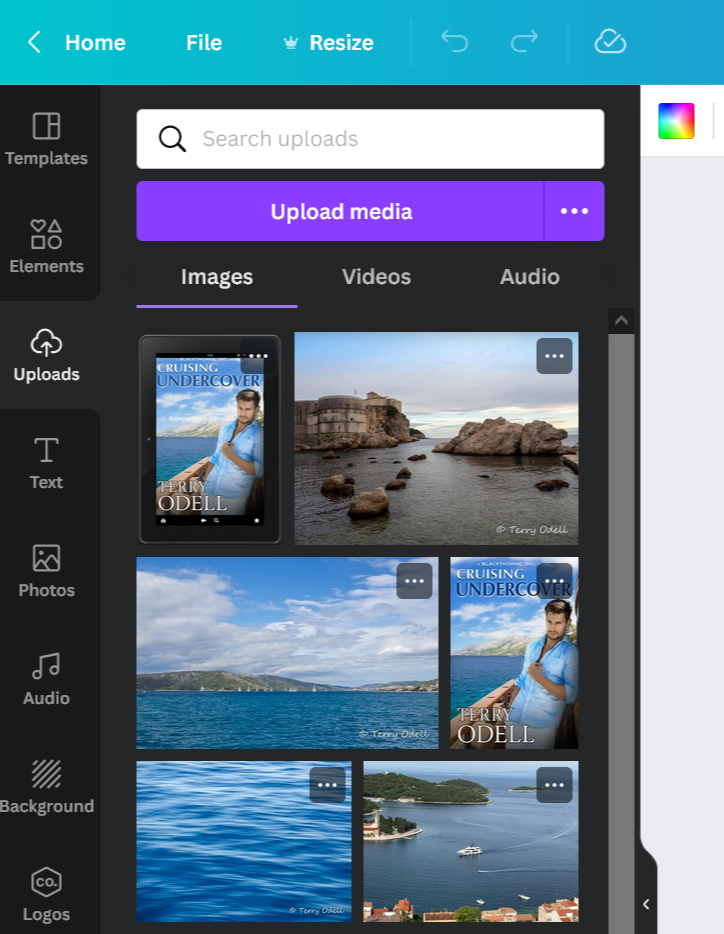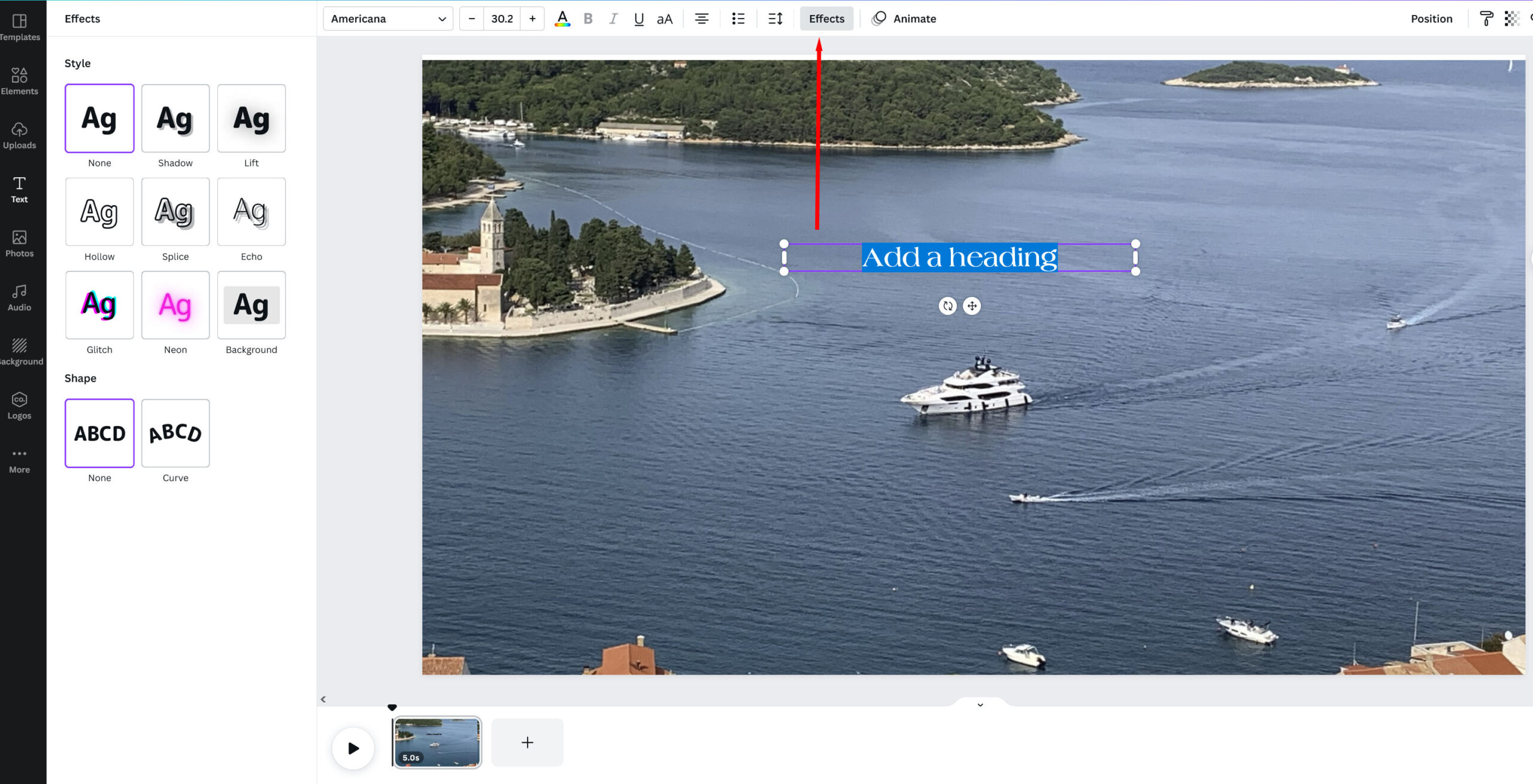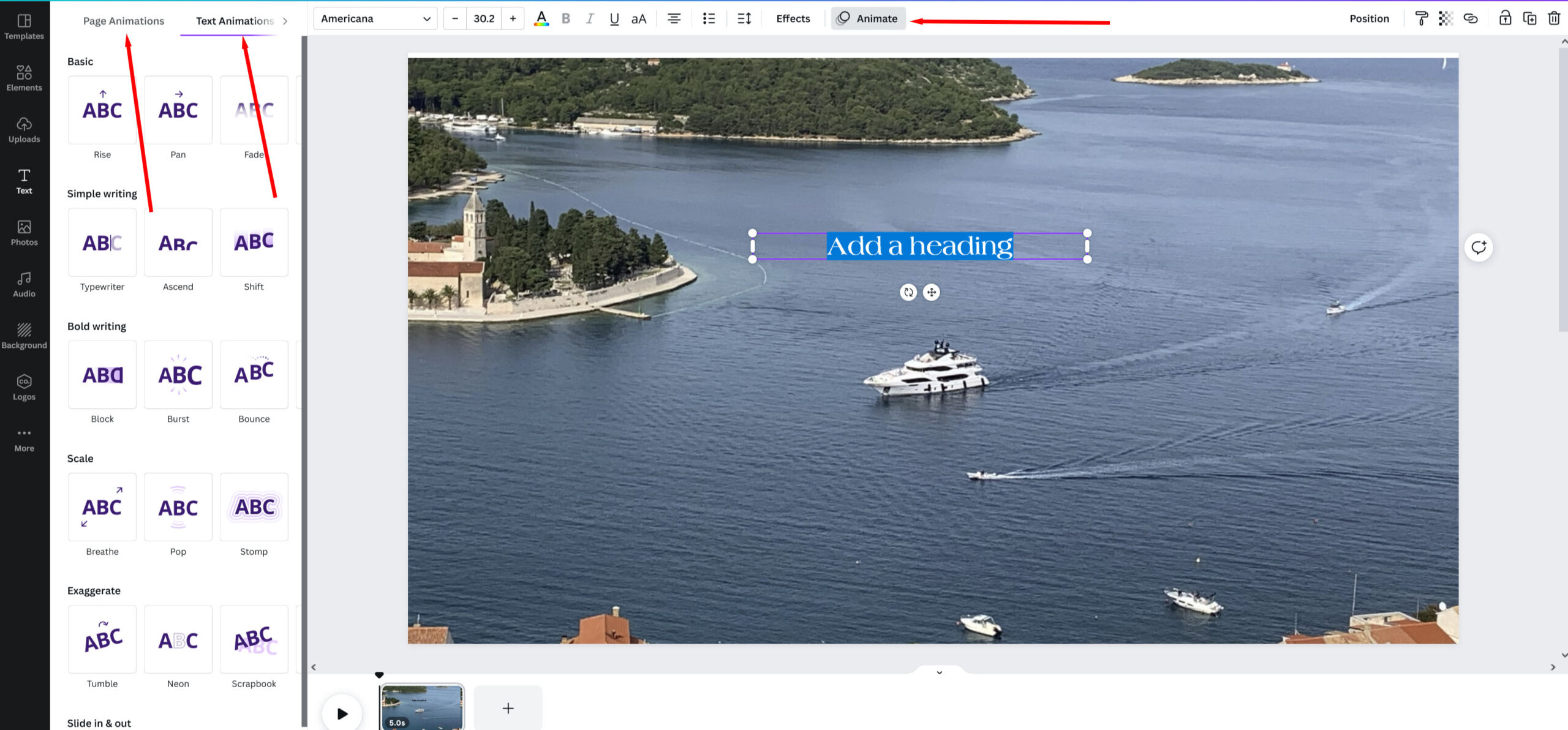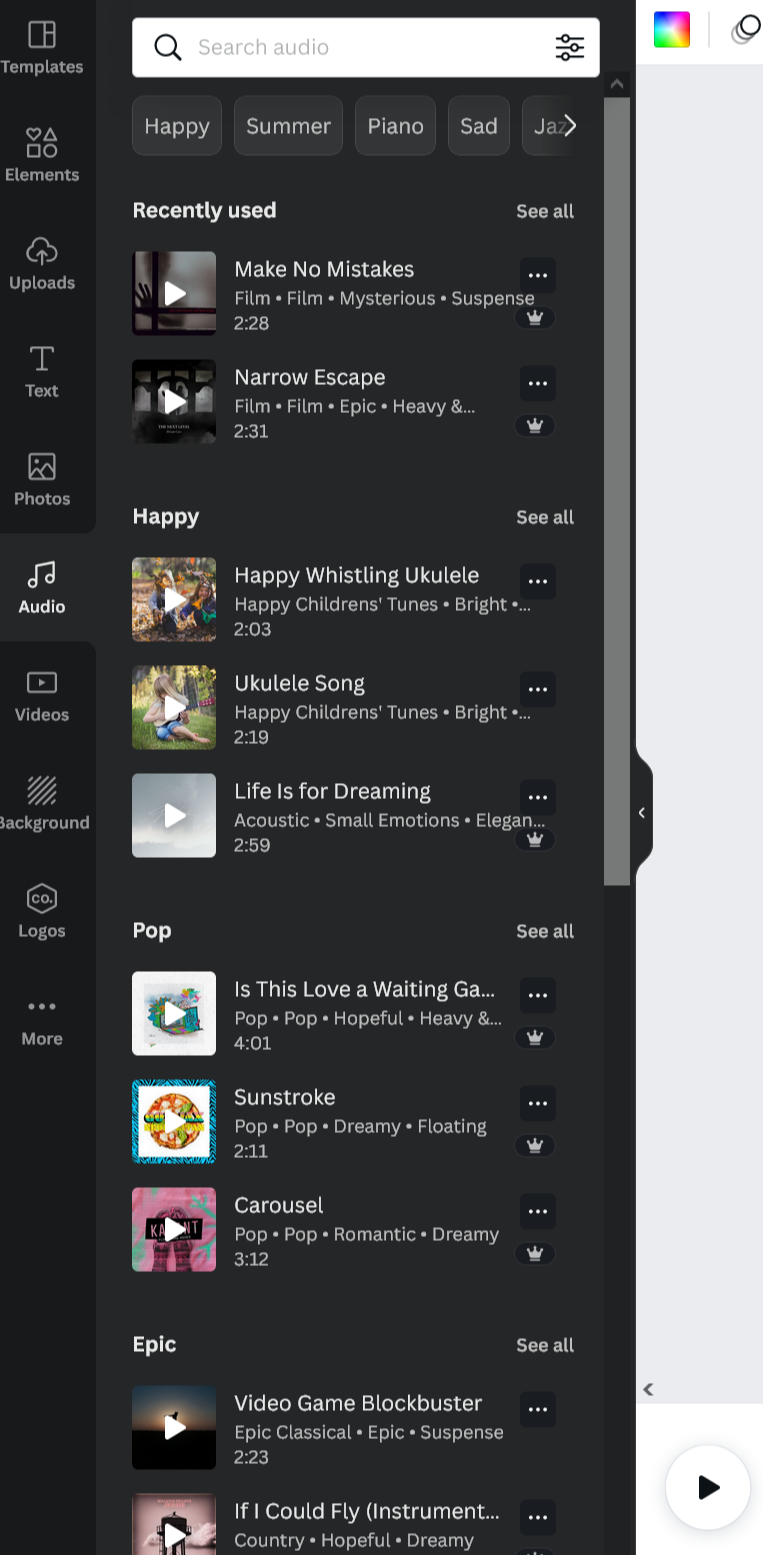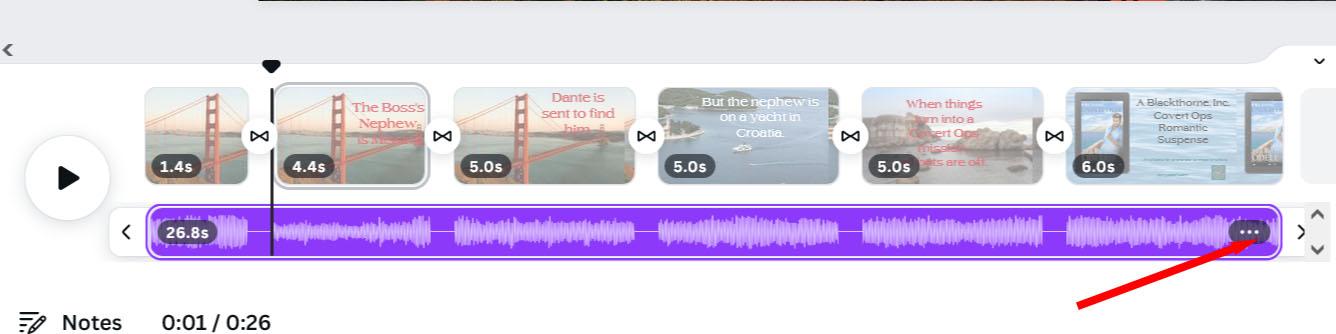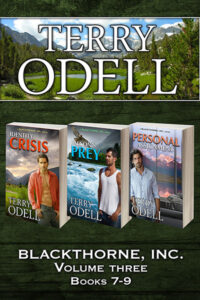Almost Full Circle?
Terry Odell

Image by Richard Duijnstee from Pixabay
Lately, I’ve seen a growing number of authors choosing to take selling books into their own hands. I get it. Selling through the “usual channels” means sacrificing a chunk of the profits. Plus, people are stopping making purchases from certain outlets for personal reasons. With sales from the Big Store dropping, or a desire to stop sharing revenue, I can understand indie authors wanting to find other ways to make up for lost sales.
My thoughts? Note: This post is focused on e-books.
This takes me back to the pre-Kindle days, when ebooks were starting out, and e-publishers were popping up like mushrooms after a rain. These were actual “publishers.” You had to submit your book, it had to be accepted, and most likely went through an editorial process. How rigorous that process was varied.
They had an art department that designed a cover. How much input an author had varied there, too. Some accepted suggestions. Other said if your name and the title were spelled correctly, that was it.
For these publishers, your book lived on their site, and people had to go there to buy it. If you published different books with several of these, then a fan might have to go to each site separately to buy the books.
Here are some of the early ebook pioneers.
Ellora’s Cave, and its offshoot, Cerridwen Press
Loose ID
Samhain Publishing
Fictionwise
eHarlequin/Harlequin Digital
The Wild Rose Press, which is still around. (I was their first outside contracted author back in the day, when their main offering was short romances.)
Liquid Silver Books
There were no e-readers then, either. You read on your computer, a PDA, Palm Pilot, or printed the book. PDF was a common format. Anyone remember Rocketbook/.rb?
A while later, other sites (still pre-Kindle) would let you put your books up for sale in their “stores.” This meant you didn’t have to get approval, and you could put your book on more than one site. A step toward one-stop-shopping, although most had a specific genre focus.
Some examples:
Fictionwise
eReader.com
All Romance eBooks
Diesel eBook Store
Most met their demise once Amazon and the Kindle joined the party.
At the time, my genre was romantic suspense, so I was publishing at venues that targeted romance readers. If someone bought their books from All Romance ebooks, then by golly, I was going to make sure mine were there, even if it was a single reader who requested it.
Now, with authors creating their own storefronts, it’s come almost full circle. I’m not a big fan. If I want to shop, I want to look at books from lots of authors. I don’t want to have to bounce from one site to another, buying from author A here, author B there, and author C somewhere else.
Does this mean I might miss books by excellent authors? Probably. Heck, I already deal with that because I buy my books from Barnes & Noble.
There are plenty of excellent authors who prefer to go wide and make their books available to as many outlets as possible. If I really want a book by an author who’s not at B&N, I go to my library. I’m not going to get into a “which is better, wide or exclusive”? argument here. Those are personal decisions.
I also have no plans to open my own storefront. Too much bookkeeping, more hoops to jump through, and there are still costs of doing business. I’m lazy.
Your thoughts? Shopping from multiple author storefronts or the one-stop-shopping at the major ebook stores, such as Kobo, Barnes & Noble, Apple, or Amazon?
Authors, do you have a storefront? How’s it working for you?
New! Find me at Substack with Writings and Wanderings
Deadly Ambitions
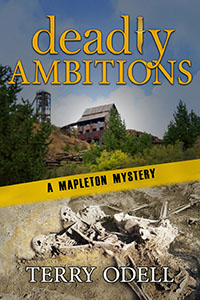 Peace in Mapleton doesn’t last. Police Chief Gordon Hepler is already juggling a bitter ex-mayoral candidate who refuses to accept election results and a new council member determined to cut police department’s funding.
Peace in Mapleton doesn’t last. Police Chief Gordon Hepler is already juggling a bitter ex-mayoral candidate who refuses to accept election results and a new council member determined to cut police department’s funding.
Meanwhile, Angie’s long-delayed diner remodel uncovers an old journal, sparking her curiosity about the girl who wrote it. But as she digs for answers, is she uncovering more than she bargained for?
Now, Gordon must untangle political maneuvering, personal grudges, and hidden agendas before danger closes in on the people he loves most.
Deadly Ambitions delivers small-town intrigue, political tension, and page-turning suspense rooted in both history and today’s ambitions.
 Terry Odell is an award-winning author of Mystery and Romantic Suspense, although she prefers to think of them all as “Mysteries with Relationships.”
Terry Odell is an award-winning author of Mystery and Romantic Suspense, although she prefers to think of them all as “Mysteries with Relationships.”

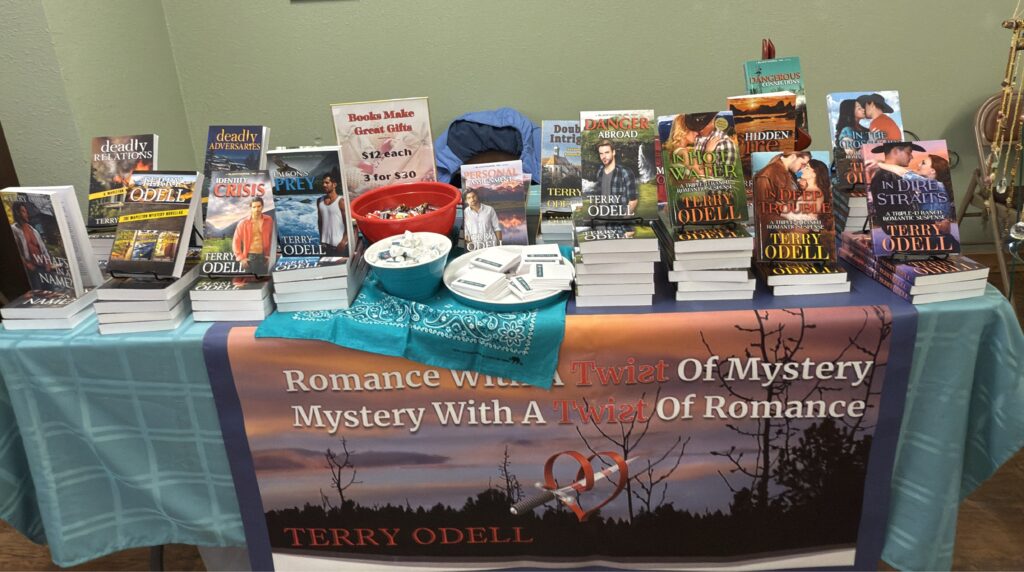
 In
In 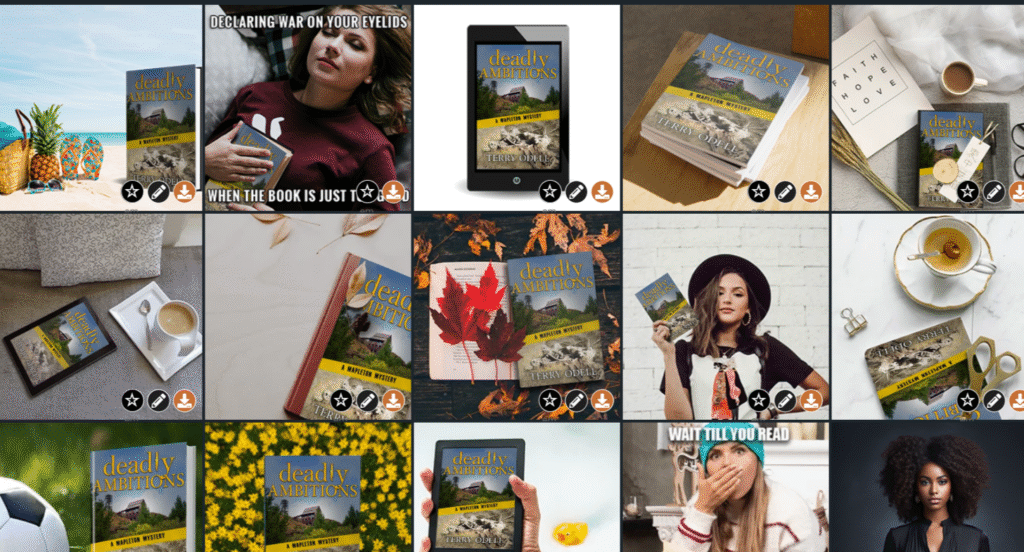
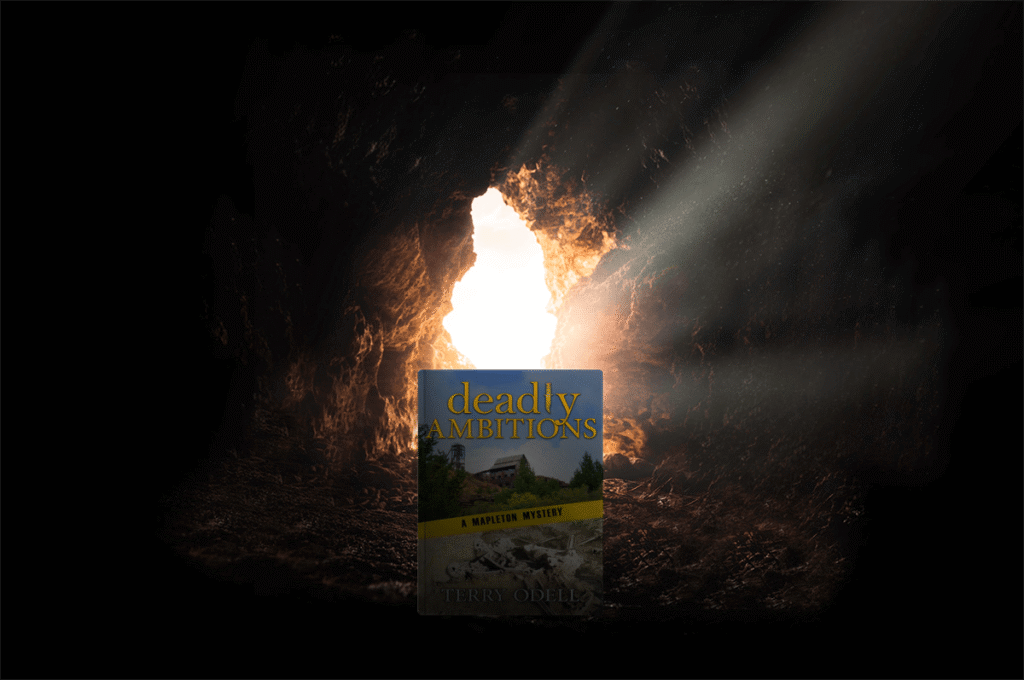

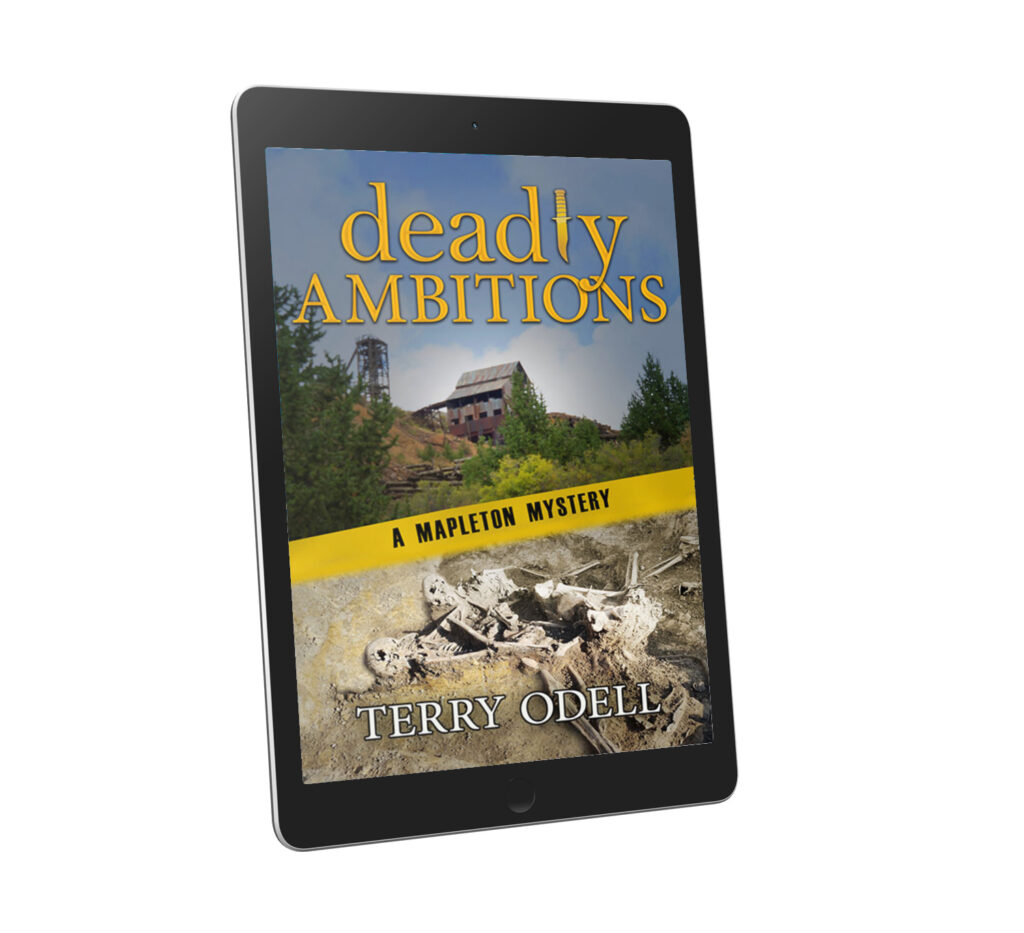
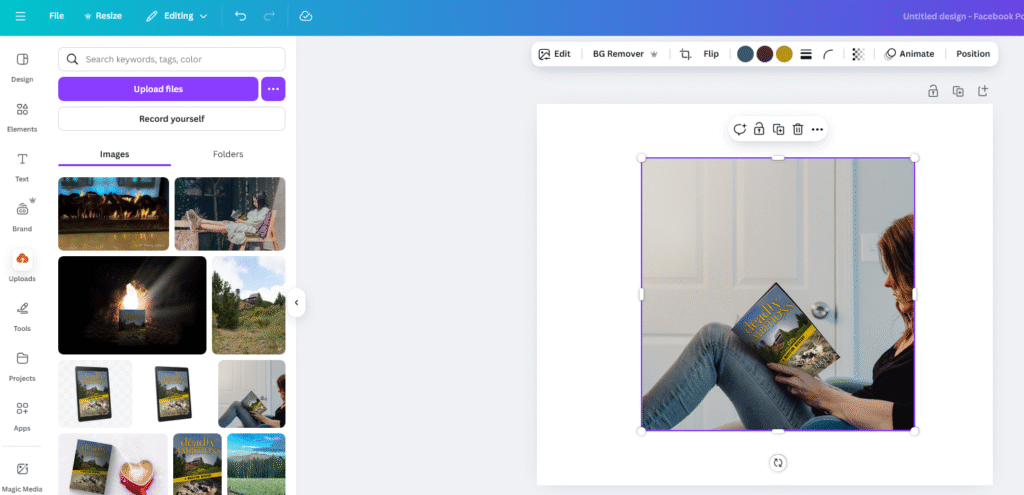
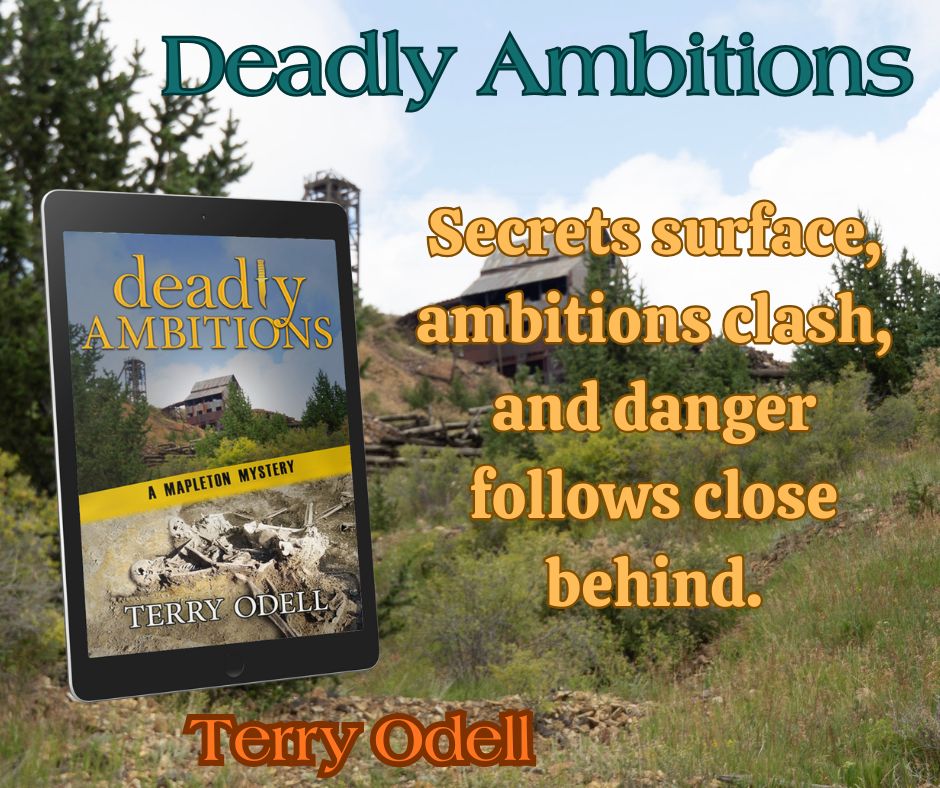
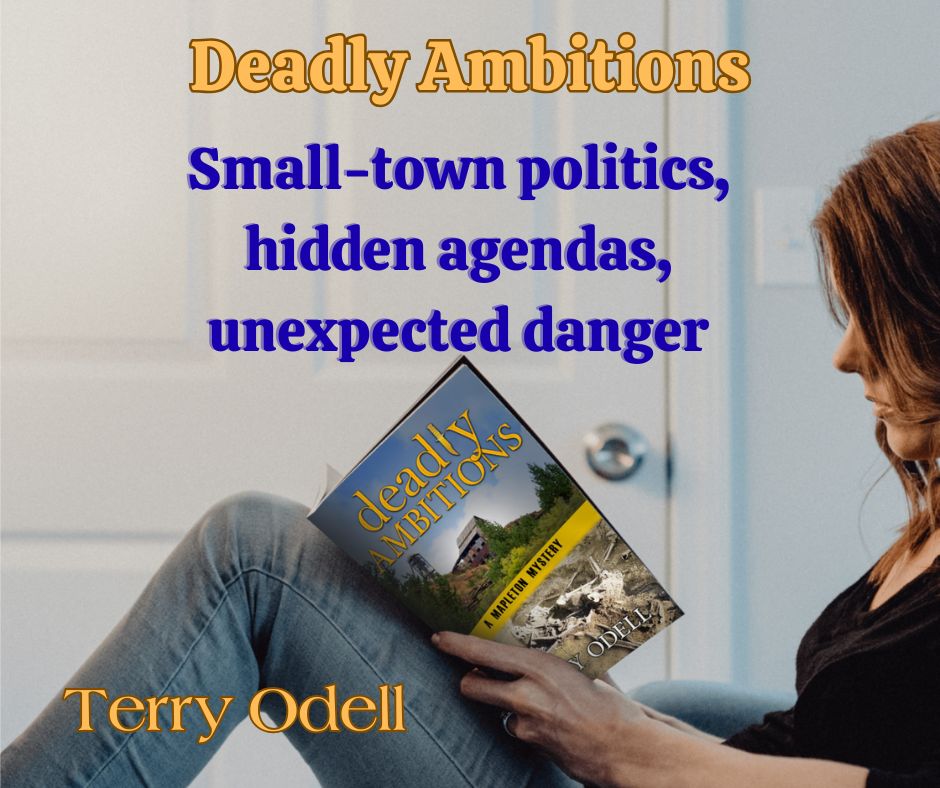
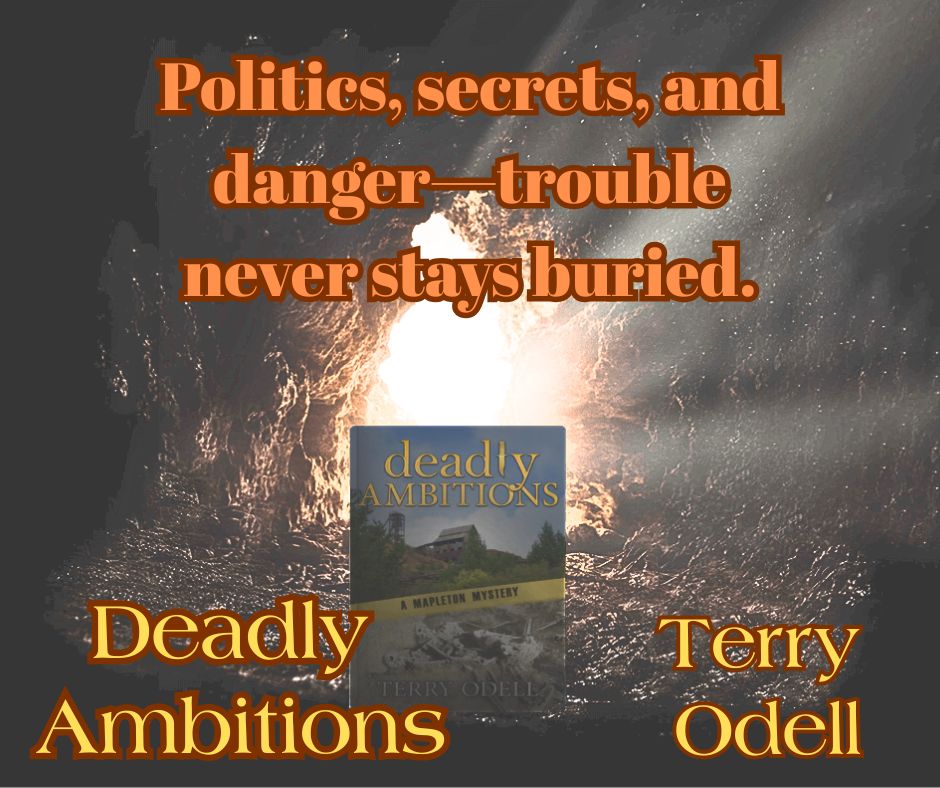
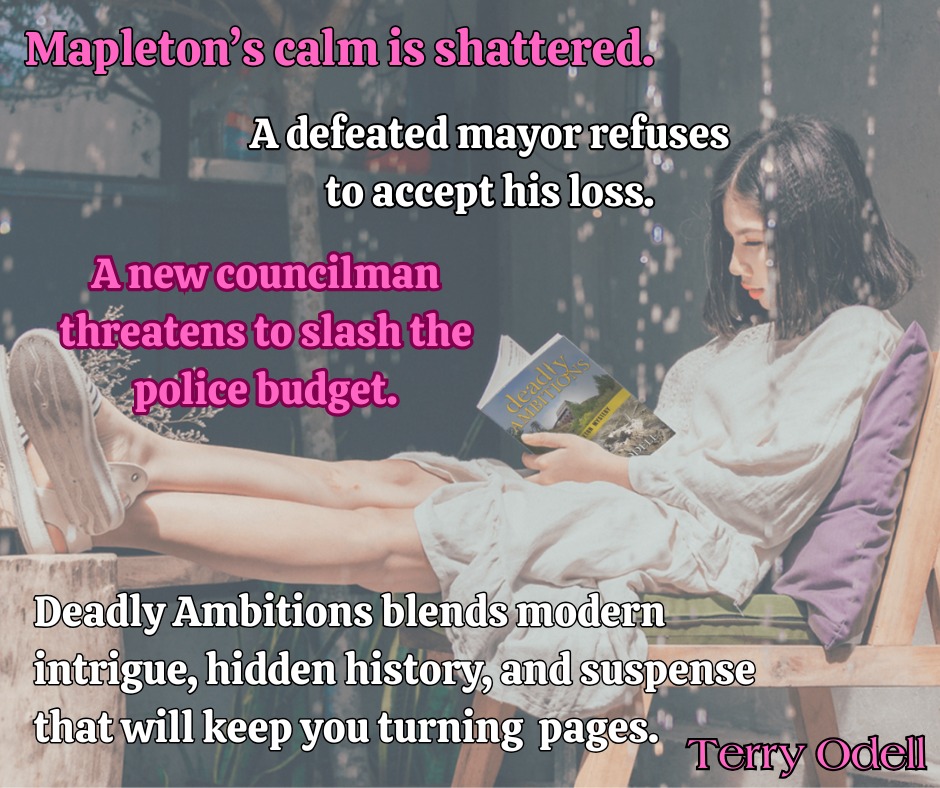
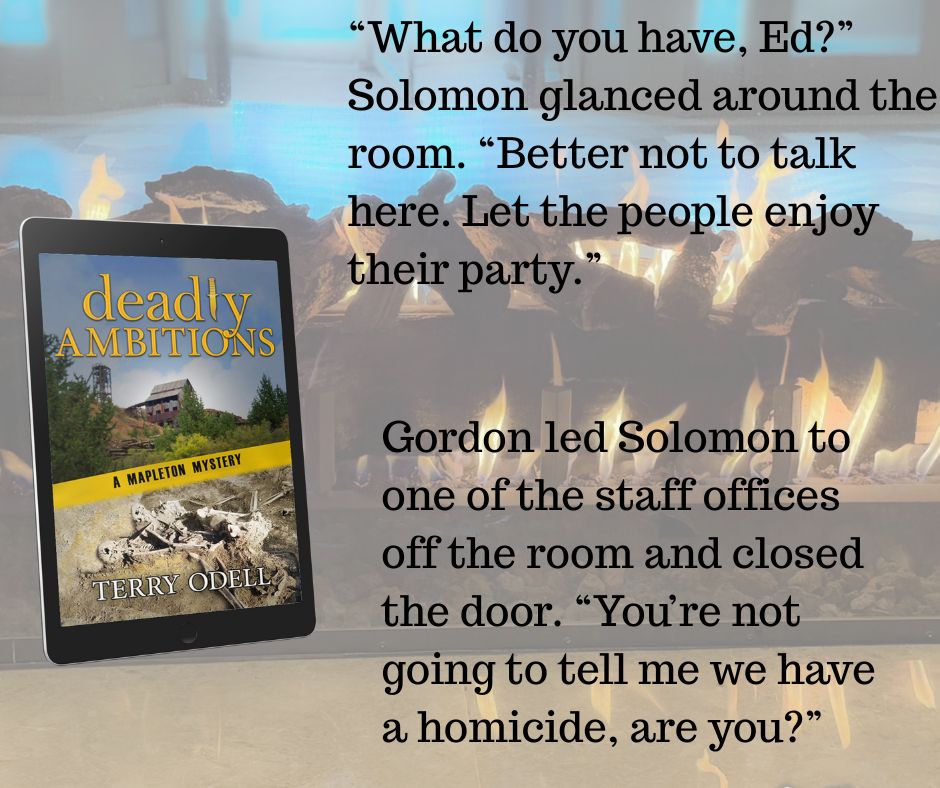
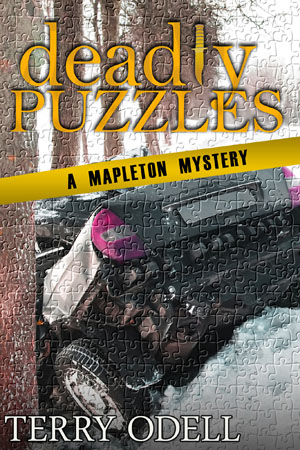
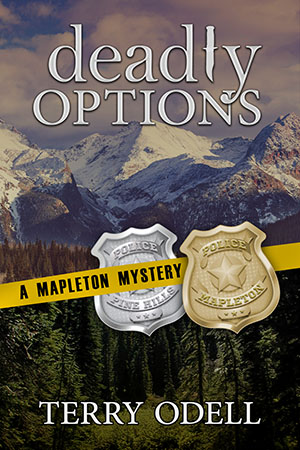

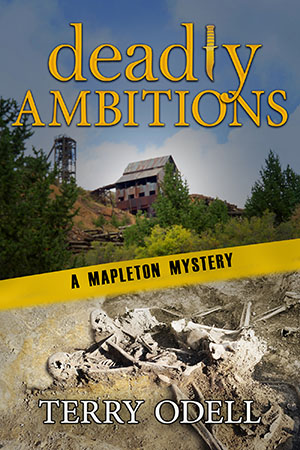



 Being an old dog and, as an indie author, being responsible for every aspect of my book publication processes, it’s hard to remember that just because I don’t like something doesn’t mean nobody else does. I’m not talking about the writing. Everyone finds the system that works for them. Plotter, Pantser, or Plantser? Nitty gritty or beautiful words? How much violence? Profanity? Look at any best-selling book’s reviews on Amazon. There will be one and two star ratings along with the fours and fives, so you’ll never please everyone.
Being an old dog and, as an indie author, being responsible for every aspect of my book publication processes, it’s hard to remember that just because I don’t like something doesn’t mean nobody else does. I’m not talking about the writing. Everyone finds the system that works for them. Plotter, Pantser, or Plantser? Nitty gritty or beautiful words? How much violence? Profanity? Look at any best-selling book’s reviews on Amazon. There will be one and two star ratings along with the fours and fives, so you’ll never please everyone.



 Shalah Kennedy has dreams of becoming a senior travel advisor—one who actually gets to travel. Her big break comes when the agency’s “Golden Girl” is hospitalized and Shalah is sent on a Danube River cruise in her place. She’s the only advisor in the agency with a knowledge of photography, and she’s determined to get stunning images for the agency’s website.
Shalah Kennedy has dreams of becoming a senior travel advisor—one who actually gets to travel. Her big break comes when the agency’s “Golden Girl” is hospitalized and Shalah is sent on a Danube River cruise in her place. She’s the only advisor in the agency with a knowledge of photography, and she’s determined to get stunning images for the agency’s website. Like bang for your buck? I have a
Like bang for your buck? I have a  This is my last post before TKZ takes its annual holiday hiatus, and I’d like to wish everyone a happy whatever you celebrate. If things have gone according to plan, I’m in Prague on my way to Vienna to embark on a Danube river cruise. I’m not likely to be around to respond to comments immediately, but I’ll do my best to check in.
This is my last post before TKZ takes its annual holiday hiatus, and I’d like to wish everyone a happy whatever you celebrate. If things have gone according to plan, I’m in Prague on my way to Vienna to embark on a Danube river cruise. I’m not likely to be around to respond to comments immediately, but I’ll do my best to check in.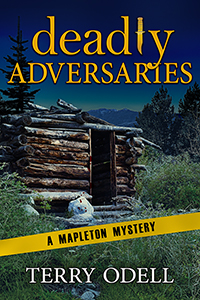

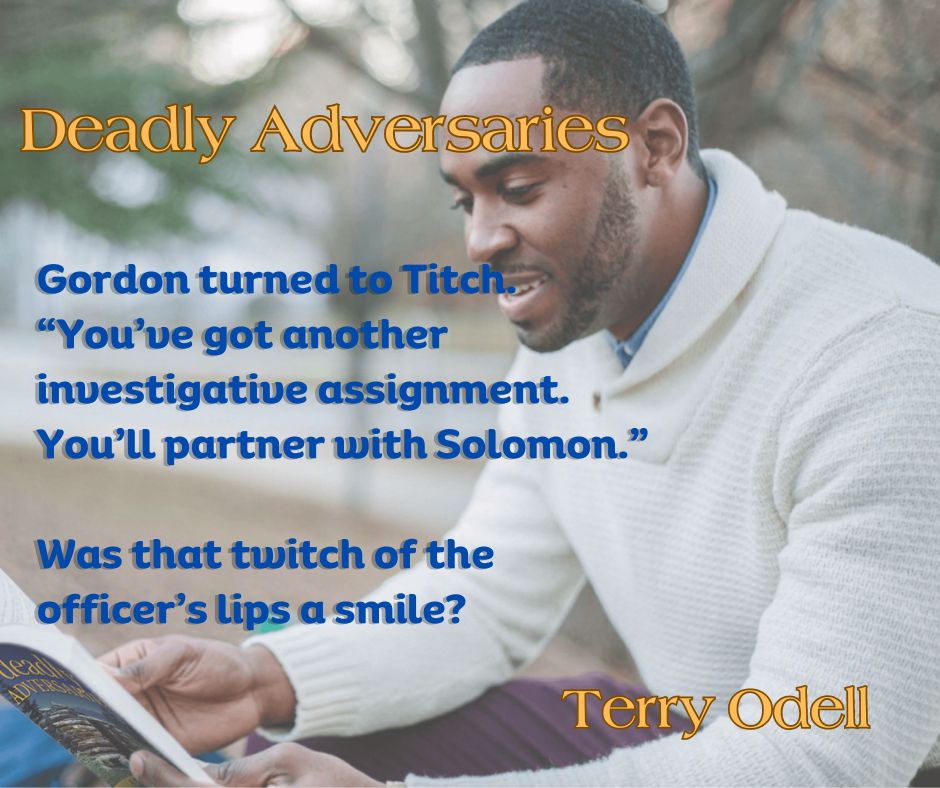
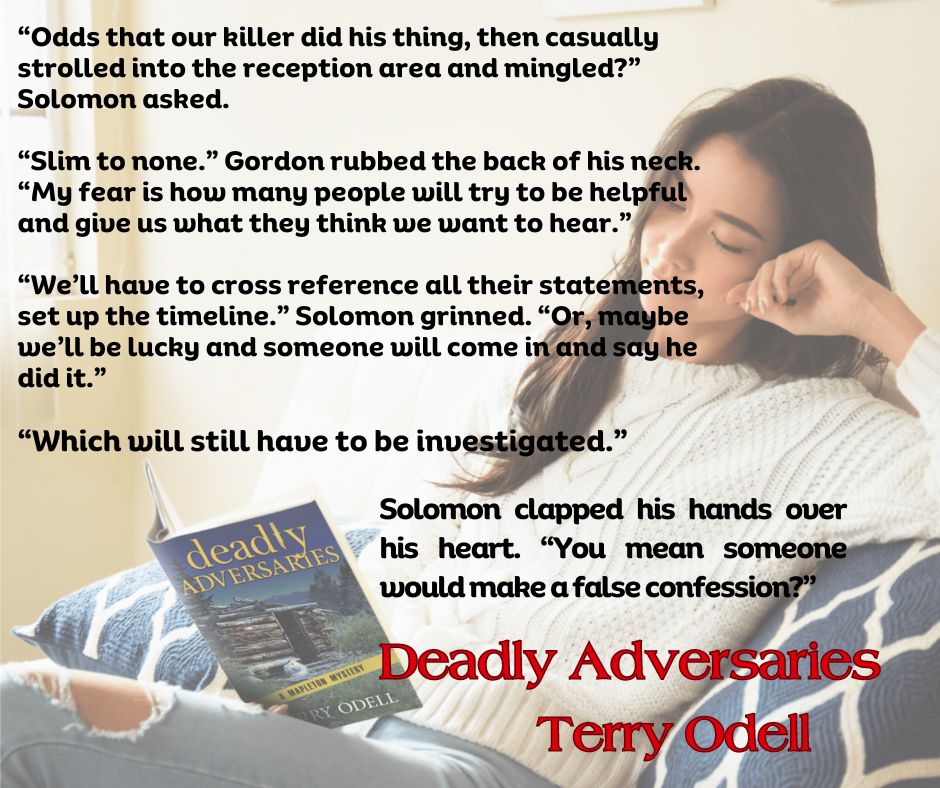
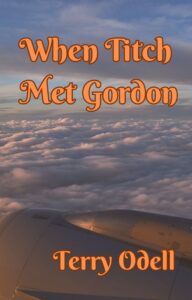
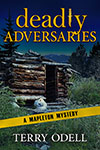

 When I had my first contract (for
When I had my first contract (for