Amazon A+ Content
Terry Odell
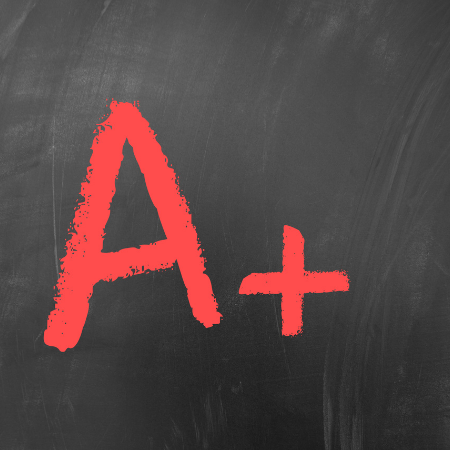 Recently, Amazon, in an unusual gesture to all indie authors, not only those participating in its “Select” program, opened what it calls A+ content to anyone using KDP to publish. Previously, only traditional publishers could use the feature.
Recently, Amazon, in an unusual gesture to all indie authors, not only those participating in its “Select” program, opened what it calls A+ content to anyone using KDP to publish. Previously, only traditional publishers could use the feature.
What is it? It’s content that appears on the book’s detail page on Amazon, and provides additional information, allowing authors to give potential readers a deeper look at the author and their work.
Curious (or procrastinating work on the WIP?), I gave it a look.
Amazon has its own “how to” but I thought I’d run through my experiences here. Note: I’m not much of a techie, but I’m willing to try new things. This post is more of a starting point than a tutorial.
Here we go:
(Click on any image to enlarge.)
From your KDP Dashboard, click the “Marketing” tab at the top.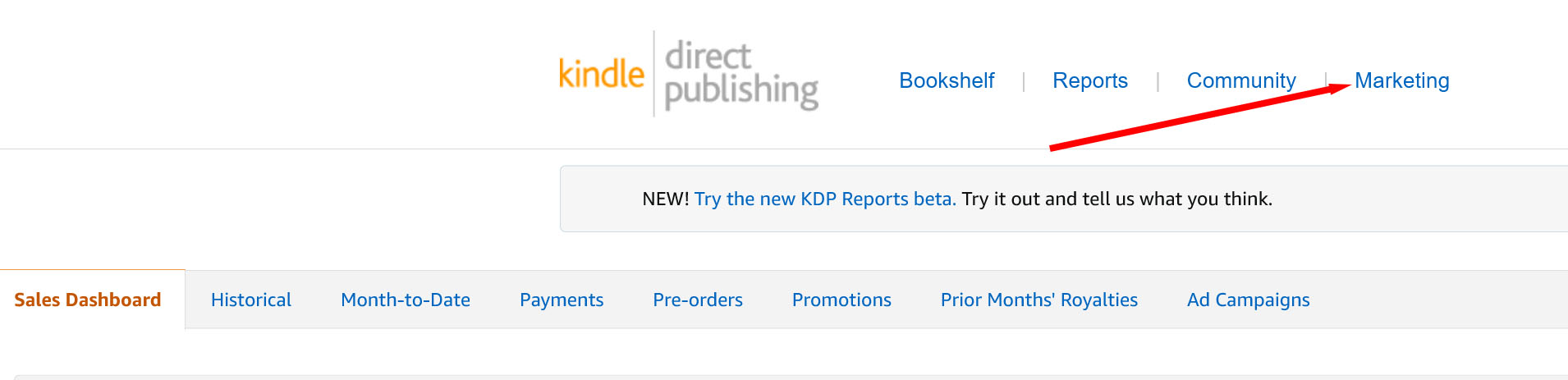 Scroll down to the A+ Content section, and click the down arrow for marketplace. I stuck with Amazon.com for starters, but if you don’t choose one, you can’t move on. (You have to do this every time you come back to work on a project.)
Scroll down to the A+ Content section, and click the down arrow for marketplace. I stuck with Amazon.com for starters, but if you don’t choose one, you can’t move on. (You have to do this every time you come back to work on a project.)
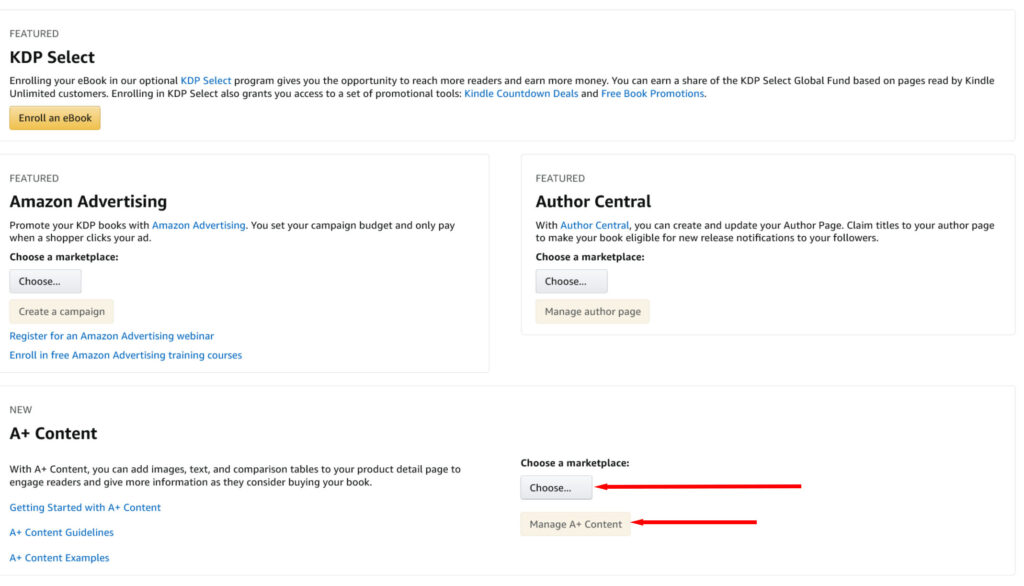 Then, click the Manage A+ Content button right below the marketplace.
Then, click the Manage A+ Content button right below the marketplace.
On the next screen, at the far right, there’s a “Start creating A+ content” button on the right. After trying other options, such as searching for an ASIN, or even plugging in an ASIN, I found this to be the most efficient.
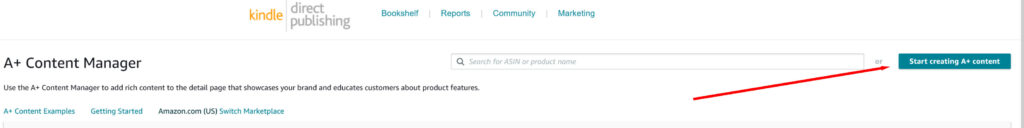 After that, you assign your content a name. It doesn’t show anywhere; it’s so you can keep track. I used the name of the book I was creating the content for. Duh.
After that, you assign your content a name. It doesn’t show anywhere; it’s so you can keep track. I used the name of the book I was creating the content for. Duh.
I suggest studying their module examples. They’re not completely user-friendly, but they are a good starting point for how each module works. Just beware. Every module has its own set of rules as to what you can add and where it has to go. Their suggestions aren’t always the best for what you want to do. I’ll go into this in more detail later in this post.
Then, you click the “Add Module” and the fun begins. For starters, it’s best to stick to no more than three. For “branding” purposes, I am using my website header from the “Standard Company Logo” Module for all the content I create, although I had to resize it to the required 600×180.
Some Examples
My advice is to start with something simple. I chose two of my stand alone books, Heather’s Chase, and What’s in a Name? to practice on.
For Heather’s Chase, I used the standard company Logo, the Standard Single Left Image, and the Standard Multiple Image Module A.
What I learned. The multiples images in the last image don’t show up all at once. To see the text for each, the reader has to hover the cursor or tap.
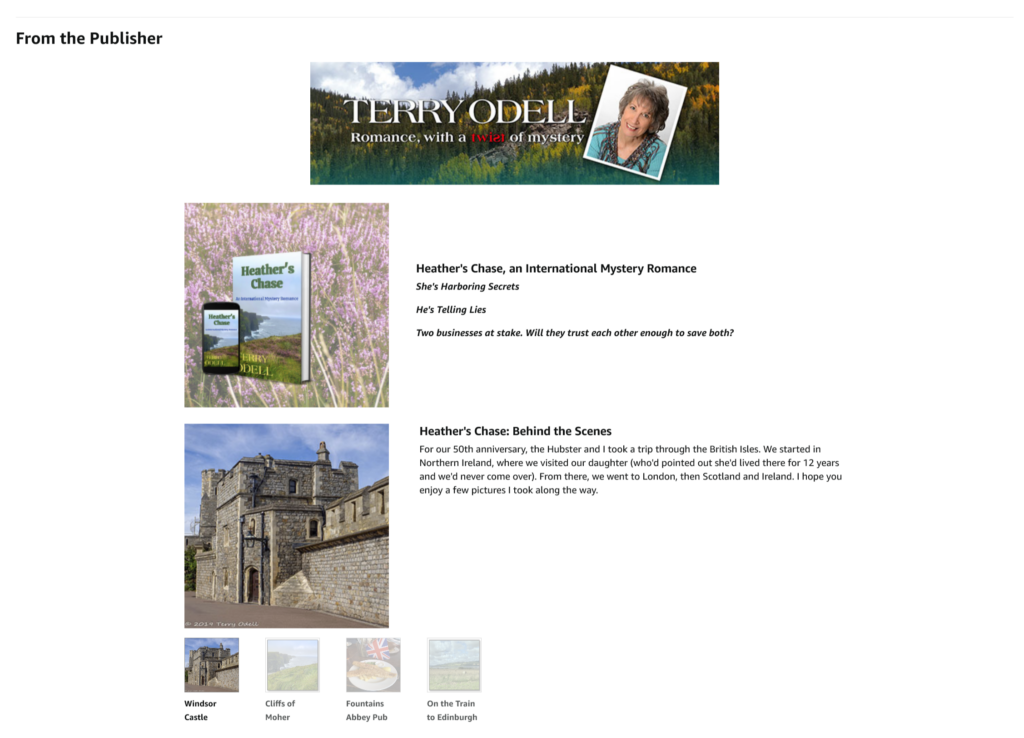 For What’s in a Name? I used the Standard Company Logo, the “Standard Image & Dark Text Overlay, the Standard Single Left Image, and the Standard Single Right Image modules.
For What’s in a Name? I used the Standard Company Logo, the “Standard Image & Dark Text Overlay, the Standard Single Left Image, and the Standard Single Right Image modules.
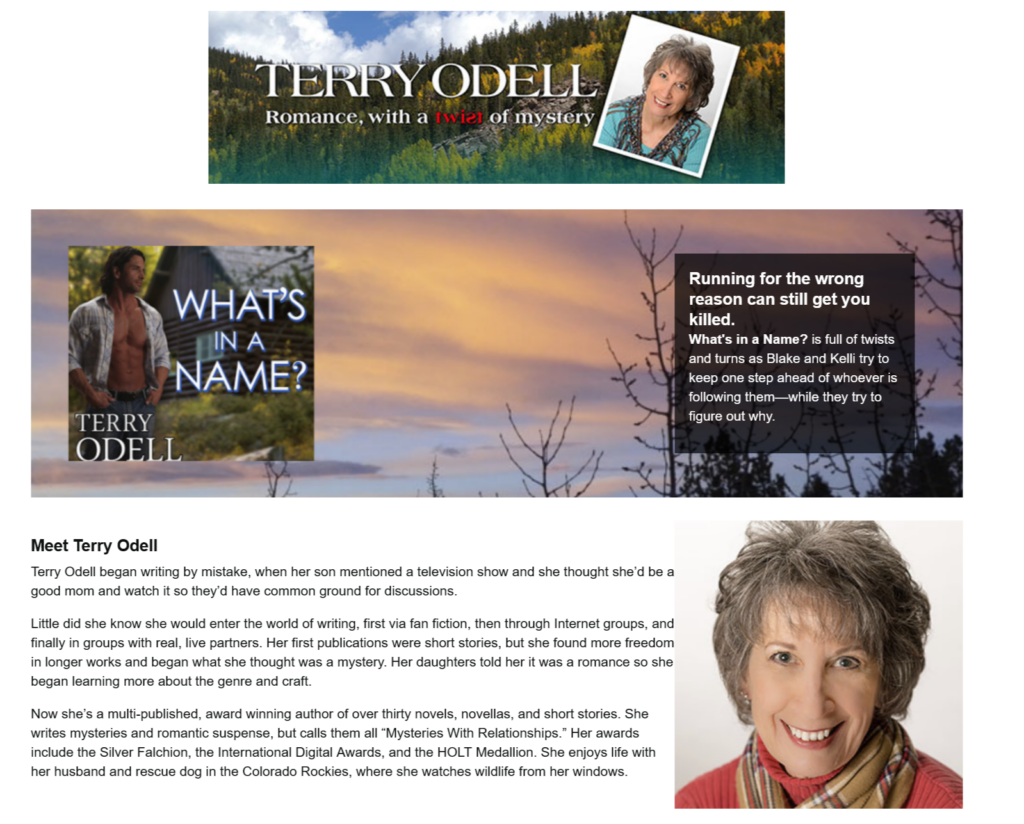 How it works
How it works
When you click the “Add Module” button, you’ll see a bunch of choices, all about dogs. Not much help for genre fiction writers. Also, each module has an image size “recommendation” which means, “this is the size we accept.” Trouble is, except for the standard logo module, you don’t see sizes until you select the module. There’s not a lot of flexibility here, at least not that I found, so my advice is to use a photo editing program to size your images to the same dimensions each module allows. I use Canva or Photoshop, depending on the image I’m starting with. The aspect ratios of book covers mean you’ll have to get creative.
Using Canva, I create a template of the acceptable dimensions and work from there. This is what I did for Heather’s Chase, where the image size was 300×300. The cover image alone wouldn’t have worked, so I added the background.
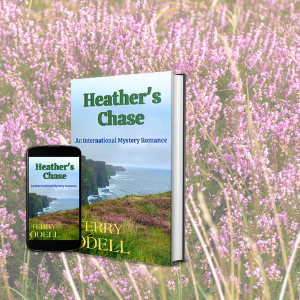 After having my two stand alone projects approved, I decided to move on to a series. I tried to use the Amazon-suggested module for a series, thinking I’d use it on one of my box set pages. My plan was to have it show on the box set book detail page, with images and short tag lines for each of the 3 books in the set, so readers would know what was included.
After having my two stand alone projects approved, I decided to move on to a series. I tried to use the Amazon-suggested module for a series, thinking I’d use it on one of my box set pages. My plan was to have it show on the box set book detail page, with images and short tag lines for each of the 3 books in the set, so readers would know what was included.
My troubles: The image size template is 150×300, which creates a tall, skinny book. Since the entire book shows, I thought I could deal with it. Because I was required to include the ASIN for each image, the finished product would show up on the book detail pages for the box set AND the three novels it includes, which I didn’t want. After much discussion with KDP reps (who are still learning how all this works), I ended up abandoning that project. This is what it would have looked like, had I been able to convince the program I only wanted it to show on the box set page.
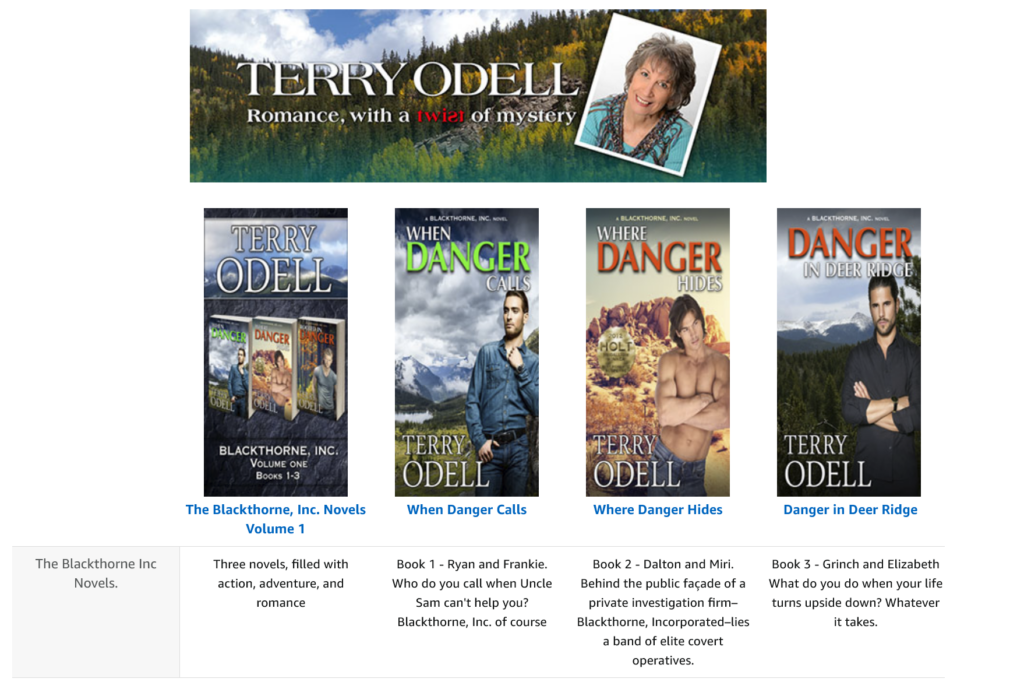 I moved on to a different module for general information about my Mapleton mystery series, something that I could use on all the books in that series.
I moved on to a different module for general information about my Mapleton mystery series, something that I could use on all the books in that series.
I chose the Standard Single Image & Sidebar module. There are two places for images in that module. One was 300×400, and the other 350×175. Again, I went to Canva for a quick way to create images with the book covers that fit those dimensions. Then, it’s a matter of plugging things in and filling the blanks.
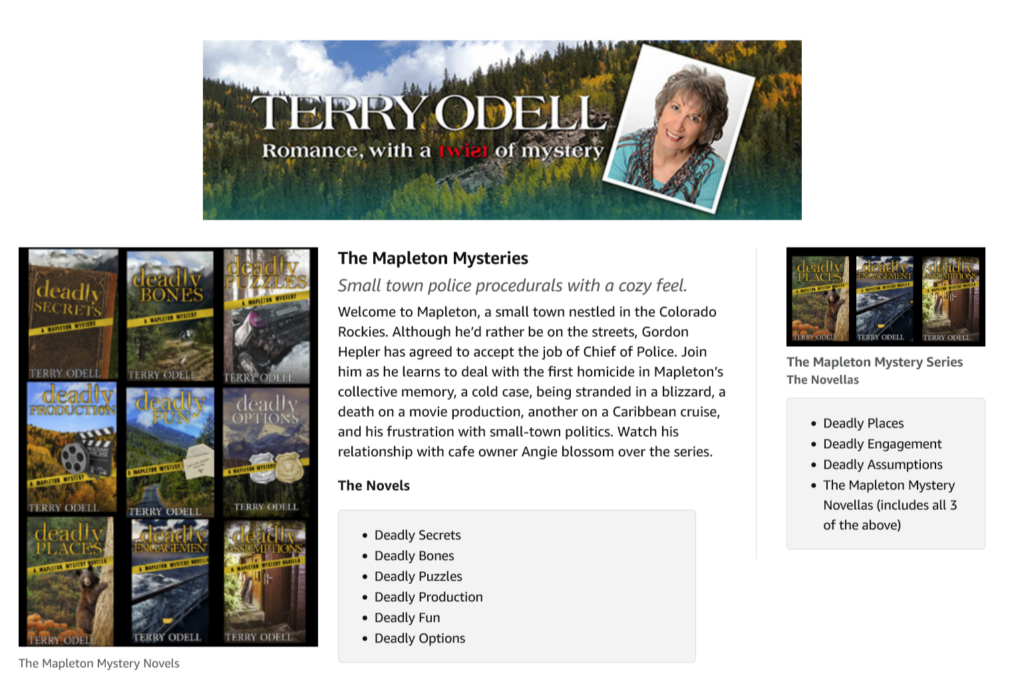 Other Tips
Other Tips
ASINs: Although the field says “search” it’s much more efficient to copy your ASIN into that box and hit “Enter.” It should bring up the book, and it’ll tell you if it’s eligible. It should be, so you click the “Assign” button.
Once you’ve done this, you can still go back and edit, but you’ll have to hit the “Assign” button again every time you want to move forward. The program remembers the ASIN, but it’s not intuitive that you need to click that button every time you want to make forward progress. You can’t jump around in the steps.
I was satisfied with my Mapleton Mystery results, and this one was approved quickly, so—what the heck?—I created one for my Triple-D Ranch series using the same format. I’m working on book 4 now, so I figured it couldn’t hurt to have something more detailed on the pages for the first 3. When Book 4 comes out, I’ll go back and edit.
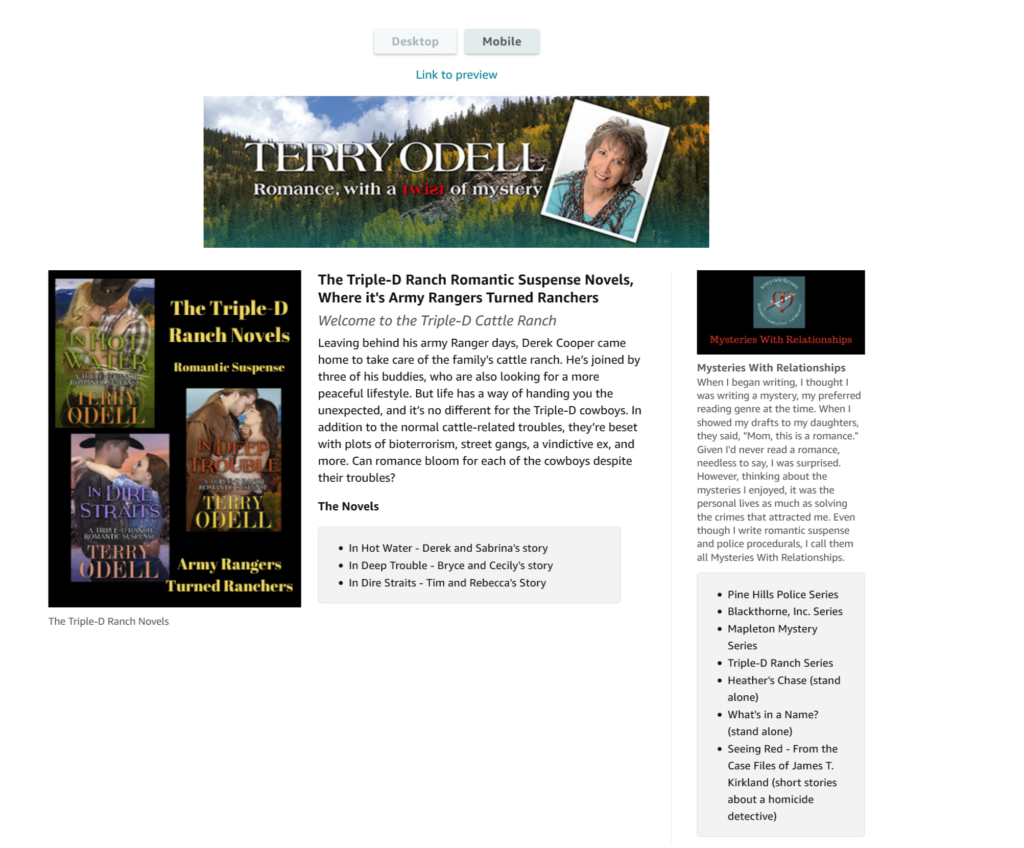 Things to note
Things to note
When you add an image, you have to assign keywords. If you remove the image for any reason, the keywords disappear, too, so it’s a good idea to have them written somewhere you can copy and paste instead of retyping.
You can create the modules in any order and then use the up and down arrows to move them around.
Amazon has to approve all content, and it can take a week.
The content appears on the page under “From the Publisher” so readers have to scroll down a bit to see it, but at least it’s not the last item on the page. It should show up right after the “Also Bought” carousel.
If you want to see how it looks “in action”, you can find one here.
Overall, the editing process is cumbersome. I don’t think there’s anything I can say here that will eliminate trial and error if you want to give the content creation a go.
Once you’re satisfied, you click Review and Submit, and then wait for Amazon to give the thumbs up or thumbs down. So far, all of mine have been accepted.
Has anyone else here used A+? Have you found an easier way to do it?
To those of you observing Yom Kippur, G’mar chatima tova. And may you have an easy fast.

G’mar chatima tova, Terry. Thanks so much for the explanation about A+, which I did not know existed (well, I knew it existed, but I never got one in school, heh heh). The explanations concerning where you had problems are particularly helpful.
Have an easy fast!
Thanks, Joe. I’ve enjoyed working on the A+ content–it’s another creative outlet, and it’s writing-related, so I don’t get that “You should be working on the WIP!” feeling.
Terry, thanks for the clear step-by-step instructions. I’d been thinking about A+ and your post reminded me to think again. There doesn’t seem to me to be any downside to A+, but I’m wondering if there’s any real upside. Does it help sell books?
I took a quick look at half a dozen #1 NYT authors. Only Patterson and Baldacci had A+, and mainly to highlight blurbs. The graphics were good, focused, uncluttered.
Interestingly, however, I looked at the two latest Koontz titles (he’s published by Amazon imprint Thomas & Mercer) and they don’t use A+. Huh?
What does this tell us? Probably that A+ doesn’t hurt if the graphics are good, but we shouldn’t think this is the bell/whistle that will break out a book.
I agree totally, Jim. Once you master the learning curve, it takes about 10-15 minutes to create content, much of which, for me, is creating the graphics. I can’t say my sales have skyrocketed since I added the A+ content, but I don’t think it’s hurting. One never knows what will attract/entice a potential reader.
Of course, they have to get to the book’s detail page to see it, so it’s not a whiz-bang marketing plan.
Plus, it’s content I have control over (other than meeting Amazon’s requirements), which is always a good thing in my book.
Thanks, Terry, for a great post. I had heard about A+ when Amazon first announced it, but I just groaned about something else to learn, and decided I’d wait until Terry explained it to us. You’re a great scout!
Jim brings up a good question, “Does it make a difference in sales?” I hope you’ll keep us updated on your experience.
You said you’re not much of a techie, but you have consistently made technical subjects much easier to understand. Thanks!
G’mar chatima tova.
Thank you, Steve. I figure if I’ve spent time and torn out hair learning something, why not share and save others the frustration.
(But I still can’t get the hang of Scrivener. Have the book, took the workshop (twice). My brain’s not wired that way.)
Good morning, Terry. Great information. I wasn’t aware of A+, but it seems like something to be considered.
Thanks for the link to your page. It looks very professional. Like others have mentioned, I’d be interested to know if it affects sales. Please keep us updated.
For tomorrow’s observance: Yom tov, everyone. Have an easy fast.
Thank you, Kay. I doubt there’s ever going to be a way to track sales, but it wasn’t too hard to do, it was free, and as I said, it gives indie authors a chance to put content they think is more interesting than the standard Amazon page bits out there for readers to see.
G’mar chatima tova. Terry.
Since I’m not techie either, I love it when you take us by the hand and lead us through a new tool. Your prior tutorial on Draft2Digital induced me to take the leap into wide distribution. Many thanks!
The best part of your post: Amazon “explains” what’s *supposed* to happen; you tell us what *really* happens.
Thanks for climbing the learning curve and sharing with us!
Always happy to share, Debbie. I’m glad you’re finding these types of posts helpful.
Thanks, Terry. The process looks straightforward and I can see immediate application on an older three-book series for young readers. The additional information could help parents make a buy decision.
Thanks, Grant. Aside from the few hiccups I encountered, it is a straightforward process. And you make an excellent point. This type of content can be a tipping point for people already investigating a book. Since they have to be on the book detail page to see it, you still have to use other marketing techniques to get them there.
Terry, you have a real gift for explaining a technical topic in easy to follow tutorial form. No small feat! I spent many years helping library patrons as well as writing up informal “explainers” on technical topics for co-workers.
I’d heard about A+ but hadn’t looked into it. Like Debbie, I appreciate your showing us what actually happens. Good to know. I’m going to keep A+ in mind, and if I decide to experiment, your post will be a big help. Thank you!
Maybe it’s my years of teaching junior high science that helps with leading people through step-by-step processes. Honestly, when I was writing this post, I was creating a new A+ content at the same time.
Should you give it a try and have questions, I’m happy to try to help.
Wow! Thanks for this, Terry. I’ll have to give it a look-see…
And thanks for the free download . . . 🙂
You’re welcome, Deb. Enjoy the book.
G’mar chatima tova, Terry.
Yeah, I heard about A+ recently and gave it a try. Once I understood the pixel dimensions (in digital graphics, it’s ALL about pixel dimensions), it was relatively easy to do. I decided on a simple 1940×600 “Standard Image” box featuring my book formats with a punchy tagline on a colorful background. It appears just above Editorial Reviews and takes the least amount of space for scrolling. I think it’s a definite plus. Thanks for bringing it up.
Glad you chimed in with your experience, Harald. Yep, the image sizing is key. That and avoiding some of Amazon’s no-no words, even if they’re in a different context. Friend of mine used ‘buy’ and got rejected. She changed it to ‘available’ and it went right through.
Thanks for taking the time to explain this so thoroughly, Terry. What a great tutorial! I’m going to send several of my author clients to this post and maybe try it with my writing guides on Amazon. And I’ll check out your post on Draft2Digital. Thanks!
I hope my explanation is a little more user-friendly than Amazon’s, although I was able to navigate the Zon, albeit with plenty of trial and error.
Bookmarking your post for when I Indie publish–you never know when traditional publishers are going to drop you. 🙂 I love the way you explain the techie stuff.
Thanks, Patricia. You never know. You might have to explain it to your publisher, especially if they’re reluctant to spend time on anything other than their top-tier authors.
Thank you, Terry, for all the work you did on this. I find Amazon almost incomprehensible.
At least it’s in the “almost” and not the “totally” category, Elaine. I tend to wait until I’ve seen others mentioning changes, etc., before taking the plunge.
I’ve had a few A+ images up for about at least three weeks. Terry is right when she says it takes Amazon a week to approve. I had one ad kicked out by them for using a banned word in a non-banned way. I think I said “A woman with a known peanut allergy had a guarantee from one chocolatier to feed her chocolate fetish without nut contamination” or something like that and you can’t use the word “guarantee.” So I changed it to trusted and they approved the ad. Sigh.
Bottom line is that I have not seen an improvement in sales/page reads in these first three weeks. Of course, that could be due to uninspiring ad copy from yours truly.
Alec, thanks for sharing your experiences. I think the first pass is by bots and their list of ‘forbidden’ words flags the content no matter how it’s being used.
I doubt A+ is a primary marketing tool, but once you get a reader onto your book detail page, it shouldn’t hurt.
I’ve created two. Both are for different series. The dimensions and images are key. My intention was gaining exposure in a professional way. A+ has offered us that opportunity. If the content is eye-catching and well designed, it won’t harm your sales and may enhance them. It took some time for the first content, and almost no time for the second. There are a number of romance authors using the A+ option, which encouraged me to go forward.
Thanks for the great detail, Terry!
Agreed, Shirleen. It’s all about size. My first took almost the full week to go through, the second a couple of days, and after that, they’ve been approved within minutes. As you’ve said, it won’t harm sales. Thanks for sharing your experience.
Excellent tutorial, Terry. Thanks! I heard about A+ content but haven’t had a chance to check it out yet.
Thanks, Sue. I have no idea whether A+ works if you’ve got a traditional publisher, but I’m sure with a small press, you could work something out.