Stories are all about words, but marketing seems to be all about images.
Back in 2019, Sue Coletta posted a great article about creating free and easy book marketing images, and I thought this would be a good time to revisit the subject and add some thoughts about video marketing.
TEXT VS. IMAGE VS. VIDEO
The social media platform I post to most often is Twitter. So how much more effective are images than text for marketing books on Twitter? Socialmediatoday.com posted an article in 2016 that compared the effectiveness of static images with text posts. According to that article, tweets with images generate 3X more engagement than basic text updates. That’s a fairly old article, but I’ve read similar statistics on other sites recently.
EASY IMAGES
In Sue’s article, she mentioned DIY Book Covers, a free site where an author can easily create any number of beautiful 3D images in just a few minutes. All you need is an image of the front cover of your book. If the final image shows the spine (as mine does below), you have to upload an image of the spine separately.
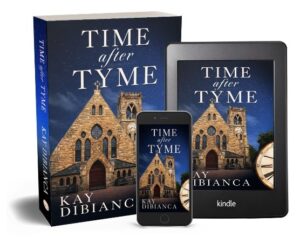
Sue also mentioned several sites where you can find free images to use as background material. I tend to use Unsplash.com. When I was asked to guest post on the Southern Writers Magazine Suite-T blog, I found this image (Photo by Thimo van Leeuwen on Unsplash):

Then all I had to do was paste my book image onto the background:
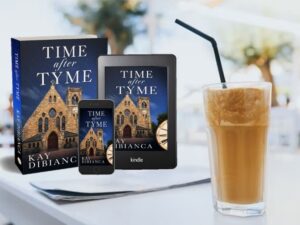
I normally use Corel’s Paintshop Pro for images, but the picture above was created using Microsoft’s Powerpoint and exported as a jpg.
Powerpoint presentations are familiar to many of us who created or sat through a semi-infinite number of them in our previous lives. More than a few of those were just bullet-point slides outlining schedules or goals or whatever. But Powerpoint is capable of much more.
Powerpoint is a fast and easy way to create an image and save it as a jpg (like the one above), png, or any one of a number of formats. If you have Microsoft Office on your laptop, it’s likely you have Powerpoint. (I believe all Microsoft Office installations include Powerpoint now.)
EASY POWERPOINT VIDEOS
Back to that Socialmedia.com article about images vs. text. They also commented on the value of video, stating tweets with video generate 9X more engagement than basic text updates.
Now that’s worth paying attention to.
Disclaimer: I’m not an expert in this area. I’m using Powerpoint to create videos because I’m familiar with it, and it’s already on my laptop. Many of you may have expertise in more sophisticated tools for video marketing, and I hope you’ll share that in the comments.
With Powerpoint, you can add background, text, pictures, and even audio, animate different parts, then export it as an mp4.
For example, my first novel featured a young woman training for a marathon. I wanted to connect with the running community, so here’s a simple 12-second video I created on one slide to advertise the book. There’s no audio on this one. (It’s my understanding that most people watch social media videos with the sound muted.) Watch the video, then I’ll tell you how I created it.
This didn’t take long to create. The Powerpoint slide consists of five elements on a gradient background. You can see the three text boxes and two images that I outlined below.
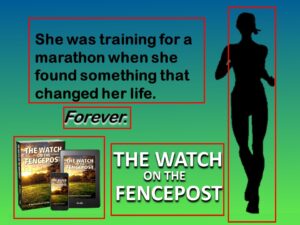
a) The text at the top left of the image and the silhouette of the girl running appear when the video begins. b) The text “Forever” appears a few seconds later. c) The image of the books and the text “The Watch on the Fencepost” were grouped together so they would appear at the same time a few seconds after “Forever.”
Here’s a screenshot of the slide as I was working on it. I apologize for the poor resolution.
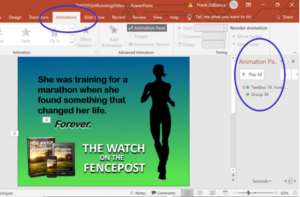
You can see the Animation tab (circled in blue) at the top of the screen has been chosen, and the Animation Pane (right side of the screen, also circled in blue) has been opened. Choosing an element on the slide places it in the animation pane where you can edit its entry effect and timing.
There are two items in the Animation Pane. The first one refers to the “Forever” text box. The animation details instruct the entry to fade in several seconds after the video begins.
The second item in the Animation Pane refers to the group of the book image and title at the bottom. Again, the entry effect is “fade in” a couple of seconds after the previous element.
***
There are lots of different effects you can create. For example, my third novel has a number of light-hearted, humorous scenes, so I wanted to do something fun for its launch. Here’s a 24-second video (no audio) that was created on one Powerpoint slide:
***
And finally, here’s a 28-second video (this one has audio) illustrating the puzzle nature of my cozy mystery series. (The audio reminded me of a watch ticking.)
One bit of advice to save you some time: If you’re going to upload to Twitter, set the aspect ratio in Powerpoint to Standard (4:3). When you export to video, use the Medium File Size and Moderate Quality (960X720). Twitter doesn’t like the larger, higher quality videos.
Is it worth the time and effort to build a video that you may only post once or twice? Like so many other things in life, it depends. I enjoy making the videos, so it’s worth it for me. Although I’ve noticed a small uptick in sales after a video posts, I don’t know that it’s terribly significant. However, I’m all for anything that advertises my books in a way that will capture a reader’s attention and provide them with a few seconds of entertainment.
Besides, it’s another creative outlet.
As I said above, I’m not an expert at this. Those of you who have more experience and knowledge, please offer your own suggestions in the comments below.
***
So TKZers: Do you use images and/or videos to advertise your books? What tools do you use? What platforms do you post to?

Good morning, Kay. Thanks for this. There is plenty of good information here, though what I’m stuck on right now is the infobit that most people watch social media videos with sound off. I wonder why.
Have a good week!
Good morning, Joe.
I don’t remember where I read that statement that most people watch videos with the sound off. I think the article mentioned people who were commuting or sitting in waiting rooms, etc.
You have a good week, too!
Kay – the synchronicity gods seem to be busy today. I’ve just posted about using simple images for marketing on my blog this morning, and have a post about an easy way to create book trailers for my turn on Wednesday, using a different platform, so maybe our readers will find other options as well. Choices are always good. I agree, interesting about viewers turning the sound off. Then again, one never knows what else people are doing when they’re viewing these.
Good morning, Terry.
Great timing. I look forward to reading your post on Wednesday. There are many different ways to accomplish the same goal, and things are changing all the time. It’s good to know the options.
Great post, Kay. There’s lots of useful information there.
I have not used videos in my marketing, but what you’ve done with PowerPoint is very good and looks like fun. I haven’t used PowerPoint for years, but it’s on my computer. I can see how creating those videos could be addicting.
Thanks for all the tips and well-explained how-to advice. I hope you have a wonderful week.
Good morning, Steve.
Powerpoint is familiar to so many of us, so it’s an easy place to get some experience. And you’re right — it can be addictive.
Just between you and me, I give you all the credit (blame?) for this post. You suggested that I do one on videos. 🙂
Have a great week!
Happy to accept the blame. It’s a great post.
Yes, Kay, I think the best way to look at vids is as a “creative outlet” and not a revenue generator. My creative outlet is writing short and flash fiction.
Good tips about images. That’s definitely worth taking time for. I use Mac Keynote and Canva almost exclusively.
Good morning, Jim.
You’re right. Video creation is certainly not a revenue generator for me. But I hope the act of creating something in another medium will feed into my writing.
And, who knows, something may catch the viewer’s eye and make them want to know more.
Informative piece, Kay. Thanks. This may sound super unsophisticated, but it’s surprising what you can come up with for still images using MS Word and Paint.
Good morning, Garry.
That doesn’t sound unsophisticated at all. Microsoft continues to add features to its products, and once you become familiar with them, you can make them turn cartwheels and jump through hoops.
Have a good week.
Thanks for the shout-out, Kay. Many do watch videos without sound, which is why adding captions to video with audio is so important. I never considered using PowerPoint to create promo videos. Great idea!
I owe thanks to you, Sue. Your post in 2019 introduced me to DIY Book Covers. It was definitely a game changer that provided us all a way to create beautiful images.
Powerpoint has a lot of features that I had never used until recently. It’s worth a look.
Good morning, Kay! Very informative rundown on creating and using images and video. It’s a fun skill to learn, and another outlet for creativity, always a good thing. It could also have great value in building a newsletter, too.
Thanks for posting this. Have a fine day!
Good morning, Dale.
Good point about using images for newsletters. I know I react to images on social media more quickly than plain text.
Have a great week!
I am Elaine Viets webmaster. The images that are not book covers are my work. A few things: Save as .png. The files are smaller and load faster. .png also have transparent backgrounds. If you have ever seen a funny white box around an image online, that is the difference between .jpg and .png.; Creative Commons is the phrase that pays, or actually does not. If you search for an image one of Google’s tools lets you check for licenses. You want a Creative Commons license. The images for LIFE WITHOUT PAROLE and DEATH GRIP started as CC licensed images. Flikr can be filtered for CC licensed images too. Make sure to give credit to the photographer.; Windows 10 comes with Paint 3D. I little harder to use, but gives great results.
Good morning, Alan.
Thanks for this information, and congratulations on the work you’ve done on Elaine’s website. It looks very nice.
Good tip about Creative Commons. I’ll keep that in mind when looking for images.
Erasing backgrounds can be difficult. That’s an area where I found a surprising benefit in Powerpoint. The app has a “Remove Background” button you can use on embedded images. One click, and it shows what it thinks should be erased, but the user can easily restore parts of the image or erase other parts.
Thanks for this helpful info, Kay. Perfect timing b/c right now I’m working on a new Power Point. In past presentations, I’ve only used boring static slides. I didn’t know PP offered animation. Now you’ve sent me down a new rabbit hole. Gee, thanks! 😉
Your puzzle cover is really effective and perfectly captures the style of your books. Great job.
Thanks for the kind words, Debbie.
I’m always happy to see someone else running down rabbit holes. 🙂 I’m looking forward to the upcoming Tawny Lindholm video ads.
Hi Kay,
I’m a Photoshop (Adobe) guy from way back. I use it—with Illustrator, if needed—for all my static visuals, including all my covers. Nothing beats Photoshop, in my view.
Haven’t done a book trailer yet. But am thinking about it.
Good info.
Hi Harald,
Yes, Photoshop is the gold standard, so I understand why you’d use it for all your work.
I did a two-minute book trailer when my first novel was released. But I think most people feel even two minutes is too long. From what I read, a very short video is the best way to get your message across. Let us know when you create that book trailer.
Great post, Kay! I use Bookbrush to create all sorts of things, including my email signature with a photo. I’m trying to put music to a video I did on Bookbrush, and I think you can get free music at Creative Commons, and I’m about to find out. 🙂 And congrats to your husband on the release of his book!
Hi Patricia!
I’ve read about Bookbrush, but I’ve never used it. I’d love to see some examples of what you can do with it.
Learning about Creative Commons licensing is very helpful. Good luck with that video!