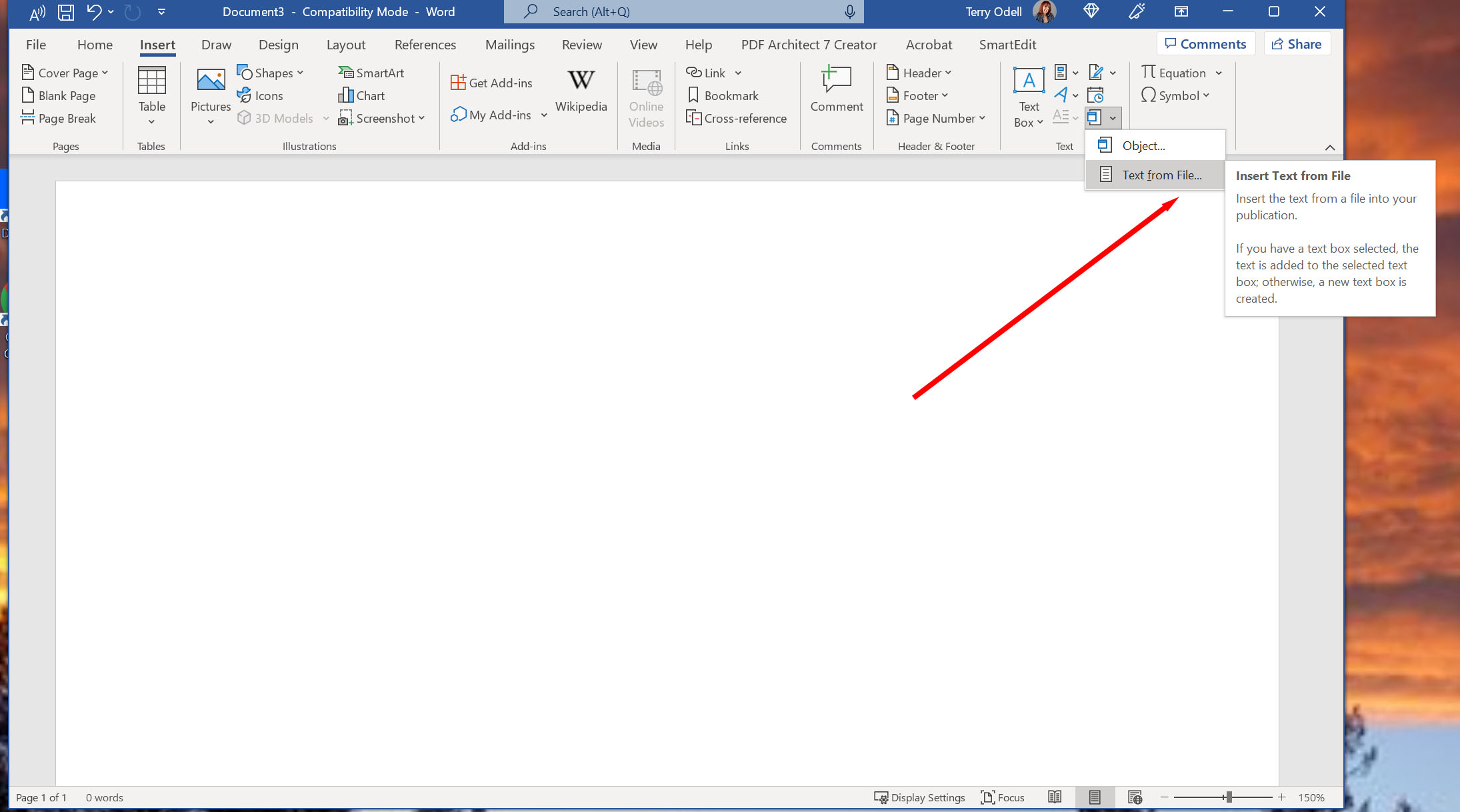Publishing Without Writing A Book
Terry Odell
First – for those who wanted to see Craig Johnson’s presentation at the Mountain of Authors day at the Pikes Peak Library, you can find it here. The original post, also updated, is here.
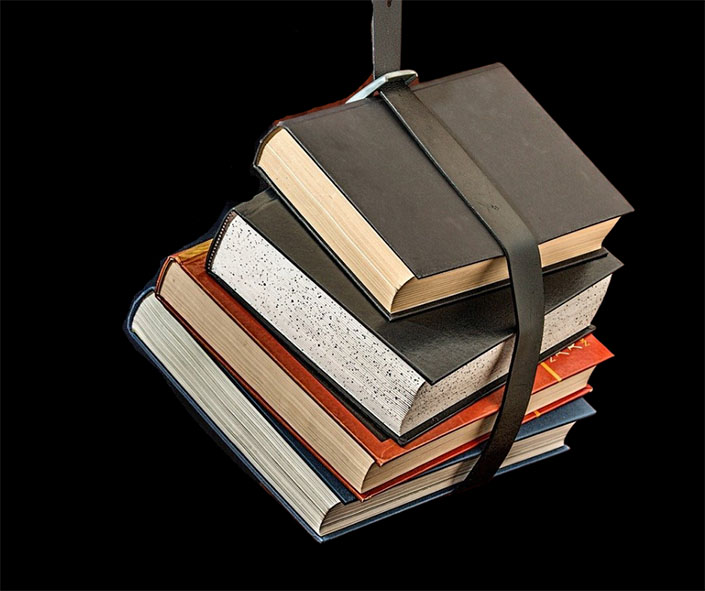 Not all of us are as prolific as others in being able to produce a story monthly, weekly, or daily. I’m a one-at-a-time writer and don’t have three concurrent projects going. Or two. The closest I come is to start a new book while my editor has my completed manuscript. Even then, when I get my edits back, I turn the burner off under the new one and devote all my time and energy getting the completed one ready for release.
Not all of us are as prolific as others in being able to produce a story monthly, weekly, or daily. I’m a one-at-a-time writer and don’t have three concurrent projects going. Or two. The closest I come is to start a new book while my editor has my completed manuscript. Even then, when I get my edits back, I turn the burner off under the new one and devote all my time and energy getting the completed one ready for release.
What if you really want something new out there. Sales might be slumping. One option is to package your backlist titles—the ones you’ve already completed—and bundle them together. Whether you call it a box set or a book bundle, you have a “new” product to market.
It’s not hard, and you can probably put one together in less than a day.
My thoughts:
I like bundles of three novels. I did this for my Blackthorne, Inc. series, which comprises ten novels. The first nine are “older”, with #10 being the most recently released in the series, and #11 is in the editing process. Another consideration is pricing, since Amazon still sits in the dark ages with it’s 70% royalty limit plunging to 35% for books priced over $9.99. I can price my bundles inside their ceiling, offer the bundle price at a substantial discount to buying the books individually, and not feel that I’m giving them away.
First step, as with any book you’re creating, is to open a new document, and set up the basics. Most channels like 1-inch margins, TNR, 12 point. (The end user has control of these elements, so no point in getting ‘fancy’ with anything here.)
If you’ve been consistent with your formatting (which may not be the case for older books), all you have to do is piggyback them into one new file. Strip out the typical “more by the author,” “a note from the author,” etc., back matter, leaving only the acknowledgements and dedication pages for each file. My preference for acknowledgments is at the end of each book, but some like to put that up front. Your call, but if you’re writing for “me”, then I want to get to the story as soon as possible, and won’t wade through pages of who you’re thanking first. Same goes for reviews of other books. I’m not reading those; I want to read this one.
Create a new title page for the bundle. I simple called mine “The Blackthorne, Inc. Novels, Volume 1, 2, and 3,” respectively. For my copyright page, I gave the date the bundle was released, with the copyright dates of each book beneath:
Copyright © 2018 by Terry Odell
When Danger Calls, copyright © 2010 by Terry Odell
Where Danger Hides, copyright © 2011 by Terry Odell
Rooted in Danger, copyright ©2013 by Terry Odell
I followed with the usual copyright verbiage.
Then, add your books. You can copy and paste, or you can use the Insert tab. It’s Insert>Text>Text From File. Click that and choose your book file. (Click the image to enlarge.)
Once I had all three books in the master doc, I tweaked the Table of Contents.
My main Table of Contents was set up with only the three books hyperlinked to the title page of each one, which was the only ‘new’ formatting I needed. Word creates hyperlinks in a few keystrokes. I’m sure other software does it, too. It’s under the “Insert” tab: Insert>Link>Insert Link>Place in This Document. (Click the image to enlarge.)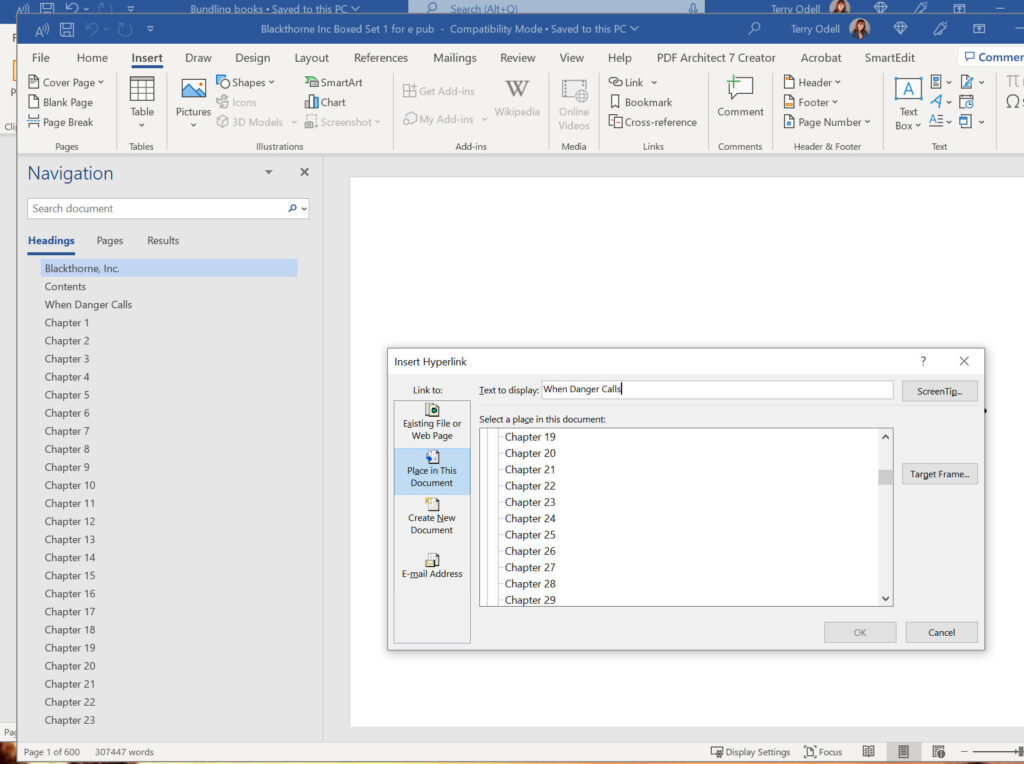 From there, each individual book already had the heading style, so the chapters met the demands of the sales channels. Rinse and repeat for each book you’re bundling. At the end of the last book, reinsert the normal back matter. I use Draft2Digital for converting my Word file to epub, so getting all the back matter is nothing more than a click for each item. Plus, they automatically update the ‘more by the author’ section to the most recent releases.
From there, each individual book already had the heading style, so the chapters met the demands of the sales channels. Rinse and repeat for each book you’re bundling. At the end of the last book, reinsert the normal back matter. I use Draft2Digital for converting my Word file to epub, so getting all the back matter is nothing more than a click for each item. Plus, they automatically update the ‘more by the author’ section to the most recent releases.
Then, you need a cover. I hired my cover artist to do mine. She’s got the skills and while I could probably create one, I prefer to hire out things that will take time and inevitably, frustration.
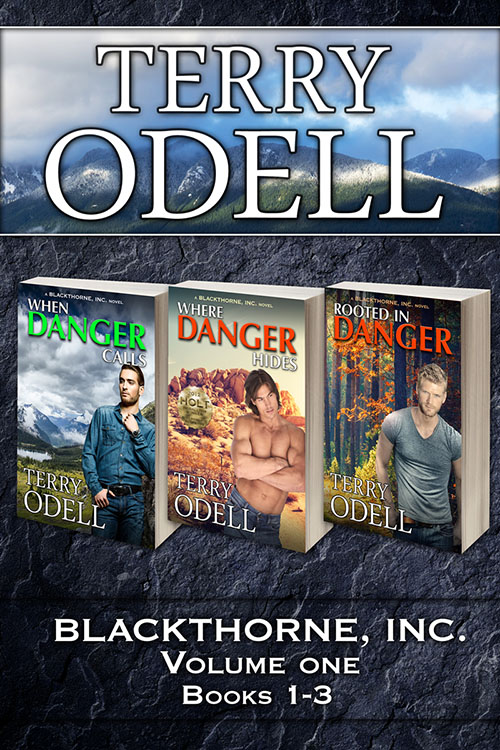 A caveat. Apple does NOT like 3-D in any iteration. My original bundle covers were flat, but they showed the books they contained in 3-D. It’s a common enough ‘problem’ that D2D has an “Apple Cover” option so you can use a separate one for only that channel. This is relatively new, I think, as my first 2 Blackthorne bundles had no issues–either that or Apple operates on the “whim” system, but the cover for #3 was rejected. My cover artist had never heard of the practice, but she did the ‘all flat’ Apple cover for me.
A caveat. Apple does NOT like 3-D in any iteration. My original bundle covers were flat, but they showed the books they contained in 3-D. It’s a common enough ‘problem’ that D2D has an “Apple Cover” option so you can use a separate one for only that channel. This is relatively new, I think, as my first 2 Blackthorne bundles had no issues–either that or Apple operates on the “whim” system, but the cover for #3 was rejected. My cover artist had never heard of the practice, but she did the ‘all flat’ Apple cover for me.
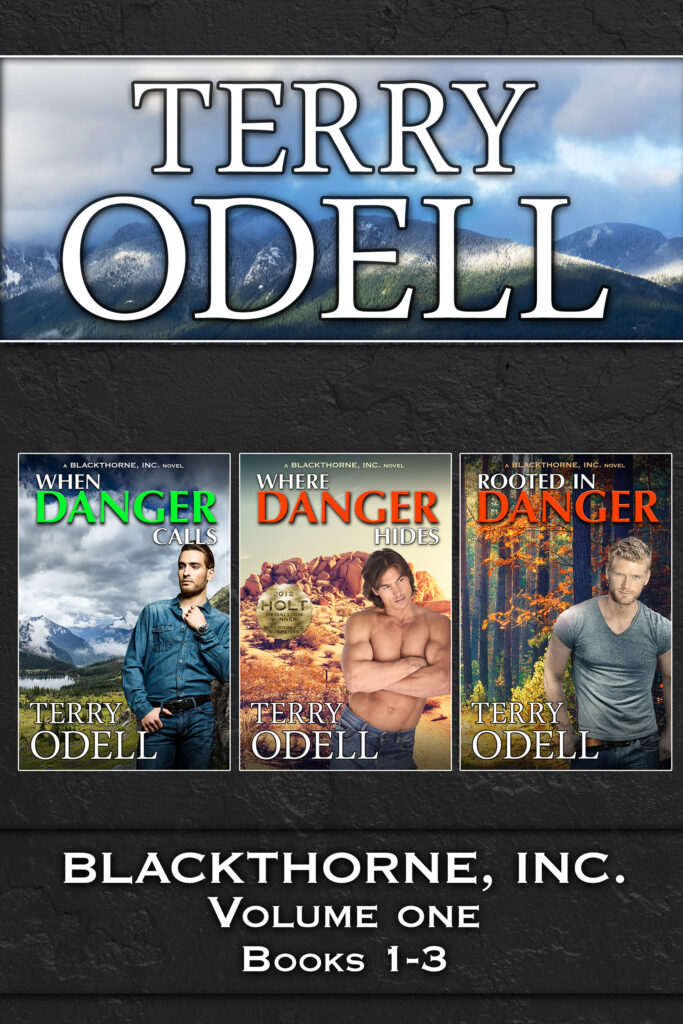 One ‘negative’ to book bundles of backlist titles is that the sales channels don’t all regard a bundle of existing books as a ‘new’ release, so they don’t send out the announcements to followers. You still have to do the marketing.
One ‘negative’ to book bundles of backlist titles is that the sales channels don’t all regard a bundle of existing books as a ‘new’ release, so they don’t send out the announcements to followers. You still have to do the marketing.
My most recent release was Volume 3, which brought the bundled books up to 9 of the 10 novels. I did this because at the time, I was working on Book 11 and wanted to see if I could spur more interest in the series prior to Cruising Undercover coming out.
A quick mention of audio. I had all the audio files. There was no recording time involved other than a new opening and closing. Bundles sell well on audio subscription services, since listeners want to get the most book for their monthly credit. I haven’t done my Blackthornes in audio, because by the time the format was open to indie authors, I had 8 books in the series, and the cost was prohibitive. I have 11 now, so it’s even more costly, and my ROI wouldn’t justify the expense.
What’s your take on bundles/box sets? Like them as a way to get more books for your bucks? Have you created any? Were you satisfied with the results?
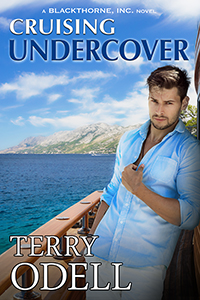 Now Available for Pre-Order: Cruising Undercover.
Now Available for Pre-Order: Cruising Undercover.
Not accepting the assignment could cost him his job. Accepting it could cost him his life.
 Terry Odell is an award-winning author of Mystery and Romantic Suspense, although she prefers to think of them all as “Mysteries with Relationships.”
Terry Odell is an award-winning author of Mystery and Romantic Suspense, although she prefers to think of them all as “Mysteries with Relationships.”