Stories are all about words, but marketing seems to be all about images.
Back in 2019, Sue Coletta posted a great article about creating free and easy book marketing images, and I thought this would be a good time to revisit the subject and add some thoughts about video marketing.
TEXT VS. IMAGE VS. VIDEO
The social media platform I post to most often is Twitter. So how much more effective are images than text for marketing books on Twitter? Socialmediatoday.com posted an article in 2016 that compared the effectiveness of static images with text posts. According to that article, tweets with images generate 3X more engagement than basic text updates. That’s a fairly old article, but I’ve read similar statistics on other sites recently.
EASY IMAGES
In Sue’s article, she mentioned DIY Book Covers, a free site where an author can easily create any number of beautiful 3D images in just a few minutes. All you need is an image of the front cover of your book. If the final image shows the spine (as mine does below), you have to upload an image of the spine separately.
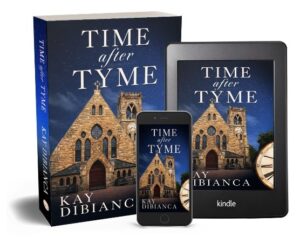
Sue also mentioned several sites where you can find free images to use as background material. I tend to use Unsplash.com. When I was asked to guest post on the Southern Writers Magazine Suite-T blog, I found this image (Photo by Thimo van Leeuwen on Unsplash):

Then all I had to do was paste my book image onto the background:
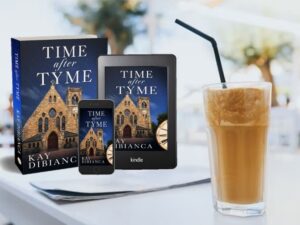
I normally use Corel’s Paintshop Pro for images, but the picture above was created using Microsoft’s Powerpoint and exported as a jpg.
Powerpoint presentations are familiar to many of us who created or sat through a semi-infinite number of them in our previous lives. More than a few of those were just bullet-point slides outlining schedules or goals or whatever. But Powerpoint is capable of much more.
Powerpoint is a fast and easy way to create an image and save it as a jpg (like the one above), png, or any one of a number of formats. If you have Microsoft Office on your laptop, it’s likely you have Powerpoint. (I believe all Microsoft Office installations include Powerpoint now.)
EASY POWERPOINT VIDEOS
Back to that Socialmedia.com article about images vs. text. They also commented on the value of video, stating tweets with video generate 9X more engagement than basic text updates.
Now that’s worth paying attention to.
Disclaimer: I’m not an expert in this area. I’m using Powerpoint to create videos because I’m familiar with it, and it’s already on my laptop. Many of you may have expertise in more sophisticated tools for video marketing, and I hope you’ll share that in the comments.
With Powerpoint, you can add background, text, pictures, and even audio, animate different parts, then export it as an mp4.
For example, my first novel featured a young woman training for a marathon. I wanted to connect with the running community, so here’s a simple 12-second video I created on one slide to advertise the book. There’s no audio on this one. (It’s my understanding that most people watch social media videos with the sound muted.) Watch the video, then I’ll tell you how I created it.
This didn’t take long to create. The Powerpoint slide consists of five elements on a gradient background. You can see the three text boxes and two images that I outlined below.
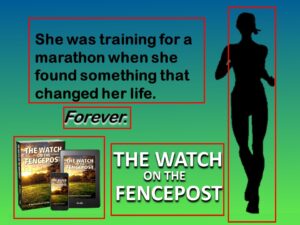
a) The text at the top left of the image and the silhouette of the girl running appear when the video begins. b) The text “Forever” appears a few seconds later. c) The image of the books and the text “The Watch on the Fencepost” were grouped together so they would appear at the same time a few seconds after “Forever.”
Here’s a screenshot of the slide as I was working on it. I apologize for the poor resolution.
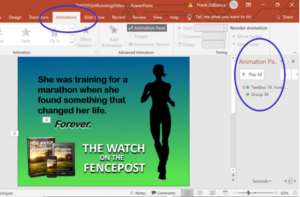
You can see the Animation tab (circled in blue) at the top of the screen has been chosen, and the Animation Pane (right side of the screen, also circled in blue) has been opened. Choosing an element on the slide places it in the animation pane where you can edit its entry effect and timing.
There are two items in the Animation Pane. The first one refers to the “Forever” text box. The animation details instruct the entry to fade in several seconds after the video begins.
The second item in the Animation Pane refers to the group of the book image and title at the bottom. Again, the entry effect is “fade in” a couple of seconds after the previous element.
***
There are lots of different effects you can create. For example, my third novel has a number of light-hearted, humorous scenes, so I wanted to do something fun for its launch. Here’s a 24-second video (no audio) that was created on one Powerpoint slide:
***
And finally, here’s a 28-second video (this one has audio) illustrating the puzzle nature of my cozy mystery series. (The audio reminded me of a watch ticking.)
One bit of advice to save you some time: If you’re going to upload to Twitter, set the aspect ratio in Powerpoint to Standard (4:3). When you export to video, use the Medium File Size and Moderate Quality (960X720). Twitter doesn’t like the larger, higher quality videos.
Is it worth the time and effort to build a video that you may only post once or twice? Like so many other things in life, it depends. I enjoy making the videos, so it’s worth it for me. Although I’ve noticed a small uptick in sales after a video posts, I don’t know that it’s terribly significant. However, I’m all for anything that advertises my books in a way that will capture a reader’s attention and provide them with a few seconds of entertainment.
Besides, it’s another creative outlet.
As I said above, I’m not an expert at this. Those of you who have more experience and knowledge, please offer your own suggestions in the comments below.
***
So TKZers: Do you use images and/or videos to advertise your books? What tools do you use? What platforms do you post to?

 Whenever I think of the past, it brings back so many memories. – Steven Wright
Whenever I think of the past, it brings back so many memories. – Steven Wright
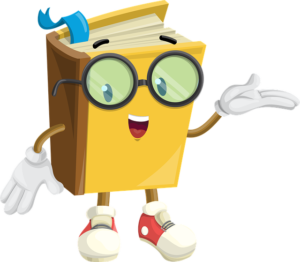 Tell us about the main character in your WIP, recent release, or the main character in the book you’re reading.
Tell us about the main character in your WIP, recent release, or the main character in the book you’re reading. You’ve seen the CSI shows where investigators, dressed in their ‘bunny suits’, photograph drops, streaks, smears, and pools of blood, then swab for DNA and String the room back to Area of Convergence points. Well, that’s pretty much how it happens, except today most Stringing is done by 3D computerization.
You’ve seen the CSI shows where investigators, dressed in their ‘bunny suits’, photograph drops, streaks, smears, and pools of blood, then swab for DNA and String the room back to Area of Convergence points. Well, that’s pretty much how it happens, except today most Stringing is done by 3D computerization.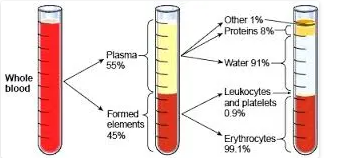
 Single Drop — These stains are typically from a vertical fall and under low velocity, like when your cut your finger and blood drips to the floor. Blood molecules are very cohesive. They attract and bind in a surface tension that makes a sphere. The drop stays in a ball until it strikes an object or a force acts on it. This is called bleed-out.
Single Drop — These stains are typically from a vertical fall and under low velocity, like when your cut your finger and blood drips to the floor. Blood molecules are very cohesive. They attract and bind in a surface tension that makes a sphere. The drop stays in a ball until it strikes an object or a force acts on it. This is called bleed-out.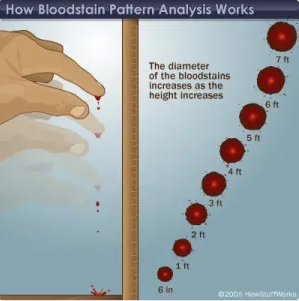
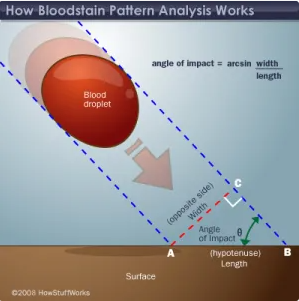
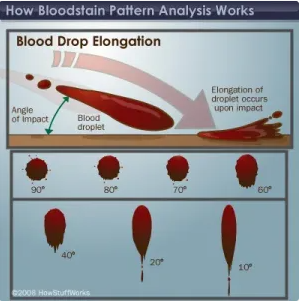
 Transfer Bloodstains — These are generally patches and smears of blood deposited secondary to the main, violent event. They say a lot about sequence. It can be when a victim tried to crawl away, the body was dragged, the perpetrator placed a bloody hand on a wall, or when he hid the axe in a closet like Billy Ray did. Tell you more about him soon.
Transfer Bloodstains — These are generally patches and smears of blood deposited secondary to the main, violent event. They say a lot about sequence. It can be when a victim tried to crawl away, the body was dragged, the perpetrator placed a bloody hand on a wall, or when he hid the axe in a closet like Billy Ray did. Tell you more about him soon. Insect Stains — Not long after death, the bugs show up. They land in the bloodstains and make little tracks all over the place. These are easily confused with HVIS to the untrained eye and known in the industry as Flyspeck.
Insect Stains — Not long after death, the bugs show up. They land in the bloodstains and make little tracks all over the place. These are easily confused with HVIS to the untrained eye and known in the industry as Flyspeck.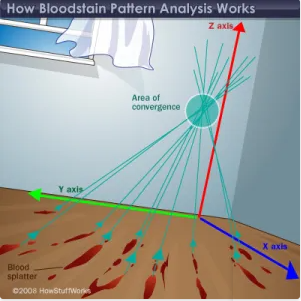
 It took us three days to catch Billy Ray. He did the right thing and fessed-up, then re-enacted the murders on video. It was the coldest thing I’ve seen. Billy Ray described what he did as if he were watching Jason or The Shining, going through repeated motions of chopping, and back-swinging, and chopping some more. He demonstrated with a 2×2 stick as a prop. (We were nervous about giving him a real axe.) He showed how he modified body positions after death, where he hid his axe in the closet, and where he cleaned himself up.
It took us three days to catch Billy Ray. He did the right thing and fessed-up, then re-enacted the murders on video. It was the coldest thing I’ve seen. Billy Ray described what he did as if he were watching Jason or The Shining, going through repeated motions of chopping, and back-swinging, and chopping some more. He demonstrated with a 2×2 stick as a prop. (We were nervous about giving him a real axe.) He showed how he modified body positions after death, where he hid his axe in the closet, and where he cleaned himself up. Whether you’re working today, grillin’, or hanging poolside, Happy Memorial Day! For those outside the U.S. a belated but heartfelt Happy Remembrance Day!
Whether you’re working today, grillin’, or hanging poolside, Happy Memorial Day! For those outside the U.S. a belated but heartfelt Happy Remembrance Day!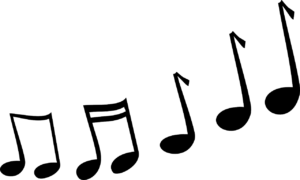 A question I’m asked from time to time is about whether or not an author can quote a song lyric in a novel.
A question I’m asked from time to time is about whether or not an author can quote a song lyric in a novel. Three days ago (Tuesday), my wife and I sold an office building where I had practiced medicine for thirty-five years of my 40-year career.
Three days ago (Tuesday), my wife and I sold an office building where I had practiced medicine for thirty-five years of my 40-year career.