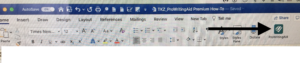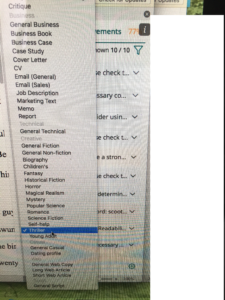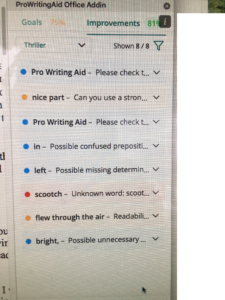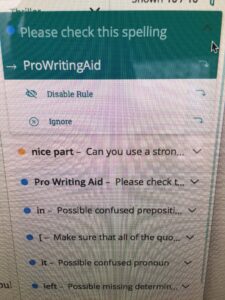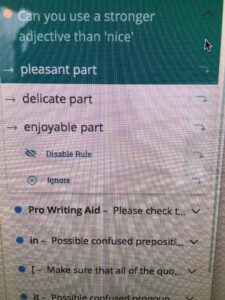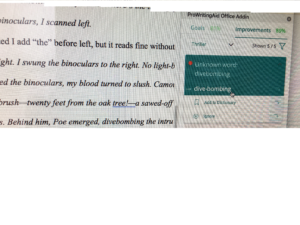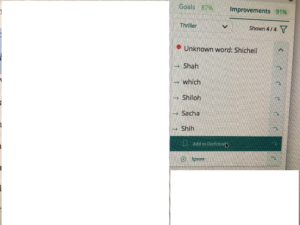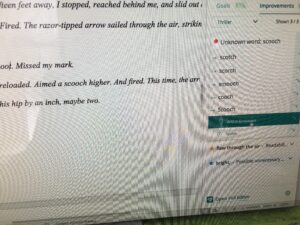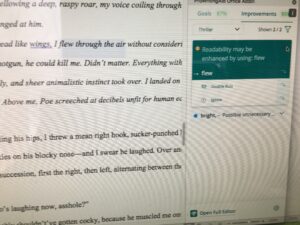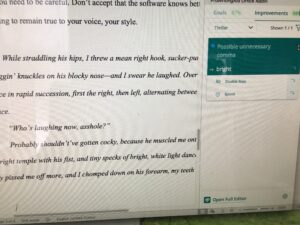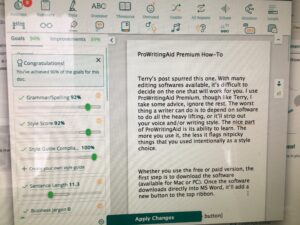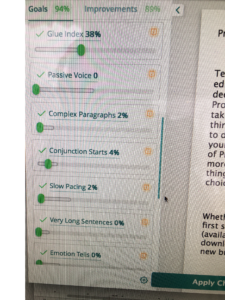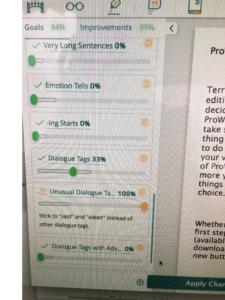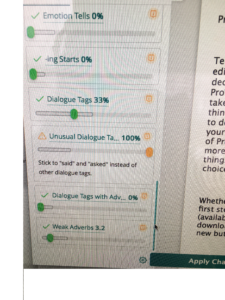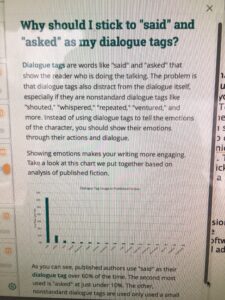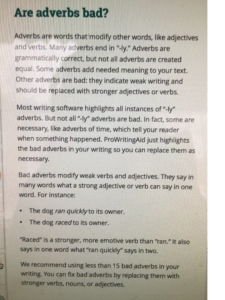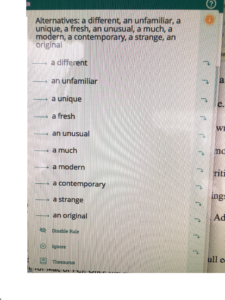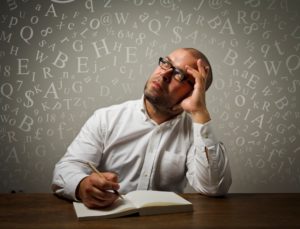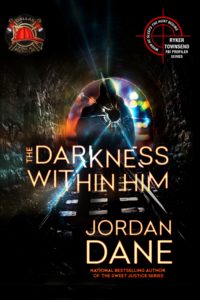Terry’s last post spurred spawned this one. With many editing softwares available, it’s difficult to decide on the one that will work for you. I use ProWritingAid Premium, though like Terry, I take the advice that resonates and ignore what doesn’t. The worst thing a writer can do is to depend on automated software to do all the heavy lifting, or it’ll strip out your voice and style choices. The nice part of ProWritingAid is its ability to learn. The more you use it, the less it flags nit-picky things. You can also tell it not to check for certain things.
For example, I include quotes with some chapter headings as a subtle POV signal to the reader. Only one character has quotes in his chapter headings. Every single time, ProWritingAid flags the quotation marks for not being closed at the end of each line, even if it’s mid-quote. I don’t want to tell the software to ignore the quote rule or it won’t catch places in the narrative where I may have forgotten the end quote. See what I’m sayin’? Be careful of which rules you set to ignore. You may need that second pair of eyes later.
Whether you use the free or paid version, the first step is to download the software (available for Mac or PC). Once the software downloads directly into MS Word, it’ll add a new button to the top ribbon. Also available for Google Docs, Scrivener (desktop), or as an extension for Chrome, Firefox, Safari, or Edge.
Here’s what it looks like in Word.
(click to enlarge)
When you want to use the software, click the button. Easy peasy. If you don’t want to download the software, you can use the app instead, which opens in a new tab/window. In the app, you’ll have to upload a doc. When downloaded to Word, the software will read whatever document you’re in.
Once you open the software, click the dropdown menu. Since I write thrillers, I keep it set to Thriller, but you can choose any genre of fiction, formal or business writing, other nonfiction, or even email.
After PWA processes the document, it’ll show you suggestions for improvement.
Because I’m using the software as I write this post, it’s showing suggestions for all of it. LOL
If I click the first suggestion, it looks like this…
The program didn’t like the spaces between ProWritingAid, so I accepted the revision by clicking the highlighted suggestion. Boom — it corrected the spelling for me. The next suggestion was “nice” in the opening paragraph of this post. I clicked “ignore,” but check out the alternatives…
(click to enlarge)
Let’s move on to fiction… For this post, I pasted a few paragraphs from the WIP. Keep in mind, I’m in the drafting stage. 😉
A gunshot coiled through the dark forest, and he ducked, the bullet sailing over him. Not that I could pinpoint something that small, but it sure didn’t hit him. Before the scumbag had time to fire a second shot, Mr. Mayhem dove on top of him, tackling him, wrestling in the dirt, arms, legs, and fists flailing.
My breath stalled somewhere in my chest. Where’s the third guy?
Through the binoculars, I scanned left.
The software suggested I add “the” before “left,” but it reads fine without it. If my editor suggests the same, then maybe I’ll change it.
No beam of light. I swung the binoculars to the right. No light-beams. Where the hell did he go? Once I lowered the binoculars, my blood turned to slush. Camouflage boots clomped through thick underbrush—twenty feet from the oak tree!—a sawed-off shotgun rested on linebacker shoulders. Behind him, Poe emerged, divebombing the intruder, crow feet stomping on his head.
PWA caught the missing hyphen in dive-bombing. I accepted the change by clicking the green highlighted area. (click to enlarge)
The mobbing technique allowed me enough time to climb down, Shicheii’s quiver slung on my back, his bow held tight in my hand.
Shicheii means maternal grandfather in Diné, so I added his name to dictionary like this..
(click to enlarge)
At fifteen feet away, I stopped, reached behind me, and slid out an arrow. Aimed low to avoid Poe. Fired. The razor-tipped arrow sailed through the air, striking the scumbag in the thigh.
Shoot. Missed my mark.
I reloaded. Aimed a scooch higher. And fired. This time, the arrow zipped right past him, missing his hip by an inch, maybe two.
Since scooch is a word, and it’s spelled correctly, I added it to dictionary.
“Screw this.” I dropped the bow, squirmed my arms out of the quiver straps, and charged straight at him, bellowing a deep, raspy roar, my voice coiling through the trees, boomeranging right back as I lunged at him.
Arms spread like wings, I flew through the air without considering the consequences. If he raised that shotgun, he could kill me. Didn’t matter. Everything within me screamed for me to protect my family, and sheer animalistic instinct took over. I landed on his chest, and we both tumbled backward.
I ignored the suggestion to remove “through the air” after “flew” because it doesn’t sound right to my ear.
Here’s where you need to be careful. Don’t accept that the software knows better than you. Since this is an early draft, I’ll probably end up rewriting the sentence to use swan-dive instead of flew (paints a better picture), but that’s irrelevant. The point is, question every change to remain true to your voice, your style.
While straddling his hips, I threw a mean right hook, sucker-punched him—almost broke my friggin’ knuckles on his blocky nose—and I swear he laughed. Over and over, I hammered his face in rapid succession, first the right, then left, alternating between the two to keep him off-balance.
“Who’s laughing now, asshole?”
Probably shouldn’t’ve gotten cocky, because he muscled me onto my back. Drilled me in the right temple with his fist, and tiny specks of bright, white light danced before my eyes. That only pissed me off more, and I chomped down on his forearm, my teeth sinking into his flesh.
Valid suggestion, PWA. The comma is unnecessary after “bright.”
<– At the bottom of that pane, it says Open Full Editor.
When I click that button, it opens in a new window.
(click to enlarge)
Notice the side column. I’ll scroll through for you…
Everything looks good, except dialogue tags. But I don’t have any dialogue tags in the excerpt. Hmm, let’s see what it says by clicking the dialogue box in the top-right corner.
Okay, it’s just explaining why “said” and “asked” are best to use. Not sure why it says 100% in the negative. There are no dialogue tags. Perhaps that’s why. See what I mean about not blindly trusting editing software? You—the writer—need to weigh each suggestion. If it works, accept the change. If it doesn’t, ignore and move on. Your human editor should flag it again if there’s a problem.
Now, if you’re just beginning your writing journey, click each dialogue box for a full explanation of why to remove things like weak adverbs from your writing.
Here’s what it says under “Weak Adverbs”:
(click to enlarge)
Check out the top ribbon of the full editor. You can tell the software to search for anything. Overused Words, anyone? We’re all guilty of littering the first draft with crutch words.
(click to enlarge)
Check out the Thesaurus. Not only does it tell you how many nouns, verbs, adjectives, and adverbs the document has, but look at all the suggestions it offers for the word “different”.
(click to enlarge)
This software checks for everything, from sticky sentences, homonyms, echoes, and alliterations, to structure, pacing, and a visual representation of sentence length. Seriously, you could spend hours dissecting your prose. I don’t, but if you’re just learning the craft of writing, spending time learning the basics is time well-spent. I love ProWritingAid Premium because it catches typos, commas, grammatical errors, awkward sentences and/or phrases, or clunky words written when your soul’s on fire and your fingers are sailing across the keyboard. You know what I’m talkin’ about, that sheer passionate writing that made so much sense in the moment, but in the cold light of day, needs tweaking.
Let’s talk about money for a minute. I pay yearly, but they also have monthly plans. I buy yearly plans at Christmastime, because it’s, like, $60 compared to $120 ($10/mo). Or try the free version first. There are some limitations to the free plan. You can only upload five or six chapters at a time, rather than uploading an entire 90K word novel, and you won’t have access to everything in the Full Editor ribbon. But at least it’ll give you the feel of how it works. I’ve used Grammarly, too, and ProWritingAid offers a lot more bang for your buck, IMO.
So, that’s a sampling of ProWritingAid Premium. Hope you found it useful! Do you use editing software? If so, which one?