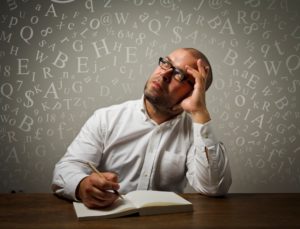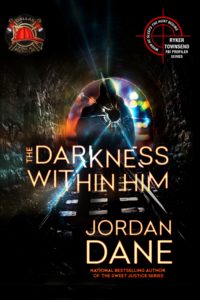Jordan Dane
Have you ever considered dictating your next book or used voice recognition resources to dictate your book? I must admit that the thought of this scared me. I’m such a visual learner and have a process I’m comfortable with. I connect that comfort to my ability to craft a book, so the idea of messing with my comfort zone gave me the jitters. Here are some things to consider:
Dictating is free – If you’re uncertain about investing in this process, you can test the waters for free. Google Voice Typing and Google DOCs has a feature you can try. HERE is a link to the step by step instructions for Google. For other free apps, visit this LINK.
Voice recognition software has gotten better. (For MAC users, Google Voice appears to be a better option than Dragon/Dragon Naturally Speaking even if Dragon is made for MAC users). Dragon may be another software to try for PC users.) HERE is a list of top-rated recommended voice recognition software with feature comparisons.
Health Issues – For those concerned with carpal tunnel for your wrists or too much sitting, dictating can ease the strain on your body from long hours of sitting.
Dictating is much faster than typing the words, so less time needed for writing in a day and more effective use of your time when you’re in the process.
More writing and less editing – I am a big editor as I go. I hate leaving mistakes behind, so I have a rolling edit process. This could get more on the page faster and still leave edit time at the end of the day.
Dictating your book can allow you to do it using your cell phone (once you’ve set it up) and you can do this anywhere. No more excuses that “I have to go home to write.”
If cost is a concern, there are free apps or software readily available that won’t cost you a penny. You may eventually want to buy a microphone or acquire different software for voice recognition, but don’t let that be an excuse to not try it. Go for the free versions in your Google Play Store and dip your toe into something new.
TIPS to Enhance your First Dictation Try:
1.) Scene Ideas – We all know this, but think about staring at a blank page versus creating a short outline or list of ideas for a scene. Things will always go more smoothly if you have a notion of what you’ll write ahead of time. Take a few minutes to jot down ideas before you start.
2.) Error Time – Voice recognition software is not infallible and you may have additional issues with the dictation process. If you read the written results aloud, this could help find things like odd nonsensical words as a result of pronunciation or the software not capturing the words correctly.
3.) Take A Moment to Think – Before you leap into a sentence, take time to think through what you intend to say. Visualize what you want to say, before you say it. This could save correction time later and also prevent a muddled sentence. Practice will make it easier to dictate as you gain experience.
4.) Edit in Layers – I have a rolling edit process and that would not change with dictating. I like to print out my pages and edit what I’ve written during the day, usually before I go to bed or treat myself to someone else’s book. But depending on your edit process, if you like to create a first draft and revised in a number of draft iterations, you may consider adding a pass through for dictation type errors or adding a ‘read aloud’ phase as another layer to check your work.
5.) Grammar should be double-checked. Since you will be using voice recognition software to insert punctuation, you will need to edit for something that might come naturally to you if you typed it. This could be included in a rolling edit process as I described or in one of your draft fixes. This LINK has a summary of grammar related commands provided by Dragon. To write a line of dialogue, you may have to dictate – new line, open quote, Hi comma Mark period. Why are you sleeping with my wife, question mark, close quote. It will take experience to get used to the punctuation commands, but if dictation saves you considerable writing time, it may be worth it.
Other Revision Tools to Consider for Dictating Projects:
1.) Scrivener – I don’t have the personal experience with Scrivener as others do at TKZ, but here are a few notes I found in my research of dictation. Scrivener’s BINDER, SPLIT SCREEN, and LABELS (for plot line regrouping) can help you arrange sections of your book for a more logical flow. Check the WORD COUNT column in the OUTLINER section to consider pace issues at a glance, if word counts per chapter are a concern.
2.) Checking for Filler Words – My first pass through on edits is to delete and eliminate unnecessary word and tighten sentences. Filler words happen more in dialogue when we speak, but since you are dictating, filler words can appear when you might not expect them because of the change in process. In my research I found reference to a macro that can help you identify filler words. For instructions on setting up this Macro, try this LINK. Overused Words check in ProWritingAid can help with this also.
3.) Check for Longer Sentences – When you dictate, you can create longer sentences without realizing it. As you say the words, you use TONE as you may dramatize your wording, but on the page, this does not come across (things like italics use or internal monologue for deep POV). You may find longer sentences when you dictate and may want to consider shortening some. Two resources that can help with analyzing for long sentences – Hemingway Editor for MAC or PC & the Sticky Sentences/Long Sentences check on ProWritingAid.
FOR DISCUSSION:
1.) Has anyone used voice recognition for writing? How did it work for you? Pros and Cons?
2.) What are your thoughts on trying something new like this?
BOOK BIRTHDAY! The Darkness Within Him releases today – $1.99 Mystery, Suspense, Thriller Ebook
It’s part of Paige Tyler’s Dallas Fire & Rescue Amazon Kindle World #DFRKW and a crossover with my Ryker Townsend FBI Profiler series (book #4).
SYNOPSIS – FBI Profiler Ryker Townsend is a rising star at Quantico, but he has a dark secret. When he sleeps, he sees nightmarish visions through the eyes of the dead, the last images imprinted on their retinas. After he agrees to help Jax Malloy with a teenage runaway, he senses the real damage in Bram Cross. Ryker must recreate the boy’s terror in painful detail—and connect to the dead—to uncover buried secrets in the splintered psyche of a broken child.