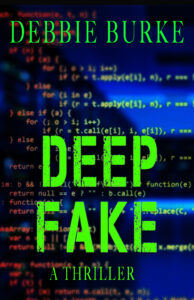“I think it’s fair to say that personal computers have become the most empowering tool we’ve ever created. They’re tools of communication, they’re tools of creativity, and they can be shaped by their user.” –Bill Gates
* * *
I’m not sure I can agree with Mr. Gates about PCs being “the most empowering tool we’ve ever created.” There are a few other foundational things mankind has invented that are pretty good: the wheel, the printing press, indoor plumbing 😊. But Bill Gates isn’t the only person wired about the use of personal computers. You can find plenty of other quotes to store in the same file. For example:
“The digital revolution is far more significant than the invention of writing or even of printing.” –Douglas Engelbart
Whether you soar to such heights of computerized adoration or stay with your hands firmly fixed on the keyboard, there’s no doubting the obvious. Personal computers have revolutionized the practice of writing books.
* * *
For example, Elaine Viets wrote a TKZ post a couple of weeks ago about typewriters that took us back to the days of mammoth Underwood machines, carbon paper, and whiteout and made us appreciate even more our personal computers and software.
“I am thankful the most important key in history was invented. It’s not the key to your house, your car, your boat, your safety deposit box, your bike lock or your private community. It’s the key to order, sanity, and peace of mind. The key is ‘Delete.’” –Elayne Boosler
* * *
So it’s only right that we celebrate August 12 as IBM PC Day since that was the date in 1981 when IBM released its first personal computer, the 5150.
IBM was late getting into the personal computer market, arriving after Apple, Commodore, and Tandy had already grabbed a share of the new users. But given the opportunity for growth in that field, IBM jumped in and developed the 5150 in just one year.
In order to get to market quickly, IBM contracted with a little-known software company named Microsoft to supply the operating system for the new PC.
The reaction to IBM’s entry in the personal computer domain was immediate. According to Wikipedia,
Reception was overwhelmingly positive, with analysts estimating sales volume in the billions of dollars in the first few years after release. After release, IBM’s PC immediately became the talk of the entire computing industry. Dealers were overwhelmed with orders, including customers offering pre-payment for machines with no guaranteed delivery date. By the time the machine began shipping, the term “PC” was becoming a household name.
Sales exceeded IBM’s expectations by as much as 800% (9x), with the company at one point shipping as many as 40,000 PCs per month.
The phenomenal success of the IBM PC changed the face of personal computing and created a watershed moment in the history of writing.
* * *
Although the ability to record words has been around for thousands of years, the strides made in the last fifty years have been dramatic. Along with the advent of the personal computer and word processing software, a host of applications have arisen to help authors get their books written well and published quickly. Thewritepractice.com lists ten of the best software apps for writers:
- Scrivener
- Google Docs
- Dabble
- Google Sheets OR Microsoft Excel
- Vellum
- ProWritingAid
- Publisher Rocket
- Atticus
- Freedom
- Microsoft Word
These advances (and more) help us write and deliver our books in a timely manner. But they are just tools for the writer. The real work comes from within as noted by JK Rowling below:
“I wrote first 2 Potters by hand and typed them on a 10 yr old typewriter. All a writer needs is talent and ink.” –JK Rowling

* * *
So TKZers: How have PCs changed your life? What was your first PC? Do you use any of the software listed? What other apps do you use to help you get your books written and published?
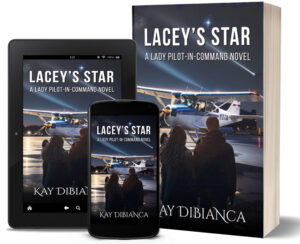
It’s the twenty-first century. Cassie Deakin learns that cops may have sophisticated equipment, but it still takes clear thinking and hard work to corner a murderer.
Available at Amazon, Barnes & Noble, Kobo, Google Play, or Apple Books.