
By Debbie Burke
This is an elegy to a dear old friend who’s been with me through more than a decade of writing trials, tribulations, and triumphs.
Assisted by this helpmate, I wrote guest posts that led to becoming a regular at TKZ (the best gig I’ve ever had) along with countless nonfiction articles.
This same friend worked quietly, patiently, and tirelessly with me as I wrote a thriller series that started with Instrument of the Devil. That book fulfilled a 30+-year dream of having a novel traditionally published.
The same friend stayed beside me through the seven novels in the series, but finally, tragically, faltered near the end of the eighth book.
I’m talking about my beloved, dependable, familiar Windows 7 laptop.
Okay, stop laughing about my anachronism. I never claimed to be on the leading edge of technology.
I don’t usually get attached to inanimate objects, but, from the beginning, this computer was different, special.
Back in 2012, the computer I was using quit, and I needed a new one. I was happy with the Windows 7 system. But, at that time, Microsoft was launching Windows 8 with lots of fanfare.
8 received many jeering reviews and complaints. I decided it wasn’t for me. Turned out 8 wasn’t for anyone else either.
Dang it, I wanted another Windows 7 laptop.
My terrific husband knows how important writing is to me and he was going to make sure I had what I wanted. He went on a quest to buy one.
But…after combing numerous stores in northwest Montana, he learned all current laptop stock had been ordered back to Microsoft to be retrofitted with 8. Despite customer dissatisfaction, they were determined to ram their new system down consumers’ throats…or maybe up where the sun doesn’t shine.
Because my husband believes the impossible only takes a little longer, he refused to concede defeat and continued his search. At one store, he persuaded an employee to climb up a ladder to the rafters (where they stored extra stock) on the off chance that a 7 laptop had been overlooked. Amazingly, he found the last 7 in northwest Montana, probably the entire state, maybe even the continent.
He brought it home and presented it to me. I couldn’t have been happier or more touched if he’d given me a diamond ring.
Because of his extra effort, right out of the box, that Windows 7 laptop was precious.
For the next decade, it worked its little hard drive out with nary a blip or crash. From time to time, a virus wormed past security software but, after a few sick days in the shop, it was back on the job. Even when Microsoft ended support for Windows 7 in 2020, it continued to function as dependably and trouble-free as ever.
Then, early one morning this past December, disaster struck.
I was about three-quarters of the way through Deep Fake, the eighth book in my series, working hard to finish it for January release.
Without warning, the screen on the 7 went black. Rebooted. It started, worked for a short time, then went black. The hard drive felt unusually warm. After it cooled down, my husband rebooted and managed to run tests before it went black again.
Diagnosis: The hard drive was failing.
As mentioned before, I’m not one who gets attached to inanimate objects. But, that morning, I felt physical grief—a hollow, helpless desperation in the pit of my stomach. As if a beloved friend had been diagnosed with a terminal illness.
More than a decade’s worth of my writing life was in that machine. Fortunately, most files were backed up on thumb drives and an external hard drive. You didn’t really expect this dinosaur, stuck in the prehistoric 7 world, to use “the cloud,” did you?
We rushed my 7 to the Staples hospital where a valiant young tech named Will harvested data from the gasping hard drive before it expired for good.
Will performed transplant surgery, trying to save its life with a new drive. We brought it home but, like human terminal illnesses, it went from crisis to crisis, sliding downhill. Back to the hospital for CPR, home again, back for an experimental procedure, home again. For several weeks, Will tried one extraordinary, heroic measure after another.
Finally, I brought 7 home for the last time. My faithful old friend couldn’t be saved.
Maybe it’s because I’m getting older but, these days, I cling tighter to loved ones. Losing friends used to mean we’d chosen different life paths or moved away or simply grown apart. Now, more often, losing friends means the final goodbye, never to see them again.
I bid farewell to my beloved 7.
I’ve transitioned to a MacBook Air that had previously been a secondary computer used for Zoom, power points, and social media. Good thing the Mac is not a sentient being. Otherwise, it would feel my seething resentment as I learn to type on its unfamiliar keyboard with unfamiliar commands. File organization is much different on a Mac than the PC operating system I’m used to. My work has slowed to a crawl.
People keep asking when my next book is coming out. Soon, I say.
Yeah, I’ll get used to the Mac…eventually…reluctantly.
Dear old 7, I wish you could have finished one last book with me. But you worked long and hard and deserve to rest in peace.
~~~
TKZers:
How important is familiarity to your workflow?
- Very
- Moderately
- Not at all
How much do changes in systems or software disrupt your routine?
- Not much
- Somewhat affected
- I’m jumping off a bridge.
~~~
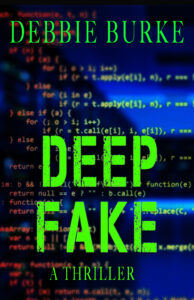
My new thriller, DEEP FAKE, is coming “soon.” Please sign up at my website to be notified when it’s out.
