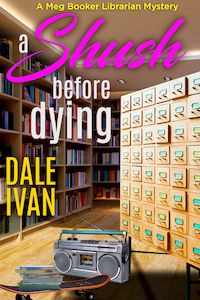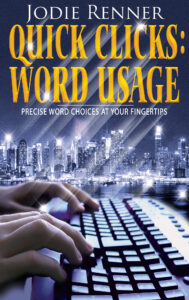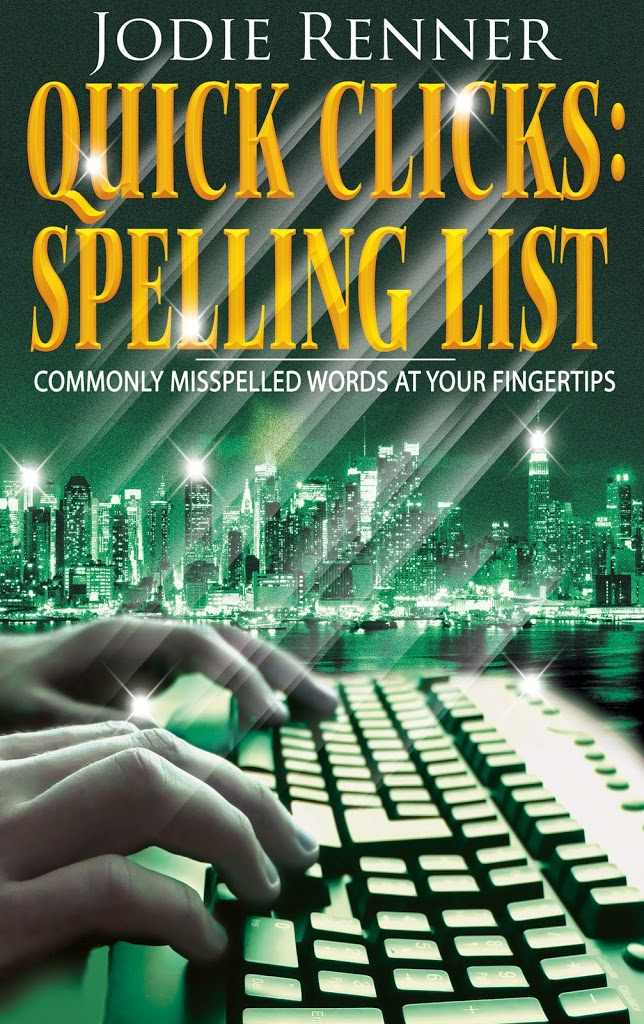In my experience, a vital part of creating a fictional narrative is being willing to screw up when writing, followed by figuring out how to fix your mistakes, as well as understanding that very few stories are truly perfect, and, finally, knowing when to trash what you’ve written and begin anew. If I’m not careful, perfectionism and fear of failure can hold me back from creating fiction.
Today’s trio of words of wisdom is about being brave in your writing (and rewriting) and being willing to embrace mistakes, fixing what you can, and learning from what you can’t fix.
First Clare Langely-Hawthrone talks about her revision process. Then Boyd Morrison explains why it is important to not avoid making mistakes at all costs when writing. Finally, Joe Hartlaub shares another author’s courage in being willing to discard a novel that didn’t work.
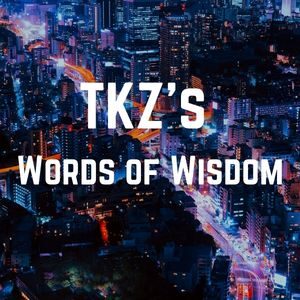
I view revising as adding the second and third coats of paint to a project – each layer adds a subtly and a depth to the characters, to the setting, and to the themes that swirl around the plot. What I find the biggest challenge is avoiding what I call ‘tinkering’ – changing my mind over a minute plot point only to find it has rolling ramifications and then (in total disgust) I find I have to go all the way back and return it all to the way it was. I guess this is what people call a ‘learning process’ but I seem to be a bit ‘learning challenged’ when it comes to this – and still find myself adding complexity where NO MORE is needed! ‘Keep It Simple Stupid’ is a motto I need to have branded to my forehead.
Those who want to see the writing process in action can find me sitting in my writing studio, a converted garage in the back of our house, bleary eyed at one o’clock in the morning, determined to finish the next chapter as I’m ‘on a roll’. I might be on the internet checking on a historical reference, looking up the architecture for a historic home or searching The Times database for an event the latest fashions for that year. I might even be using the delete key to liberal advantage as part of the revision process involves getting rid of all the extraneous stuff that I find stops the flow of the narrative (sometimes bringing tears to my eyes if it was a point of historical research I spent hours on!)
Yesterday I deleted a whole chapter – painful but necessary. I then merged two minor characters to streamline the plot. I decided one scene moved like molasses and I got bogged down in worrying whether the house should have gothic archways or not…Time passed. It was one am…Time to call it quits till the red pen, the axe and the delete key were brought back out to do it all again.
Ah the joys of revision. You just got to be brave…
Clare Langley-Hawthorne—September 15, 2008
In writing, trying to eliminate mistakes is the mistake. Yes, there are objective errors that you want to avoid in a novel. Don’t put a safety on a Glock pistol. Don’t make your continuity and timelines inconsistent. Don’t change the name of a character halfway through. These are indisputable mistakes, and yet I have seen them all in novels. Bestselling novels.
In one of my own books, THE ARK, I explained that the elevators of a slowing airplane lowered to maintain altitude. Of course, this is incorrect. The elevators should go up to pitch the aircraft up. I’ve flown planes myself. I have a degree in mechanical engineering during which I studied fluid dynamics. I know that it was wrong, and I still made the mistake. No one—including my brother, who is a former Air Force pilot—caught the error until the book was in stores. No one died, and only one reader has ever brought it up (in fact, it’s the only reason I know the mistake happened). However, the error still bugs me.
What’s more insidious for a writer is the avoidance of subjective mistakes. We want to get everything right in a story: characters, plot, twists, literary merit, creativity, emotional resonance. We want the story to be perfect, and impatient people like me want it to be perfect from the moment we start typing it.
But it never is. It can’t be. Ever. I bet you’d only be able to come up with a tiny list of stories that didn’t have a single thing you’d change. And even then, go look at the Amazon reviews for those books. You’ll find at least a few people (and sometimes hundreds of them) who don’t agree with your definition of perfection.
Voltaire is considered the originator of the phrase, “Perfect is the enemy of good.” We’re afraid that if our story isn’t perfect, it won’t be good enough. The idea for a novel that we have in our minds never comes out on the page like we imagine. Sometimes we can’t write at all because we’ll be disappointed that it won’t come out perfectly formed on the first try.
What we have to come to terms with is that making mistakes is part of the process. That’s how we learn. That’s how we make art. My wife, who is sometimes frustrated when I delay delivering pages to her to edit, gave me a T-shirt for Christmas that says, “Even if it’s crap, just get it on the page.” That notion can be freeing if you take it to heart. You can’t make it better if it doesn’t exist in the first place.
I’m getting more comfortable with making mistakes, but it’s a daily struggle. The lesson slowly worming its way into my head is that to fixate on creating the perfect novel results in creating nothing. So I’m learning to focus on the right thing: getting a story out that reflects my voice, where even the flaws and imperfections are unique to me.
Boyd Morrison—April 22, 2013
You may know of John Clarkson. He is an extremely talented author whose novels, particularly those in his current James Beck series, stand as an example of what the job of writing looks like when it is perfectly and professionally done. John intermittently blogs and recently told a story about his current work-in-progress. I will summarize it but you really need to read John’s brief dissertation to get the full flavor of what happened. John describes the process of writing what would have been the third novel in the Beck series, and realizing, upon completion, that it didn’t work (and why). He concluded that it could not be fixed so he trashed it and started over. His account is illuminating, tragic, hopeful, and ultimately inspiring. Oh, and it is very brave, too. John, in workmanlike, understated prose gives us the reasons why what would have been his latest novel didn’t come together. Ouch. How many of us would willingly and intentionally exhibit what we perceived to be a screwup on the internet town square in a forthright manner and without reservation? I know of at least one person who would pause before doing so. He’s typing these words right now.
The truth is that John is not alone in what he went through, though he is certainly walking point when describing the experience. Not every written volume of every successful series makes it to the finish line. They lay on the blacktop and the finish line rises up to meet them. Sometimes being successful is as much knowing what doesn’t work as what does work, and being brave enough to pull the pin, rather than hoping that no one will notice. There is a term used for these books which don’t make pass the author’s own white glove test. Such manuscripts are called “trunk novels.” I am reasonably sure that every successful author has at least one. I daresay that we will probably not walk with Jack Reacher down every mile of middle America that he traverses, or that we see the account of every mystery that Spenser or Bryant and May encounter and/or solve. What is different here is that John takes us through the process of determining whether the book goes to the agent or the trunk. It’s not a pretty sight, but it’s an informative one.
Joe Hartlaub—July 13, 2019
***
- Do you revise bravely? How do you kill your darlings?
- How do you deal with perfectionism? Do you embrace your mistakes?
- Have you ever had to trash an entire novel and start over? How did you handle that?
***
Brand-new librarian Meg Booker is just supposed to be checking out books.
Instead, it’s the patrons who are being checked out–permanently.
A Shush Before Dying releases in ebook on April 29, 2023, with print to follow.
Preorder from these retailers.