by Jodie Renner, fiction editor & author of writing guides 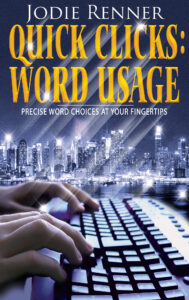
Whether you’re writing a blog post, a magazine article, a short story, an assignment, or a book, it’s important to go over your work several times to make sure it’s polished and flows well. No matter what your you’re writing, you’re your credibility will be eroded if readers find mispelled misspelled words, misused words, missing or extra words, or other typos. And a recent study published in Huffington Post points to a close correlation between accuracy of writing and income from writing — a no-brainer.
I’ve presented workshops and written several articles (here’s a good one) on tips for approaching the whole editing and revising process, starting with macro issues like logistics, characterisation, plot, and pacing, and working your way through awkward phrasing and wordiness down to micro errors like spelling and punctuation. In fact, I’ll be presenting a workshop called “Revise for Success,” a step-by-step approach to revising your novel, at Steven James’ writers conference, Troubleshooting Your Novel, in Nashville on January 17.
For a whole book on how to nail this critical process to create a novel that shines, check out James Scott Bell’s excellent Revision & Self-Editing for Publication. Writers also find my Fire up Your Fiction very helpful.
For today, my topic is on that final step, after you’ve resolved all big-picture content problems and even most style issues, such as slow pacing, awkward sentence structure, or overly wordy phrasing. My tips today are on the final “proofreading” step, how to ferret out those tiny little gremlins that escape your notice when you’re concentrating on content and even style issues.
When we read our own work, we’re so familiar with what we want to say that we fill in words that aren’t actually on the page, and skip over slightly misspelled words that still pass spellcheck, or little words that shouldn’t be there. Of course, getting detail-oriented, eagle-eyed nerdy friends who are great at spelling to read it carefully is a great option, if you know of some. If not, or in addition to that, I’m providing some tips for fooling your brain into thinking it hasn’t read this story before.
As someone trained to see errors, I find them everywhere – on signs and menus, in blog posts and articles, on website copy, and in published books. As an example, here’s the description of a workshop that appeared on a conference website a while back, which I’ve shortened and disguised a bit. Can you spot the 9-10 errors in this description? (Just for fun, I’ve added a few more errors.)
Copy with little typos: One of the most important ways to connect with your audience an attract new readers is through author interviews and public readings. How can you master the the confidence and skills to successfully preform in front of an audience? There are a few time tested trick to perform you work well for an audience. This workshop will discuss techniques for speaking in pubic and will also cover using social media sites lie YouTube to to host audio versions of your work.
Errors fixed in blue: One of the most important ways to connect with your audience and attract new readers is through author interviews and public readings. How can you master the confidence and skills to successfully perform in front of an audience? There are a few time–tested tricks for performing your work well for an audience. This workshop will discuss techniques for speaking in public and will also cover using social media sites like YouTube to host audio versions of your work.
And I just happen to be judging short stories in the thriller genre for Writer’s Digest’s Popular Fiction 2014 contest, where I was given 147 short stories and asked to choose only 10 of those to go on to the next level. Since I have to reject 137 of these stories, I have to be pretty ruthless, and any that aren’t polished won’t make the cut. Typos or spelling errors on the first page are an automatic no. As are long boring descriptions, a confusing opening, cardboard characters, lack of tension or intrigue, tedious repetitions, and switches in verb tense.
Here are some tips for fooling your brain into thinking your story is something new, something you need to read critically and revise ruthlessly before it reaches the demanding eyes of a literary agent, acquiring editor, contest judge, or picky reviewer.
1. Set it aside for a while. First, if you can, put your article, blog post, or short story away for a day or two before revising and editing it, and your book manuscript away for a few weeks or even a month, if possible, so you can come back to it with fresh eyes and a bit of emotional distance. If you’re on a tight deadline, start at #2.
2. Start with Word’s spell-check and check those squiggly red and blue lines under words. Don’t rely on Spellcheck, though, as it misses a lot (like the well-known gaffe above, “pubic” for “public”), and often suggests changes that make something correct incorrect. For example, in the Agent Dallas thriller manuscript I’m editing for L.J. Sellers, The Trap, MS Word suggests that “I like your thinking” (as in “I like how you think”) should be “I like you’re thinking.” And it often suggests the wrong its/it’s, and misses all kinds of typos in manuscripts I edit, like “crowed” for “crowded,” “father” for “farther,” “county” for “country,” and “manger” or “manager.” So definitely don’t trust spell-check blindly.
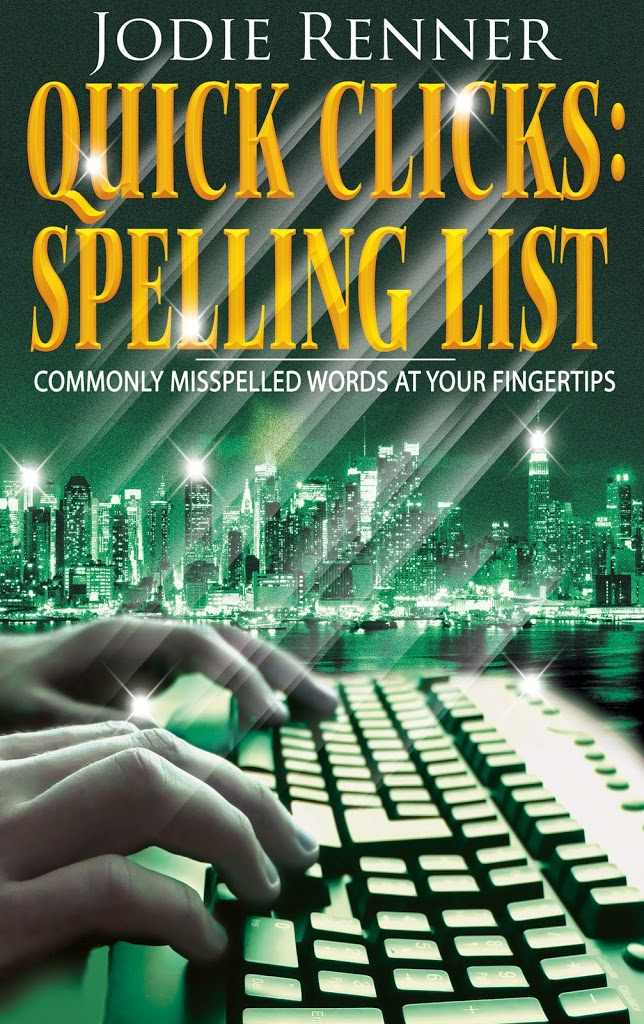 3. Use my two quick, clickable e-resources to verify spelling and word choices: QUICK CLICKS: SPELLING LIST – Commonly Misspelled Words at Your Fingertips, and QUICK CLICKS: WORD USAGE – Precise Word Choices at Your Fingertips. Click on the titles to check them out. These handy resources will save you tons of time looking up words in the dictionary, and every word is verified as correct.
3. Use my two quick, clickable e-resources to verify spelling and word choices: QUICK CLICKS: SPELLING LIST – Commonly Misspelled Words at Your Fingertips, and QUICK CLICKS: WORD USAGE – Precise Word Choices at Your Fingertips. Click on the titles to check them out. These handy resources will save you tons of time looking up words in the dictionary, and every word is verified as correct.
4. Do a search (“Find”) for words you know how to spell but tend to spell wrong when you’re in a hurry, especially ones spell-check won’t flag, like “you” for “your,” or “your” for “you’re,” “there” for “they’re” or “their,” etc.
Then choose some of the following strategies, which are also excellent for picking up on clunky sentences and awkward phrasing.
~ Increase the size of the type to 150% or 160%, by clicking on the + sign at the bottom right of the document.
~ Change the font to one that looks quite different to fool your eyes and brain into thinking this is new material you’ve never read (or thought of) before, so you need to pay close attention.
~ Format it to book size, like 6″ x 9″, change the font to something nice, like Georgiaor Cambria, change it to single-spaced, format it to two-column landscape, so it looks like an open book, then print it up and read it in a different location, somewhere you don’t write, preferably out of your home.
~ Send it to your Kindle or other e-reader and read it in a different location, preferably not at home.
~ In a print version, place a ruler or piece of paper under the line you’re reading to keep from skipping ahead. Or keep your finger under each word as you read.
~ Read it out loud. Wherever you stumble, your readers will, too. This will also help with punctuation. If you pause briefly, put in a comma. If you pause for longer, put in a period. (Best to avoid or minimize semicolons in fiction, and keep them right out of casual dialogue. And reserve exclamation marks for when someone is screaming or yelling, shocked, or in pain.)
~ Read the whole thing backwards or upside down (!). I’ve heard these suggestions, but haven’t actually done this myself, and probably won’t.
~ Get your computer to read it aloud to you, while you follow along. Newer versions of Word offer this, and Macs do, too. In Word 2010, for example, here’s how you enable text-to-speech: First, add “Speak” to the Quick Access Toolbar. Along the very top above “File,” the line that starts with W for word, at the far right is a down arrow. Click that. It will say “Customize Quick Access Toolbar.” Click “More Commands.” In the “Choose Commands” from the list, select “All Commands.” Scroll down to the “Speak” command, select it, and then click “Add.” Click “OK.” When you want to use the text-to-speech command, you’ll use the icon on the Quick Access Toolbar, which looks like a speech bubble on a cartoon. To hear some text read aloud, highlight the paragraph or chapter you want to hear aloud, then click the Speak icon on the toolbar.
Follow along the text while listening to the text being read aloud. Stop it whenever you need to add or delete a word, or fix awkward phrasing.
~ If you’re self-publishing, get a sample book printed by CreateSpace (or IngramSpark) and read it somewhere else in your home, in a room where you don’t work, or better yet, away from your home, like in a coffee shop, a park, or the beach. I read one of mine in book form, pen in hand, on vacation in Puerto Vallarta, while stretched out in a chaise longue under one of those grass huts, and I caught all kinds of repetitions, sentences that didn’t flow as well as they could, were too wordy, or generally needed polishing, etc., as well as the odd typo.
Writers – do you have any other strategies to add for catching all those little typos lurking in your manuscript? Let us know what works for you in the comments below.
Jodie Renner is a freelance fiction editor and the award-winning author of three craft-of-writing guides in her series An Editor’s Guide to Writing Compelling Fiction: FIRE UP YOUR FICTION, CAPTIVATE YOUR READERS, and WRITING A KILLER THRILLER, as well as two clickable time-saving e-resources, QUICK CLICKS: Spelling List and QUICK CLICKS: Word Usage. She has also organized two anthologies for charity: VOICES FROM THE VALLEYS – Stories and Poems about Life in BC’s Interior, and CHILDHOOD REGAINED – Stories of Hope for Asian Child Workers. Website: www.JodieRenner.com; blog: http://jodierennerediting.blogspot.com/; Facebook , Amazon Author Page.

These are all great tips. The best one for me is to put distance between me and my work. I do increase the font and read a final copy on my iPad for proofreading. No matter how many times you go through a work, you’ll inevitably catch something more. I am reading through my copy edited work right now and just caught a big blooper. I have a character introduce my sleuth as her husband’s cousin. Whoops. This character isn’t married. I’m changing it to her cousin’s wife. Let’s hope the copy editor follows through. And get this–none of us caught the mistake before. It’s been through two editorial sweeps and my numerous reads. And it didn’t click until just now that this was wrong.
LOL. That’s a good one, Nancy. I’ve caught some big bloopers in novels I’ve edited, too – logistic mistakes that, once you see them, you wonder how you ever missed them! Thanks for sharing. 🙂
Oh, do I need this one! Thanks so much, Jodie. I am going to bookmark it, Pocket it, Evernote it, and print it. I want it to within reach at all times!
Thanks, Joe! Glad you found my tips helpful! 🙂
I pass things by a couple of beta readers who have eagle eyes for copy editing mistakes. They are reliable finders of all sorts of mistakes, including typos. I don’t let many typos slip through, but I have to watch out for continuity errors.
Yes, continuity errors are sometimes hard for the author to catch, but beta readers and editors should catch all or most of them. That’s certainly part of my editing services – and I catch lots of them! 🙂
Do you know what I (mostly) get out of this? Distance. It may make the heart grow fonder, but it also helps the mind grow clearer. Distance breaks the love ties I have with my writing project and knocks those rose colored glasses right off my face.
I’ve got to get reviews, on two of your (help) books, up on Amazon–not that the world is waiting or anything. 🙂
I love how you phrase that, Powell: “Distance breaks the love ties I have with my writing project and knocks those rose colored glasses right off my face.” – You’re obviously a writer!
And I’d love it if you could find a few minutes to post reviews of my books! A few sentences will be fine!
Keep on writing! 🙂
Years ago I took a proof reading course. The ruler was one tool recommended. The one I find most useful is “read it from the back to the front.” Get you paper copy, start on the last page and read each paragraph from the bottom up.. it is amazing the little typos you find doing it this way.
Thanks, Mahrie. That method doesn’t sound like much fun, but I hear it often, so it really must work! Thanks for sharing.
Jodie, thanks! Great ideas. I, too will bookmark this page and print it.
When you send your manuscript to an e-reader, do you format it in a PDF, or what format?
Thanks for a great post. They are always so helpful.
So glad you find my posts helpful, Steve!
To send a manuscript to your Kindle, you can just send it as an attachment to your Kindle email address and then go to “manage your content and devices” on Amazon and upload it to your Kindle. I imagine there’s a similar process with other e-readers. Let me know if this works! 🙂
Thanks!
Great tips Jodie. I always have ‘extra eyes’ look over the manuscript to proof read it as I know I miss typos! I like the idea of changing the font though to try and trick the brain into paying attention – will definitely use this!
Thanks, Clare. 🙂
I recommend most of these techniques, myself.
However, putting a comma in when you pause for breath is a VERY BAD suggestion because you will be making a massive amount of grammar errors by doing so. I had an “editor” at a publishing house do this in one of my novels, and I had to go back and remove hundreds of comma mistakes.
LEARN YOUR GRAMMAR RULES, DANG IT!
Marilynn, I didn’t exactly mean when you pause to take a breath! But a natural pause in a sentence often signifies that a comma should be there.
And by the way, I’m a former English teacher and an expert in grammar, and use the Chicago Manual of Style, the editors’ and proofreaders’ “bible,” constantly. In fact, I have most of it memorized.
Good luck with your writing.
I just tried to download your book, but it wasn’t free. Is there a special code for today?
Hi Sue, I just checked Amazon.com and Amazon.ca, and it’s still free on both of those sites. Here’s the link to it on Amazon.com: http://www.amazon.com/Quick-Clicks-Precise-Choices-Fingertips-ebook/dp/B00OS53ESI/ . Let me know if that works. If not, I can send you the PDF for free.
I can attest to your proofreading eagle-eye and grammar mastery!
I messed with my draft post your edits but even with that I’ve had multiple folks comment on the pristine content of “Nerve Damage”.
If there are any errors they are no doubt mine – you are an editing and proofreading ninja!
Like many I do my best proofreading after I hit “send”.
Good tips!
Thanks for your kind comments, Tom. I may miss the odd small typo here and there, especially when it’s a riveting story (like yours), but I do know my grammar and punctuation rules inside out, and always verify anything I’m unsure of, so all my clients know that if I’ve changed something, I’m definitely not guessing! Thanks again! 🙂
Great tips as always. What do you know of Smart Edit? I have heard that it was much better than the spell checker on Word. I have it, but I haven’t used it yet. My problem is not so much grammatical or even typos, but changing tense. I don’t know why I am having this problem. Any tips on how to avoid this?
I don’t really trust other editing programs, Rebecca – I’d rather just do all my editing myself, so I’m not familiar with Smart Edit.
I see the unexplained verb-tense changes quite often. Try reading it aloud, or asking beta readers to be on the lookout for that, and flag it when they see it.
Good luck with your writing!
Super list! I love posts about editing!
I write the first draft in one font, then do re-writes in another. I up the font size during the third rewrite. I write in Scrivener, so I utilize the dark background when things get noisy. Then I read out loud. (<—-This is the only fun part in editing for me! Hehehe)
After I’m through editing in Scrivener, I transfer the manuscript over to Word.
Now Word catches some of the most glaring errors that Scrivener doesn’t, and even makes word and sentences suggestions, something Scrivener doesn’t do either. So I go through the manuscript checking all of the red squiggly lines, accepting or rejection Word’s suggestions.
Then I edit using Text-to-Speech (<—I believe this is the BEST way of catching errors. A blogger suggested this method earlier this year and I cannot express how grateful I am for that tip!)
Finally, I convert the manuscript to mobi using Calibre, then send it to my Kindle and read it through, just a story, not searching for errors. I find that if I read searching for errors, I never catch them. But if I trick my mind that I’m simply enjoying the story, the errors jump right out at me. (<—This, I believe, is the second best way for catching errors.)
Suffice it to say, I spend thrice as much time editing my manuscript than I spend writing the first draft.
I have learned my lesson since a terrible experience with my first published book: a “professional” editor charged me an arm and a leg, then did a whack job. Got lots of bad reviews because of this.
Since then, I’ve painstakingly self-edited my manuscripts before sending them off to editors, because, with my experiences so far, I can’t always trust they’ll do their job to the best of their ability.
My latest release was so near squeaky clean when I sent it off to the editor that when I got it back, the corrections were simple things like unnecessary commas and repetition notification. Track changes were so few I went through it all in no time.
I am an indie, so I have to be more careful than most. Traditional publishers have a team of editors to take the pressure off. I’m jealous 🙁
I am still searching for an editor I can trust and connect with.
Thank you so much for your informed, thoughtful, detailed, and very informative comments, Ann! I like your tips and sympathize with your experience with the editor, as I’ve had copy editors contact me about sending them editing work, and their simple email message contains all kinds of errors! It’s important for writers to be as knowledgeable as they can, and always get a sample edit first! And if spelling and grammar aren’t the author’s strong suit, they should try to get a friend who’s good at that to check over the editor’s sample edit.
The other thing I do is edit in sections and each section goes back and forth a few times before moving on to the next section. And payments are made as we go along. That way, if either party isn’t happy with how things are going, they can part company and nobody owes anybody anything.