Animated book covers are all the rage. Yes, they’re gimmicky, but they also draw readers’ attention. All over social media Fiverr folks announced animated book covers as a new service. Some writers rave about Fiverr, but I am not one of them. Aside from sending cash to a virtual stranger, what’s to stop them from slipping a trojan horse into the metadata? The moment I downloaded the image I’d be hacked. Once was enough, thanks. I’d rather figure out how to do it myself. And thanks to my friend, Harmony Kent, and her Story Empire post, I spent an afternoon refining the art of animated book covers. Now, I’m paying it forward to you, my beloved TKZers.
For those of you who aren’t comfortable with sites like Photoshop, not to worry. Animating book covers is a lot easier than it looks. It’s also addicting, so play with your book cover after you’ve met your writing goals for the day. If you’re still working on your first novel/novella or short story/anthology, don’t fret. Use this tutorial to animate blogging and/or social media images.
Ready to get started? Super. Let’s do this.
Step 1: Upload your book cover to Canva. Click “Create a design.” In the dropdown menu choose “Start with an image.”
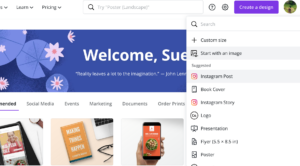
Step 2: Once you’ve uploaded your book cover, click “Use in a design” and choose Instagram Post (the most universal size for social media).
Canva should stretch your book cover to fit corner to corner. If it doesn’t, as is often the case, then add a background. For my animated book cover, I used the background image of my book cover as the background, but a solid color also works.
Step 3: Save as PNG for best quality.
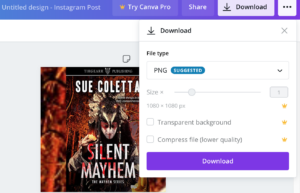
Okie doke. Here’s where it gets fun. On your iPhone or iPad, download Motionleap from the app store. They do have a free plan but the pro version only costs $19.99/yearly, which unlocks a lot more features. On non-Apple smartphones and tablets the same app could be under its former name, Pixaloop.
Step 4: In the app, click the photo icon at the top, and then New Project.
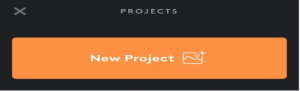
Step 5: Upload the Instagram Post book cover you saved from Canva and choose Animate (lower left corner).
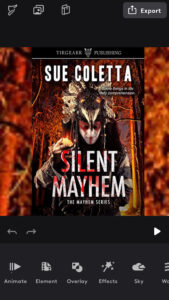
Step 6: Then Select. Touch the area of the photo you want to animate.
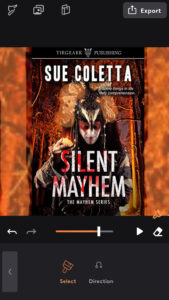
As you can see, I chose to animate the background, headdress, and crystal in his hand. I don’t recommend animating text as it gets wonky if you do. If you make a mistake, click the white erase button (right side).
Step 7: Next, choose the direction of your animation.
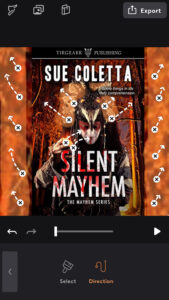
The white line under the book cover adjusts the speed and the play button allows you to preview the effect. I erased the animation in the background. Sometimes less is more. Plus, I wanted to show you another cool feature.
To the left of Select, click the arrow button and a whole new menu pops up.
I want the headdress to break apart, so I chose Dispersion and positioned the circle around the headdress. There’s also tons of overlays and effects you can choose.

Step 8: Back out and save as GIF.
 And that’s it. Want to see the finished project? Hopefully, the gif will work on TKZ. Otherwise, *awkward.* LOL
And that’s it. Want to see the finished project? Hopefully, the gif will work on TKZ. Otherwise, *awkward.* LOL
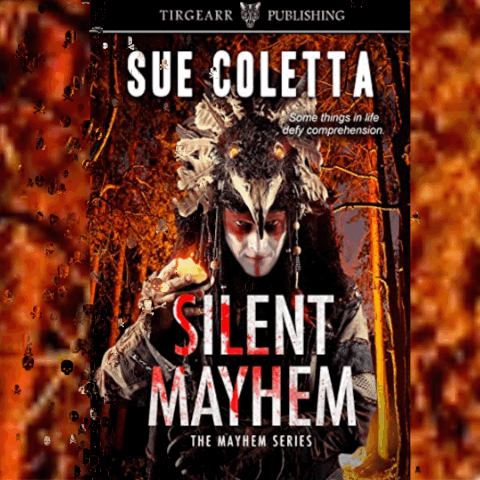
Because I broke down each step, it seems like a lot of work. It isn’t. Once you get comfortable, you can animate a book cover in 5 minutes.
Do you like animated book covers? Love ’em or hate ’em, it looks like they’re here to stay, but I wonder if they actually sell books. Have you ever bought a book because of an animated book cover?

Sue, I didn’t know that animated book covers were a thing. I LOVE yours. It reminds me of the looks I get when I forget to wear a mask these days, and the looks I give back! Would I buy a book because the cover was animated? No, but it would get my attention. The deciding factor would still, however, be the book’s description.
Thanks for the terrific description of how to do this. Have a great week!
Thanks, Joe! I’m with you. They’re great for grabbing attention but the book still needs to meet the regular standards.
Wishing you fabulous week, too!
Looks like fun. I’m not fond of moving images–it’s an eye thing–but I can see where people would enjoy these. I’ve got a new release coming up; maybe I’ll play with it.
If you do create one, Terry, tag me on Twitter and I’ll help you share it. Have fun!
Thanks, Sue! As always, you provide easy-to-understand instructions that even troglodytes can follow.
While the animation is eye-catching and entertaining, it would not induce me to buy a book. The description and sample excerpt determine if I buy or not. Sizzle may be fun but I want the steak.
Thanks, Debbie! I agree. The animation alone wouldn’t be the deciding factor for me, either. But it’s fun!
Wow, Sue. Amazing post. I became excited when I saw that you were doing a post on book covers, then saw that it was “animated” book covers. Oh, no. I think I’ve accomplished something when I can take an image to Canva or BeFunky and put a heading on it. I knew this would be too complicated for me. But you broke it down into steps that made it look easy (easy for you to say).
I didn’t know that animation was being used for book covers. They’re fun to look at, but I don’t think it would influence whether or not I would buy a book. And I’m certainly not at a point where I would try to do it.
I will say, the animated covers are somewhat hypnotizing. Wouldn’t it be cool if you could make the “dispersion” morph into “conversion” and the dispersed image would turn into a smoky tunnel that would cause the reader to focus behind the image. The smoke would then coalesce into letters. “I need to buy this book. I need to buy this book.” When the technology reaches that point, we’ll all be forced to join in or get left behind.
Amazing post, Sue. I’m impressed. Thanks for educating those of us who are technologically impaired.
Hahaha. Like the old days when they implanted subliminal messages in the previews at the movies. That’d be awesome, Steve! We should invent it. 😉
Of course you can do this. It’s easy-peasy.
I never heard of an animated book cover before reading your post. We’ll see if I change my mind over time, but upon hearing about it, my reaction is “I just want a book cover to be a book cover. I don’t need razzle dazzle.” But who knows what I’ll say a year from now. LOL!
Right, Brenda? I had a similar reaction when I first saw them on Twitter. Now, I think they’re kinda cool. Funny how that happens, eh?
Nice class, Sue. Thanks for breaking down the process.
I see the value of this as an eye catcher on social media. In that respect, it’s like any other aspect of marketing, to get the browser to take the next step (or click) to see what the book’s about. I wonder if this is more of a draw for readers of Sci Fi or Fantasy. It seems apt for Harry Dresden, but perhaps not Miss Marple…
You could be right, Jim. I see a ton of fantasy book covers turning to animation. Haven’t seen any psychological thrillers, but hey, can’t hurt to give it a shot. 🙂
Hi Sue, thanks for a very helpful explanation of how to create animated covers. I find them a bit gimmicky, but they certainly have appeal at the moment. A friend of mine who is a fellow urban fantasy author had her designer create an animated cover for her, and the effect was striking, given the lush magical-seeming colors.
Your approach looks like a snap. I could try it with my Empowered novels, but I don’t think it’s going to sell books so much as just be something fun to share with readers.
I suspect this is mostly going to appeal to fantasy readers, though it might work with certain sorts of suspense and thriller covers.
I agree, Dale. A ton of fantasy authors are taking advantage of animation. I recently saw a dragon on a book cover, and it exhaled smoke and shot fire from its eyes. So cool!
Sue, Thank you for another great and informative article. I hadn’t heard of animated book covers before, but I can see how they might catch the attention of potential readers. Once caught, however, that wouldn’t be the reason I would buy a book.
Thanks also for outlining the process. I might take a swipe at creating something for Instagram just to see how it works. Looks like fun.
It’s a blast, Kay. I agree it’s gimmicky, but if it catches a reader’s attention so they take a closer look at the book, then we may as well give it a shot. Even, as you say, if we only use it on Insta. Have fun!
Sue,
I’ve seen these on social media but never wanted to stop and figure it out. Until now! Your directions make me think I can actually pull it off. Plus any excuse to play with Canva is great.
Thank you!!
My pleasure, Kelly. It’s so easy. You’ve got this. Have fun!
I used to be quite handy with image graphics, but I’ve let that skill and the software fade away as I’ve stopped updating my website. (RIP Me.com) I’m still scratching my head about how people did the more complicated Bernie in Mittens memes.
The only useful thing I can say beyond “well done!” is don’t let the fun and difference of your website lure you away from the writing.
Superb advice, Marilynn. Writing that next book must come first.
Thanks, Sue…this was great. (Although, shame on you for introducing me to something “addictive”.) I’d better take your advice and get my work done first…
I love animated book covers. As has been covered, animation alone wouldn’t make the sale for me, but it’d be a great start.
And I love Canva, so I just might play with this.
Happy Monday to all! 🙂
Haha. Sorry, Deb! Save it for late afternoon/early evening as a reward for meeting your word count. Have fun!
Man, I gotta get out more often, Sue. I never heard of animated covers, either. Set me straight here – These are social media and web images, right? You can’t actually load an animated cover onto your Amazon, Kobo, or Nook sales page? BTW, you’re always a step ahead of me on the tech end. I thought I was cool this weekend when I managed to p-shop Bernie in our driveway.
Hahaha. That’s why we’ll make a great team, Garry!
As far as I know, yes, you can only use them on social media and websites. But you could also upload to your Amazon page under Videos, I suppose.
Pingback: Top Picks Thursday! For writers & Readers 01-28-2021 | The Author Chronicles