Creating Buzz
Terry Odell
 In my last post, I talked about how the cover for Deadly Ambitions came to be. I mentioned in a response to a commenter, that with the book in the hands of my editor and an extended period before the book will go live, I need to put on my dreaded marketing hat and come up with ways to generate some buzz.
In my last post, I talked about how the cover for Deadly Ambitions came to be. I mentioned in a response to a commenter, that with the book in the hands of my editor and an extended period before the book will go live, I need to put on my dreaded marketing hat and come up with ways to generate some buzz.
Unless you can afford to hire a publicist, I don’t think it matters whether you’re indie or traditionally published—you’re still going to have to do a lot of the heavy lifting. Publishers don’t fork over the big bucks for most of their authors.
If you’re working with social media platforms, you’re going to want visuals, be they ads, memes, or whatever you call them. I’m not a graphics designer, so I rely on other programs.
I’ve found two resources that have helped me: Mockup Shots and Canva. (I do have paid accounts at both.) I know a lot of authors use Brush instead of Canva, but I found it too limiting since I create images for a lot more than book promo (like for my blog, newsletter, and TKZ).
Mockup Shots is very easy to use to generate images featuring your book. You plug in your cover, and it creates a huge number of choices. These are just a few.
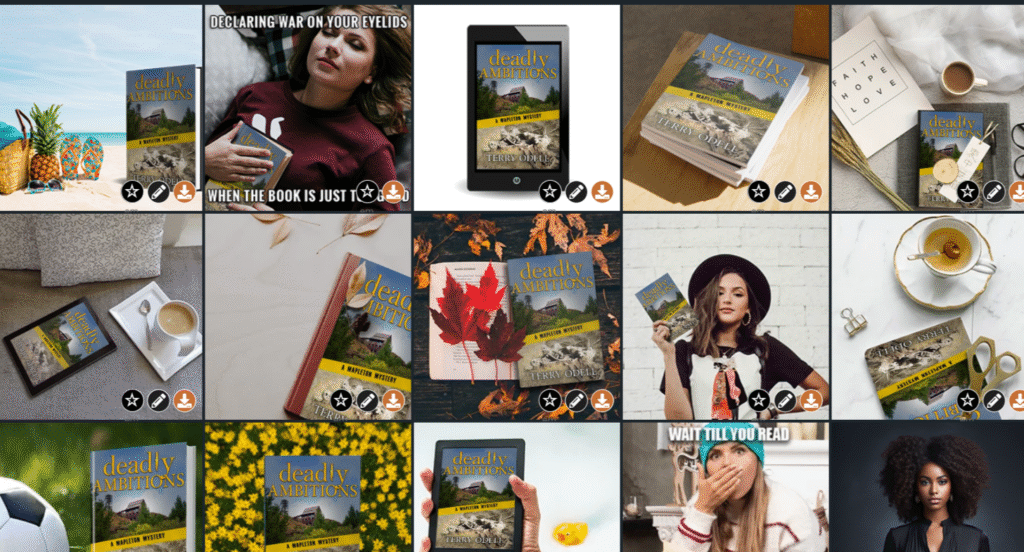
You pick the ones you like and download them. Here are a few I picked.
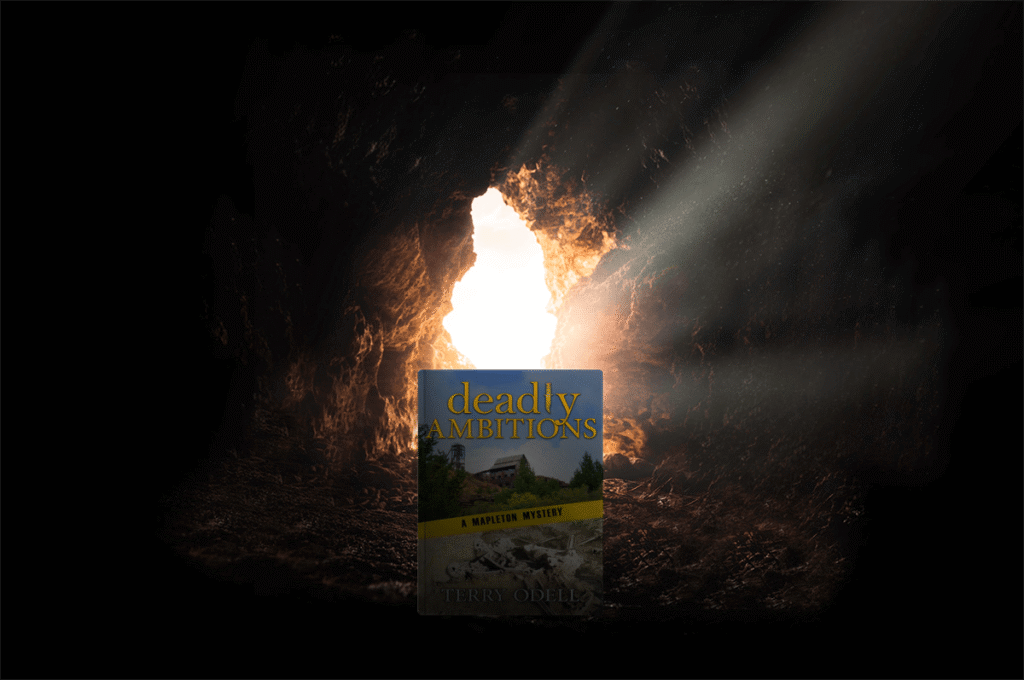

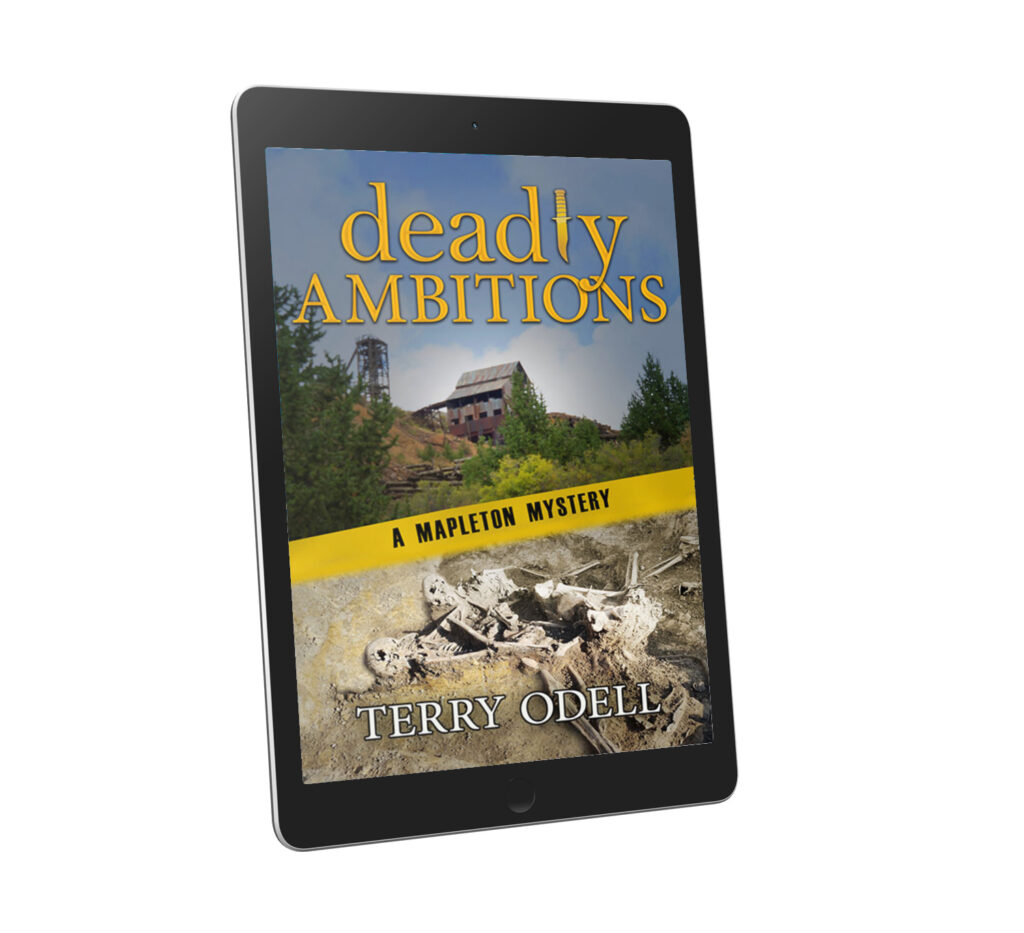
Next, I take the mockups, and any images of my own I might want to use, and upload them to Canva. From here, it’s a lot of playing around with all the options and tools they offer.
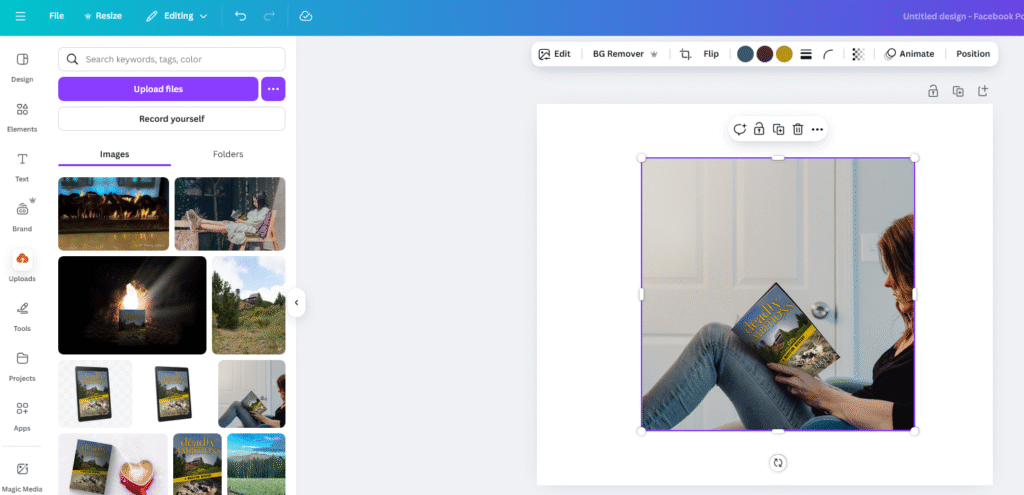
My go-to design template is their landscape Facebook size, but you can choose your own dimensions. From there, it’s a matter of dragging the image(s) onto the template, and adjusting the size using the “handles” for lack of what I’m sure is a more correct term.
Next, I add the text. I have several tag lines so my projects won’t all be the same. I also have snippets of text from the manuscript. Canva gives you the opportunity to choose fonts, size, color, outline, shadows … more features than I need.
Another handy feature is the transparency adjustment. I tend to use this for my backgrounds so my text is more conspicuous. There’s also a position feature, so you can move your additions forward and backward. You go to the ‘text’ on the left sidebar and play around from there.
Another thing I like about Canva is they have people who will help you. I’ve used them. A lot!
Once I’ve finished, I download the file as a jpg (best for sharing). Rinse, repeat.
Here’s what I’ve come up with so far.
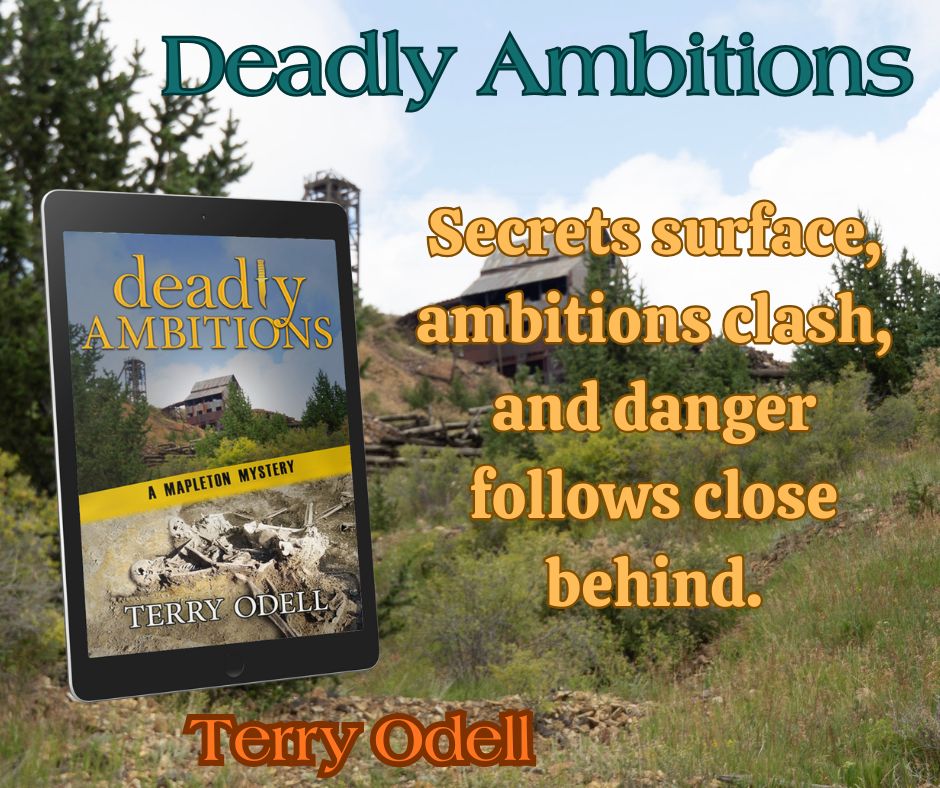
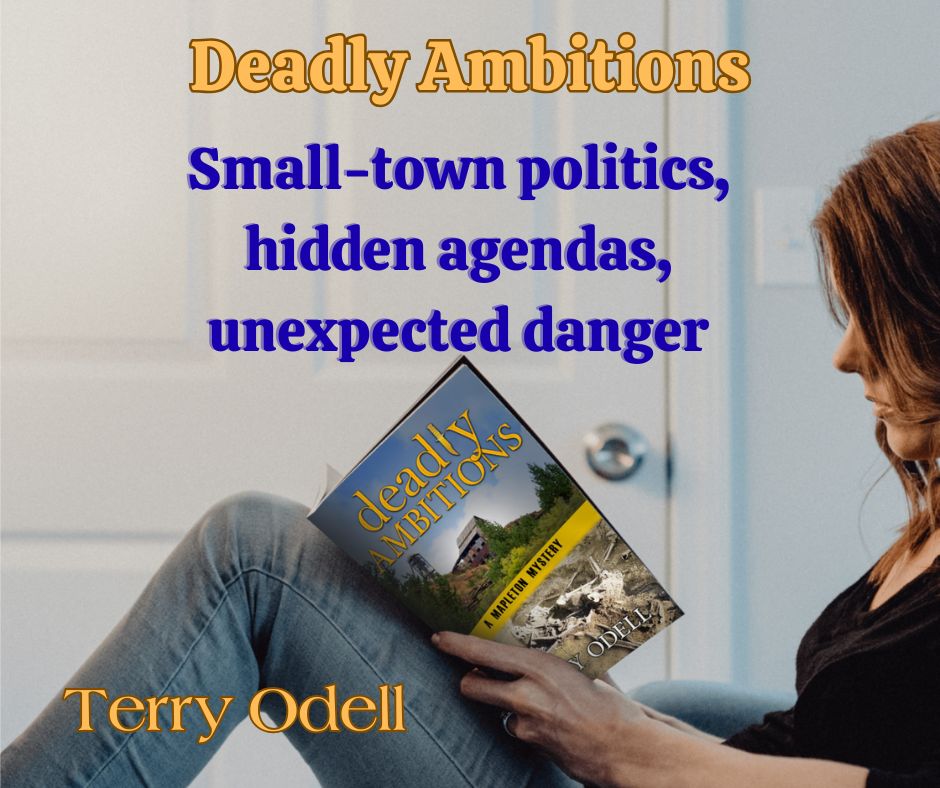
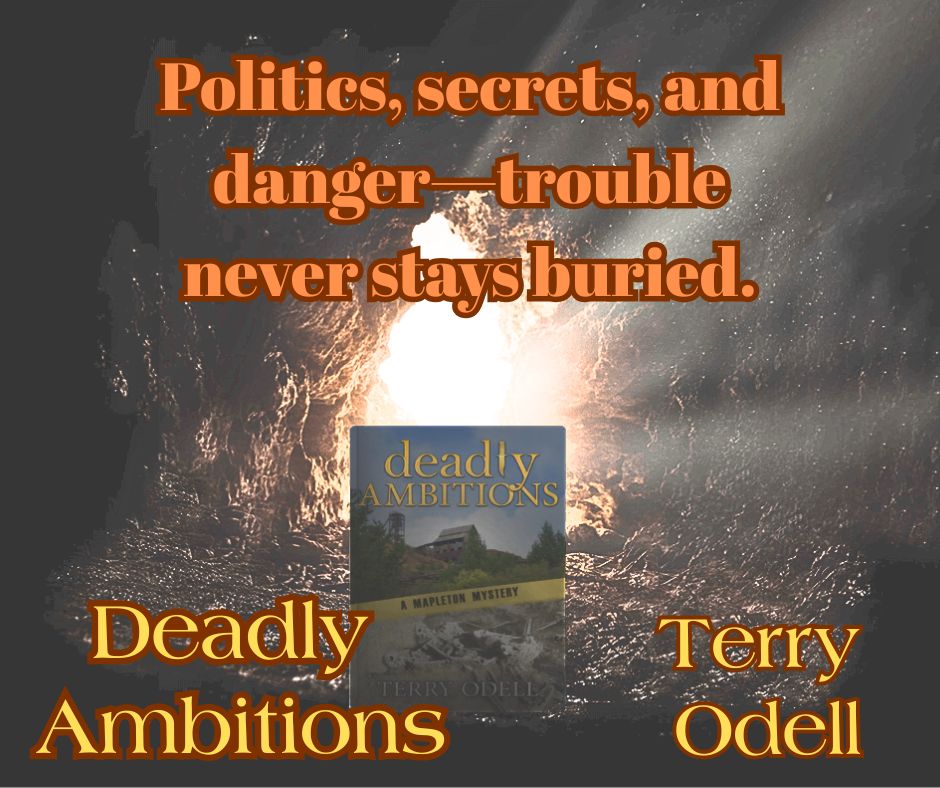
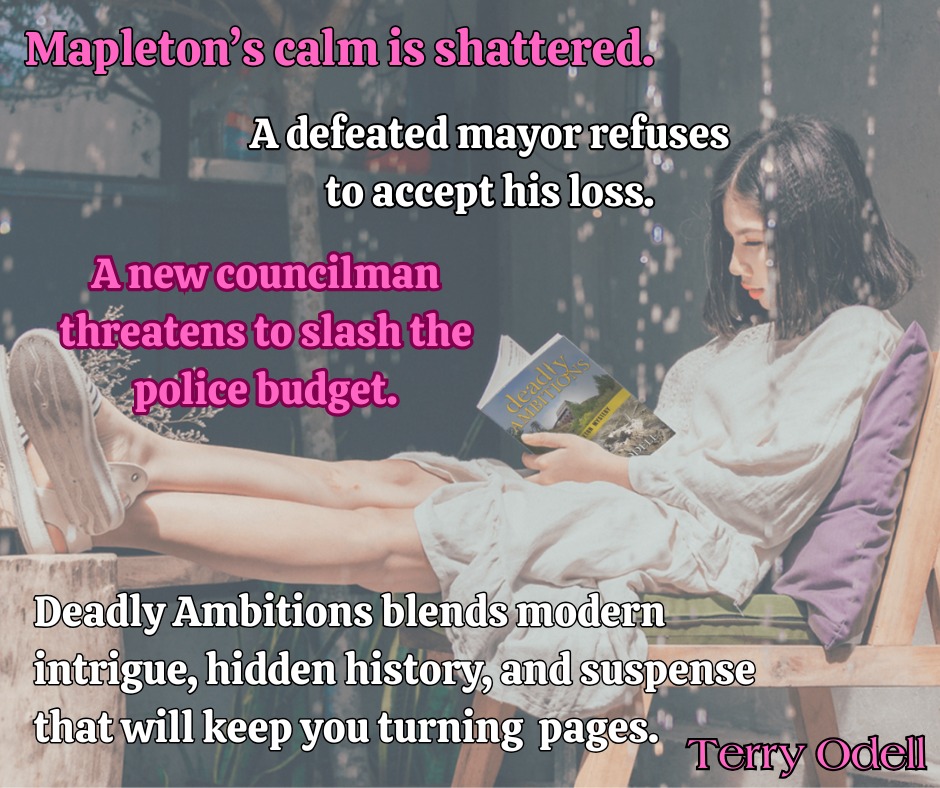
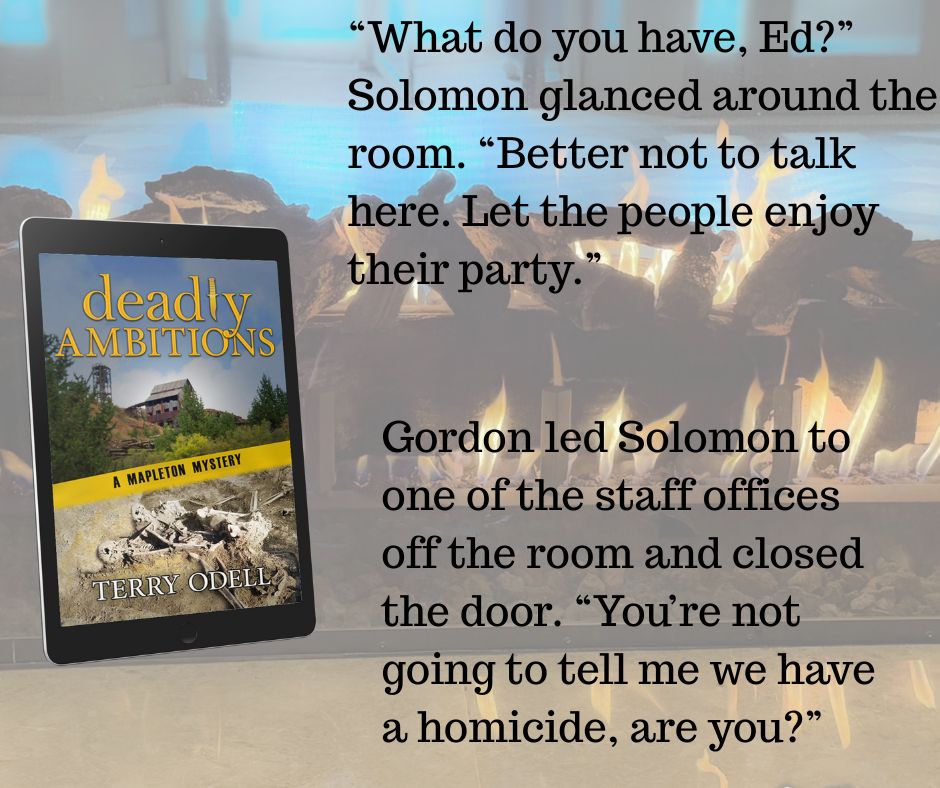
I’m not fond of the marketing side of publishing as an indie, but at least playing around with these sorts of images is something I enjoy. Now, it’s a matter of deciding how to put them to best use. Suggestions welcome!
Oh, and before I forget. I’ve set Deadly Ambitions up as a preorder. The ‘go live’ date is January 14th, so I have plenty of time to work on honing my marketing skills.
What marketing/promotion tools do you use? Likes? Dislikes?
New! Find me at Substack with Writings and Wanderings
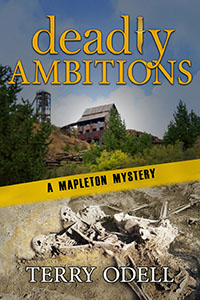 Peace in Mapleton doesn’t last. Police Chief Gordon Hepler is already juggling a bitter ex-mayoral candidate who refuses to accept election results and a new council member determined to cut police department’s funding.
Peace in Mapleton doesn’t last. Police Chief Gordon Hepler is already juggling a bitter ex-mayoral candidate who refuses to accept election results and a new council member determined to cut police department’s funding.
Meanwhile, Angie’s long-delayed diner remodel uncovers an old journal, sparking her curiosity about the girl who wrote it. But as she digs for answers, is she uncovering more than she bargained for?
Now Gordon must untangle political maneuvering, personal grudges, and hidden agendas before danger closes in on the people he loves most.
Deadly Ambitions delivers small-town intrigue, political tension, and page-turning suspense rooted in both history and today’s ambitions.
 Terry Odell is an award-winning author of Mystery and Romantic Suspense, although she prefers to think of them all as “Mysteries with Relationships.”
Terry Odell is an award-winning author of Mystery and Romantic Suspense, although she prefers to think of them all as “Mysteries with Relationships.”

I am old school and use Adobe Creative Suite. But the children use Canva. I am checking if they want to do some work or tutoring.
Before you publish, look at your art on a phone. 50-80% of media is read on a phone now. Beautiful on a 24″ screen might be too small for an iPhone.
Thanks, Alan. Yes, checking images in thumbnail or on phones is important. I keep forgetting that just because I don’t use my phone for anything other than pictures and texts, some people seem to be able to navigate the small screens for just about everything.
I have old eyes. Many things wait until morning. My children on the other hand read everything on iPhones or iPads.
Good examples, Terry. Similar to Mockup Shots, I’ve used Cover Vault in the past, but not sure they’re in business these days. I’m now more likely to just use Adobe Photoshop for these types of things. Photoshop has a definite learning curve, but once you get it, you’ve got it. I still use an older stand-alone version on one computer (I hate paying for never-ending subscriptions), and a more-reasonable Photoshop Elements ($99 or less) on another. (NOTE: Adobe has now changed its license terms from “Perpetual” to “Limited 3 Years” – yuck; so I stick with the older versions)
Thanks, Harald. I’ve got Photoshop and the whole Adobe bundle. (It’s a tax deduction, too.) I use Lightroom for most of my photo processing, and Photoshop for the ‘extras’ that it does better than Lightroom. But, for creating these sorts of images, I’ve found Canva to be simpler and more efficient.
Great post, Terry. I used Canva to create promo images for my first Meg Booker novel when I released it in 2023. Most of my marketing in the past has been a combination of newsletter building and ads for a discounted book 1 via the various promo sites–that worked well several years ago when I was publishing my contemporary fantasy series the Empowered.
Thanks, Dale.
I’ve even used Canva to create my own ad creatives for BookBub ads, but I’ve never had the patience to deal with ads on Amazon or Facebook.
I ran a few Amazon and Facebook ads, but really only found success with promo ads such as Book Bub Featured Deals, Bargain Booksy and Free Booksy.
Written Word Media has some easy to set up stacked ads at a lot of the newsletters.
Nice images, Terry. I use Mockup Shots and love how they give a whole library of potential ads by just uploading one cover image. It’s so easy (and time efficient) to upload a static Mockup image to X.com or Facebook and put a comment with it.
I have an account on Canva, but haven’t used it much. I tend to use my own copy of Paintshop Pro to create the images I want.
Like you and Dale, I find the best success with book promo sites like BookBub or Written Word Media. I haven’t had much luck with Amazon or Facebook ads.
Thanks for mentioning alternatives, Kay. I’m happy with Canva, but should probably see what else is out there. I tend to be an old dog not wanting to learn new tricks kind of person at my age.
Terry, I’ve never heard of Mockup Shots. Thanks for the recommendation. I already love and use Canva. 🙂
Check out Mockup Shots, Sue. You upload one image and … boom … they come up with a multitude of options. You can also do multiple book uploads.
Thanks for this, Terry!
I might check out Mockup Shots. I already have a paid Canva subscription, and I love it for all kinds of image creations. This would be another tool on my belt.
🙂