Smart Edit: An Overview
Terry Odell
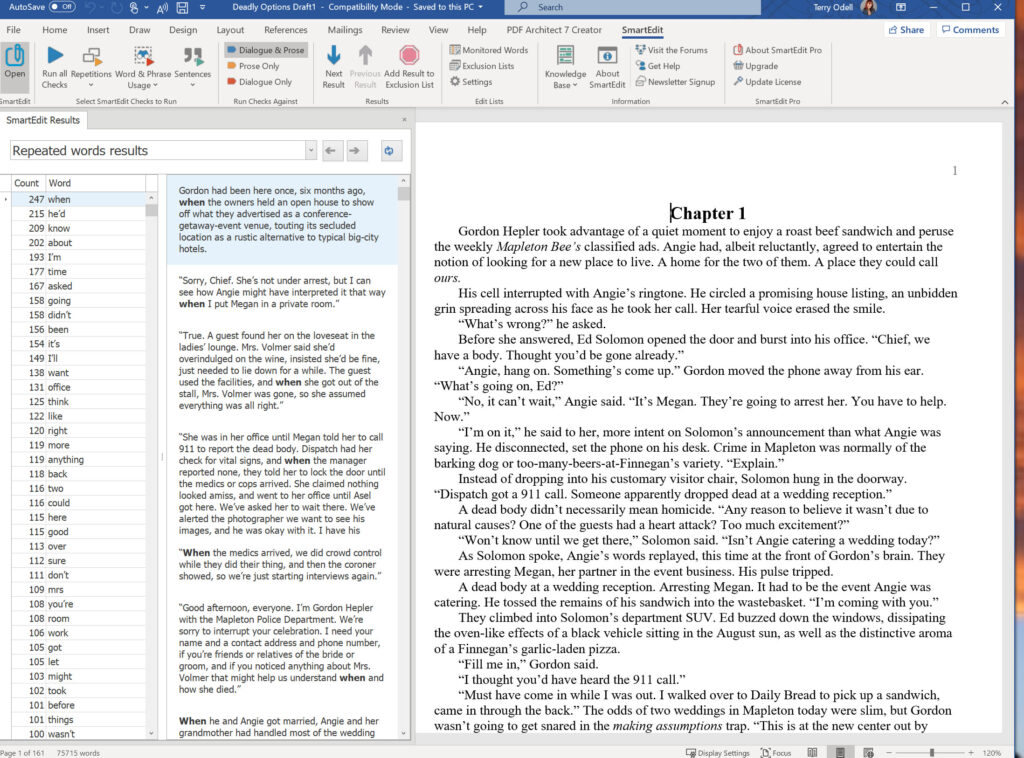 Last time, I mentioned I used a program/app called Smart Edit to fine tune my manuscripts. I said I’d go into more detail if there was interest, and frankly, I’m in editing mode on the new book, and don’t have the brain cells to spare to come up with a different topic.
Last time, I mentioned I used a program/app called Smart Edit to fine tune my manuscripts. I said I’d go into more detail if there was interest, and frankly, I’m in editing mode on the new book, and don’t have the brain cells to spare to come up with a different topic.
**Note. I am simply sharing my opinions and how I use the program. I get zilch from the company for my posts.
Those of us who don’t have an unlimited budget rely on the “tricks” and for me, Smart Edit helps tighten the manuscript, and finds things my eyes have missed.
I have the ‘inside Word’ add on, so I can work right in the manuscript, but there’s also a copy-and-paste version. One thing I like about the ‘inside Word’ version is everything is previewed in context, so if it’s fine as is, you can skip to the next. If you want to make changes, you click on that result and it’ll take you right to that passage in the manuscript.
The program (sorry, but to me, an ‘app’ is something like Angry Birds, so that’s the term I’m going to use) runs checks on a variety of potential pitfalls. The obvious is “repeated words” which, despite my having my own checklist of crutch words, always finds new ones. There’s also “repeated phrases.”
Beyond that are searches for misused words, redundancies, risqué words, clichés, adverbs, proper nouns (good for finding those places where you’ve written “Helper” instead of “Hepler” for your protagonist), and looking back at Elaine’s post last week, speaker tags.
One thing to understand. SmartEdit doesn’t edit. It points out things you, as the author, are in control of, and every decision is yours to make. It’s not perfect, but I’ve found it’s a good starting point.
Here are some examples (You should be able to enlarge them by clicking.)
In addition to overused words and phrases, here are some of the other searches it will perform
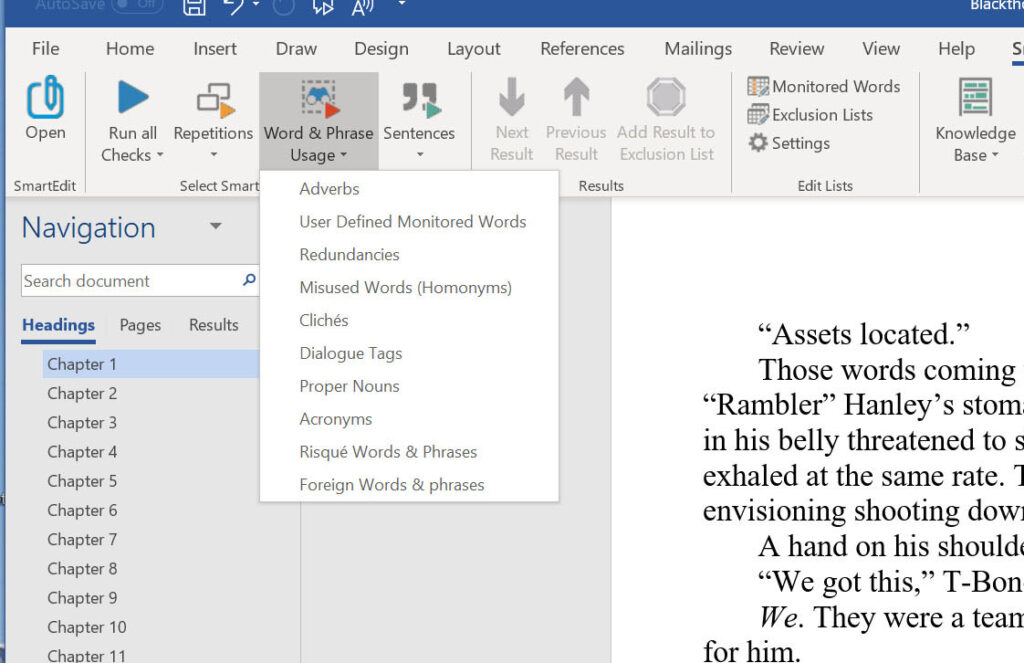 And some of my results:
And some of my results:
This was a search for adverbs.
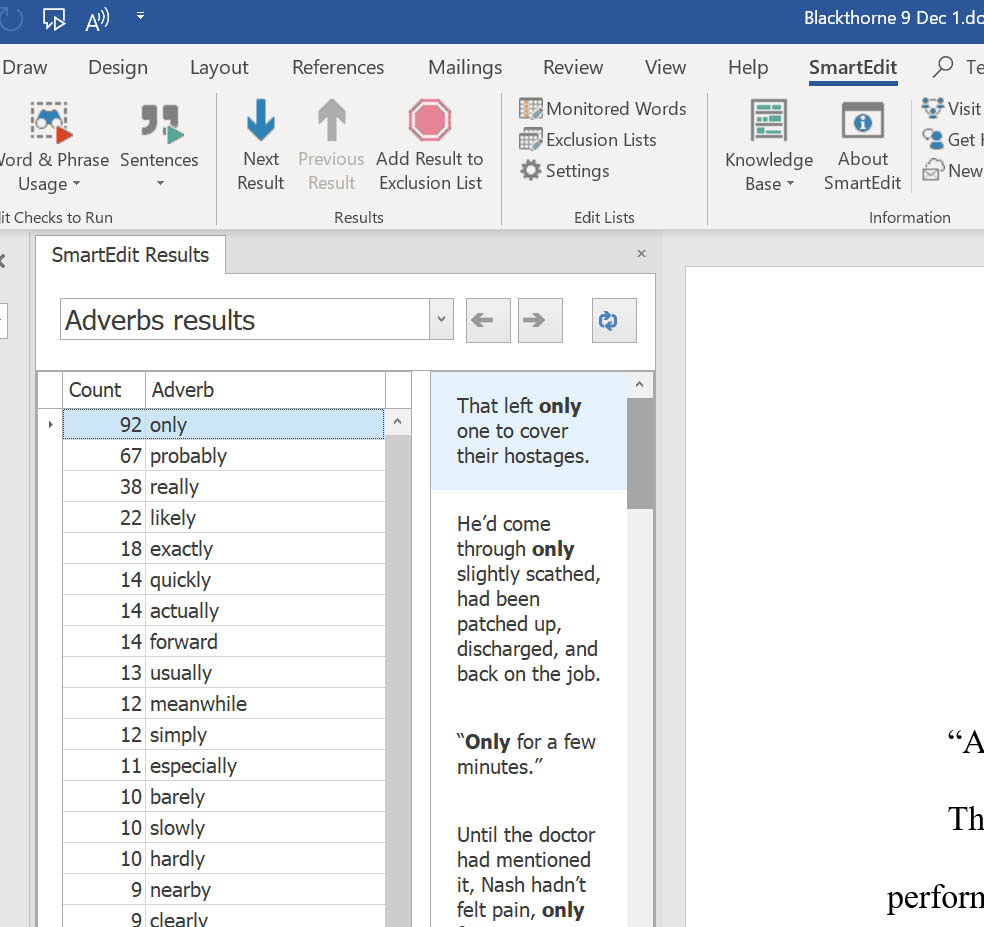
And for cliches
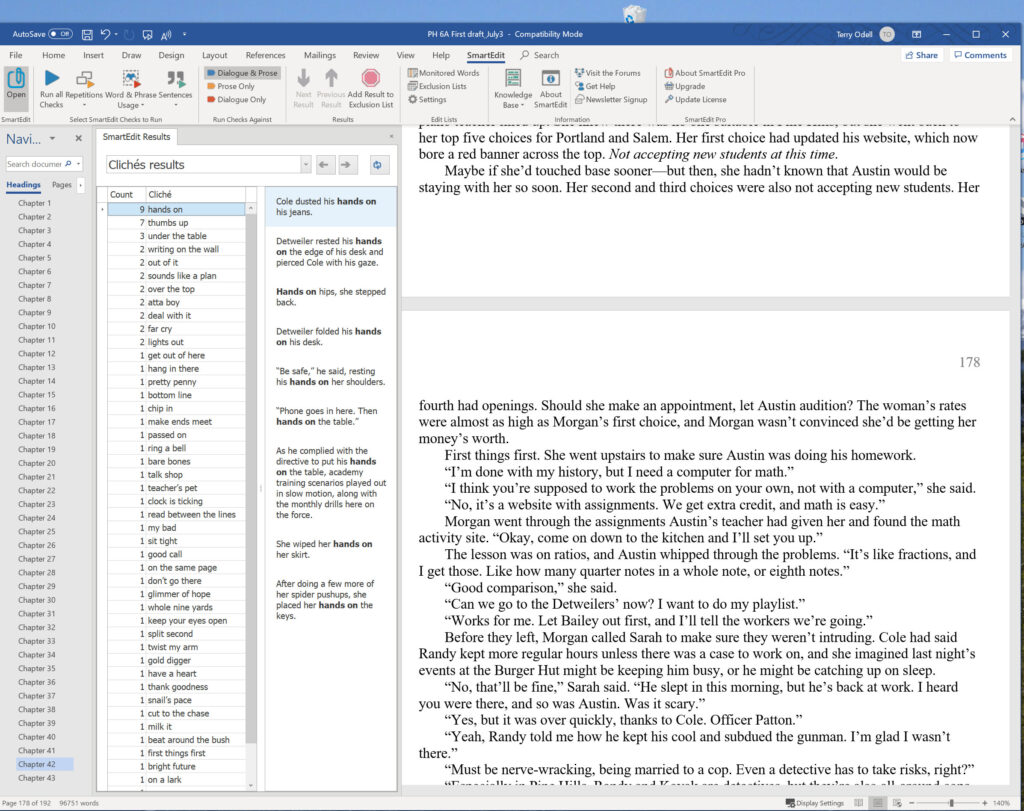 Another search that can be helpful is dialogue tags, although this is one where the program isn’t as accurate. It’s flagged words as tags that aren’t written as such. Again, the user is responsible for checking. (This was taken from a 3500 word short story run, which is why the overall counts are low. It does go back to Elaine’s post about using said, which is my go-to dialogue tag.)
Another search that can be helpful is dialogue tags, although this is one where the program isn’t as accurate. It’s flagged words as tags that aren’t written as such. Again, the user is responsible for checking. (This was taken from a 3500 word short story run, which is why the overall counts are low. It does go back to Elaine’s post about using said, which is my go-to dialogue tag.)
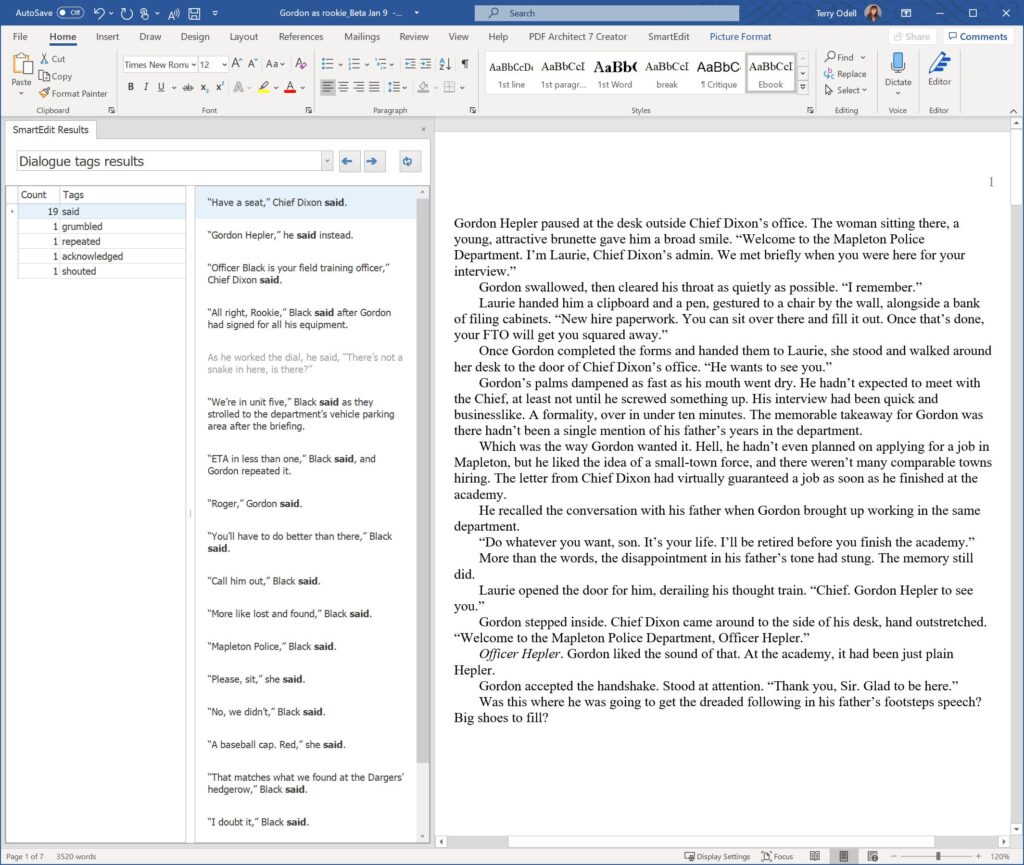 The program doesn’t correct your grammar. I know people use other programs for that, although I don’t usually have trouble with grammar, so I’m more interested in streamlining and clarity. I beta tested a grammar program once, and it didn’t get anything right.
The program doesn’t correct your grammar. I know people use other programs for that, although I don’t usually have trouble with grammar, so I’m more interested in streamlining and clarity. I beta tested a grammar program once, and it didn’t get anything right.
I’m paying an editor, you say. Why can’t I let her find and fix these? I could, but most editors charge by the hour. I know of one who charges by the word. If I can spend those hours taking care of a lot of these excesses, it saves time—and what can be significant money.There are other editing programs out there, but I’ve found SmartEdit works best for me. While I have a list of my words to destroy, somehow, new once crop up in each manuscript, and having this program find the sneaky ones I wouldn’t have thought to look for helps.
Do you use any automated programs for editing? How have they worked for you?

Terry Odell is an award-winning author of Mystery and Romantic Suspense, although she prefers to think of them all as “Mysteries with Relationships.” Follow her on Facebook and Twitter.
 Watch for her upcoming release, Deadly Options, due out in late February.
Watch for her upcoming release, Deadly Options, due out in late February.

Terry, you may be getting “zilch” from the company for telling writers about Smart Edit but they should hire you as a spokesperson. I like the fact that these folks insist that potential users use the free trial before they buy it. Thanks for the 411.
Thanks, Joe. I’ve always believed in passing on information, especially when something works for me. The few times I’ve had glitches with this program, customer service was right there to help.
Great info, Terry. Thanks for the inside look.
Interesting that it tagged “meanwhile” as an adverb.
Per Dictionary.com, it’s both a noun and an adverb. I care more about overusing words–any words–and don’t really care what part of speech they are. I never even thought about it until you mentioned it, so I had to look it up.
noun
meantime.
adverb
in the intervening time; during the interval.
at the same time: Meanwhile, the others were back home enjoying themselves.
I learn something new every day. Thanks, Terry.
Great post, Terry. Thanks for reviewing Smart Edit. I was one who expressed interest in learning more about the program, and your overview has been very helpful. I plan to give it a try when I’m ready to begin the editing process on my WIP. One question, is the price a one-time purchase price, or a yearly subscription?
When I bought it, it was a one time license. I can’t predict the future, though. You can certainly use the free trial to see if you like it.
Thank you for sharing.
You’re welcome, Rita. Thank you for stopping by.
This sounds like a great program, and like Steve, when it’s time to edit, I plan to try Smart Edit out. Thanks for describing it in greater detail. Happy Editing!
I often run checks as I’m writing, just to catch things before they get out of hand. Easier to fix in small bites.
Thanks, Terry! Great info.
I downloaded the free trial (10 days) and read the fine print in the license agreement. Sounds like there’s a yearly “update and support” fee at license renewal time. It doesn’t say how much that is, though, that I could find.
Do you know? Have you had the program for more than a year?
I checked it out with one of my voice journal docs after I downloaded it…it looks like it’s going to be quite helpful. 🙂
I’m wondering if maybe I bought my license so long ago that I’m grandmothered in. I guess I should check. I don’t recall seeing any charges. At any rate, it’s well worth it for me.
Thanks for this great info, Terry.
An editor friend recommended ProWritingAid when I was working on my last book. I used it mostly for overused words, but it has lots of other features that I didn’t explore. I believe they also have a free trial period.
I’ve heard of that, but I’ve been satisfied enough with Smart Edit that I don’t want to switch horses.
Sounds interesting, Terry, but it’s Windows-only. And for Word. Two strikes for me. I’m currently using Grammarly and some sharp eagle eyes.
Guess I’m lucky I use Windows and Word, although they have a free version for non-Word users. Can’t say anything about it. I beta-tested the program you use, and it was awful when it came to grammar. It told me my usage of “What the (F) are you doing here” should have been “What the (F) is you doing here because (F) is singular. I figuratively tossed it at the wall at that point. I was having to recheck every single correction it made, and 26 out of the 27 were wrong, and the 27th was a “either way is right” issue.
I imagine it’s been much improved since then.
I am glad to see this program getting some attention. I have been using it for years and always felt that it deserved to be known better.
The free version (Smart Edit Writer) contains the same prose checker that the Word plugin uses. But that costs $77.
I use Smart Edit Writer and its checking features as part of my final editing process before sending the manuscript to an editor. I use ProWritingAid, Grammarly, and years of experience as an editor, but Smart Edit Writer always seems to find something I didn’t expect.
SmartEdit Pro is designed for editors who need detailed reports to send to their clients. It is a heavy duty industrial editing program that I personally do not need but there is a detailed description at Bad Wolf Software that can help decide whether it is worth $139 to you.
The free version has many of the features of Scrivener but I believe, (I have no proof,) that Smart Edit Writer was on the market before Scrivener. It doesn’t matter because it is a quick and solid writing environment.
Although Smart Edit Writer is a windows program only, I use it under Parallels on my MacBook. I dearly wish that it was available for Chromebooks because when I travel on business (remember travel?) I usually only take an Android machine.
I use Scrivener for large complex projects such as novels and non-fiction work but Smart Edit Writer appeals to me for shorter works, blog items, and most business writing because of its non-nonsense approach.
I rarely use Word for anything other than generating a manuscript version for an outside editor so I cannot speak to how well the Smart Edit plugin works. But, I will say the author of Smart Edit is quick to respond to questions and suggestions.
How does Scrivener work for finding things like overused words? Thanks!
Thanks for all the details, Rick. I started using Smart Edit when you had to copy and paste your manuscript, but the Word add-on makes things easier, for sure. I’ve tried Scrivener, even taken workshops, but I’m set in my ways, and don’t have any trouble working with Word.
Appreciate the info on Smart Edit, Terry. I’ve used Grammarly Premium for the past few year, and I find it useful for writing posts, web content, and general stuff. It’s not that great for novel writing, though, as it doesn’t seem to pick up dialogue and “voice” all that well. I tried AutoCrit, and it was a bit better in the novel department but not as good as Grammarly for general correcting. Scrivener, for me, was a waste of time with a cumbersome learning curve.
My process is to draft in Word and take it’s spell-check for what it’s worth, then C&P into Grammarly and work through the Word.doc on a separate window. Then I take the updated Word.doc and print it out, read out loud, make more changes, and then ship the m/s off to a human proofreader. No matter how much I comb my words, she finds all kinds of little mistakes. Thank God for her eyes and experience. Nothing beats an independent human reviewer 🙂
For sure, Garry. I use Smart Edit BEFORE I send it to my editor. I can’t imagine not having trained eyes on a manuscript that’s going to have my name on it.
That’s a real good, and so very true article about SmartEdit. Only a few facts are missing, and I want to add them here. I work(ed) with SmartEdit and SmartEdit for Word myself since the beginning of their development. Same goes for PageFour as a writing tool, developed by the same programmer. It got replaced with a writing tool, called Atomic Scribbler, and Atomic Scribbler got rebranded as ‘SmartEdit Writer’ later on. So much for history. Smart Edit Writer is practically SmartEdit integrated in Atomic Scribbler, and an excellent writing tool, designed for fiction writing. Still used by others even for non-fiction writing.
Why I’m writing this? Well, there are several reasons. One is that SmartEdit (stand alone version) is officially not available anymore. The programmer offers only SmartEdit Writer (now free of charge) and SmartEdit for Word on his website. BTW, all of his programs, including the older ones, are “Windows Only” programs.
I’m glad that I have the older versions still archived in my programs collection. Roughly a year ago, I finally switched from Win10 to Linux. That was the moment where I couldn’t use SmartEdit Writer and SmartEdit for Word anymore.
I tried to run them in Crossover, which is a program, making it possible to run Windows or Mac programs on Linux. Yet not all work this way. However, those older ones, PageFour as a writing tool and SmartEdit as a stand alone version, work flawlessly on my Linux OS and I’m a happy camper with this combination. 🙂
I’m much better off with Linux than with Win10, and don’t look back anymore. In my opinion, there are no programs with such kind of efficiency level available in Linux. These older tools should be made available again on the website, and offered for Linux users in combination with Crossover. I’m in contact with the programmer, to pitch this idea. The last few months, our move to northern Spain had top priority.
Thanks for your input, Hans. I have an icon for Atomic Scribbler on my desktop. I seem to recall giving it a try, but I don’t like to compose in anything other than Word, which is my comfort zone. I have the Smart Edit for Word add-on, which is fine, because I like using word. 🙂