Playing Tricks With Editing.
Terry Odell
 First–Happy New Year, everyone, and welcome back to TKZ.
First–Happy New Year, everyone, and welcome back to TKZ.
Over the break, I finished my personal edits on the manuscript of my next Mapleton Mystery, and I thought I’d share some of the tips I’ve discovered over the years for that final pass before turning the manuscript in.
We want to submit the cleanest possible manuscript to our editors, agents, or wherever you’re submitting. By the time most of us hit “The End”, we’ve been staring at the manuscript on a computer screen for months. We probably know passages by heart, we know what it’s supposed to say, and it’s very easy to miss things.
What we need to do if fool our brain into thinking it’s never seen these words before.
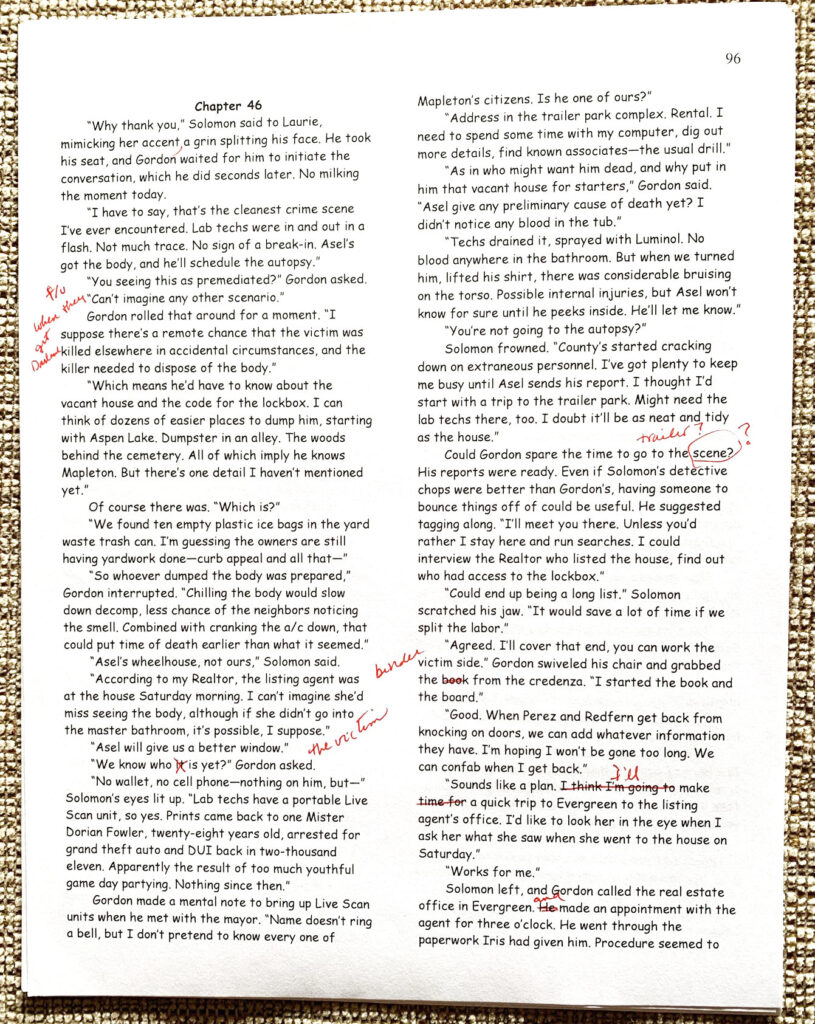 Tip #1 – Print the manuscript. It’s amazing how much different it will look on paper.
Tip #1 – Print the manuscript. It’s amazing how much different it will look on paper.
Tip #2 – Use a different font. If you’ve been staring at TNR, choose a sans-serif font. In fact, this is a good time to use the much-maligned Comic Sans.
Tip #3 – Change the format. You want the lines to break in different places. I recommend printing it in 2 columns, or at least changing the margins. That will totally change the line scan, and it’s amazing how many repeated words show up when the words line up differently.
Tip #4 – Read away from your computer. Another room, or at least the other side of the room.
The above are all “Fool the Brain” tricks. Moving on to my basic process.
Tip #5 – Read from start to finish.
As I read, I have a notepad, highlighters, red pen, and a pad of sticky notes. This pass isn’t where I fix things; it’s where I make notes of things to fix. I don’t want to disrupt the flow of the read by stopping to check out if the character drove a red Toyota or a green Chevy. I have a foam core board by my chair, where I’ll post my sticky notes. Also, because it’s a hard copy, there’s not simple “Find” function.
When repeated words or phrases jump out, I note them on a sticky for a future search-and-destroy mission. I’ll circle or highlight words that could be stronger, or places where I might be able to come up with a metaphor that doesn’t sound writerly.
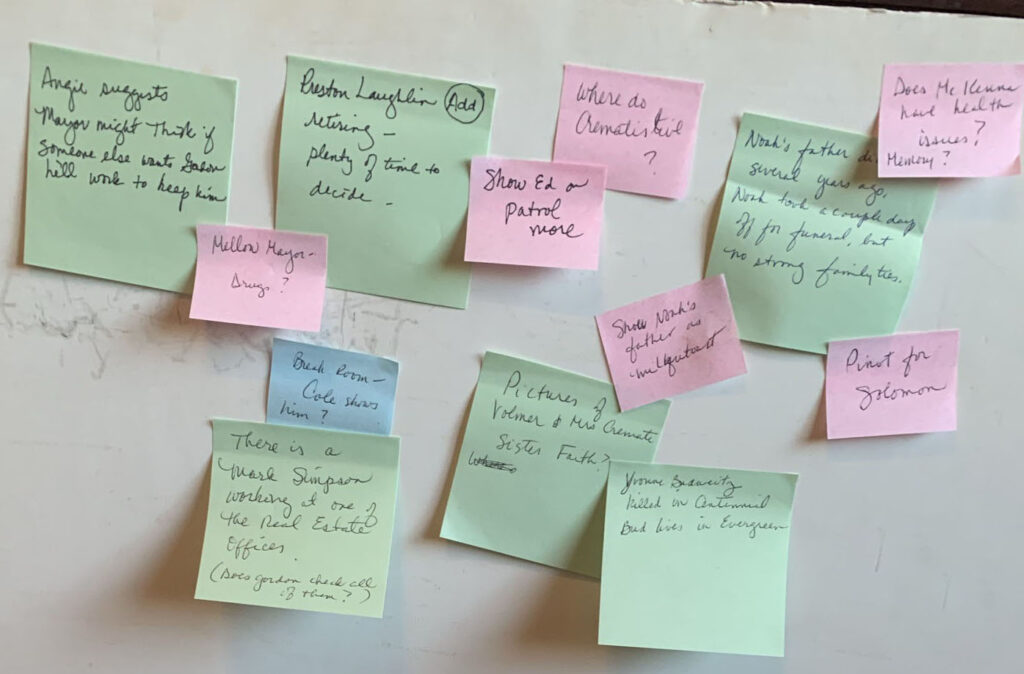 I’m also critical of “does this move the story?” as I’m reading. The beautiful prose might not be all that beautiful when reading it in the context of the entire novel. Don’t be afraid to use that red pen. On the flip side, you can also note where a scene needs more depth, or something needs foreshadowing. Are characters behaving consistently? Or do their personalities change because the author needs them to do something for the plot.
I’m also critical of “does this move the story?” as I’m reading. The beautiful prose might not be all that beautiful when reading it in the context of the entire novel. Don’t be afraid to use that red pen. On the flip side, you can also note where a scene needs more depth, or something needs foreshadowing. Are characters behaving consistently? Or do their personalities change because the author needs them to do something for the plot.
Another thing I look for is named characters. Naming a character tells the reader “this is an important person.” Do they play enough of a role in the story to earn a name? Can they be deleted, or referred to generically?
Once I’ve reached the end, I’ll go back to the computer and deal with the notes I’ve made.
The last pre-submission editing chore for me—and it’s a tedious one—is to let the computer point out all the clunkers I’ve missed. Because, despite all the ‘trickery,’ the story is still familiar enough that I don’t catch everything.
For this, I use a program called “Smart Edit.” (I might do a full post on this software another time.) I use the version that’s a Word add-on, and run its checks. I know I have my standard crutch words, but it seems that every manuscript brings a few new ones that I lean on too heavily.
Once I’m finished with the Smart Edit purges, the manuscript goes off to my editor. My work up front means she should be able to spend more time looking at the story, and less time dealing with clunky prose.
The last step for me, which comes right before I’m ready to publish, is to let Word read the manuscript to me. I’ve talked about that before, and using ears instead of eyes is another way to trick the brain into thinking the story is new. And yes, I still find things to fix.
What about you? How do you deal with whipping your manuscript into shape before submitting it?
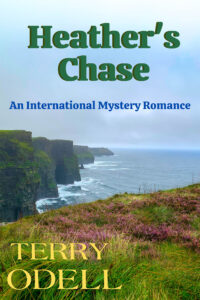 My new Mystery Romance, Heather’s Chase, is available at most e-book channels and in print from Amazon.
My new Mystery Romance, Heather’s Chase, is available at most e-book channels and in print from Amazon.
Terry Odell is an award-winning author of Mystery and Romantic Suspense, although she prefers to think of them all as “Mysteries with Relationships.” Follow her on Facebook and Twitter.

All very good points, Terry. I put a MS away for 4-6 weeks before the hard copy read through. I put the pages in a binder, and on the front of the binder I do a mock cover, sometimes with another author’s name. Why? To “fool my brain” (as you say) into thinking these are not my words.
As I read, similar to your “does this move the story?” question, I constantly pretend I’m a busy acquisitions editor, reading yet another manuscript at the end of the day, on the train ride home from the office to Greenwich…and I ask, “Is there a place where I’m tempted to set this aside with NO scribbled on the top page?” That’s a part I’ll need to change.
Good tips, Jim. I’m more likely to pretend I’m a busy reader who’s trying to cull the TBR pile. It took a long time to get over my “clean your plate” training and set a book aside unfinished.
Terry, Happy New Year to you! As the world’s worst proofreader, I thank you for this and will put it into practice.
Hope it helps, Joe.
Happy New Year, Terry.
Your checklist is very similar to the tricks I use and catches almost all of the sneaky little devils.
One additional suggestion for writers who use Kindle Direct Publishing: once the manuscript is uploaded, there is a “preview” option that allows you to see how the book will appear on various devices, e.g. Kindle Reader, tablet, phone. Surprising how different the text looks from an ereader to a tablet. Plus you can adjust the font size. Again, your eye is fooled into thinking it’s a new document b/c the appearance is different.
Other platforms like Nook may offer a similar preview option.
During the break, I also was editing my latest book. “Grimace” is my favorite crutch word so I was esp. mindful of not using it and substituting another verb. Now, five characters “made a face” instead. Oops–new crutch.
Editing never ends, she said, grimacing.
Reading electronically is yet another trick to fool the brain. I save that step for post-editing/pre-publishing.
Great list! I’m sure the folks that read my manuscript will appreciate the extra care I will now take. Must make notes so I don’t forget to do these things.
(I admit, I like Jim’s idea of putting it in a binder too, and leaving it for a few weeks)
Thanks, Carolyn. I haven’t tried the binder; pages on a clipboard in my comfy reading chair seem to work for me. Since the pandemic, any surplus binders are now holding recipes!
Great list, Terry. Another trick is to convert the Word.doc to a pdf and read on Adobe Acrobat. They have excellent sticky notes and highlight options.
Yes, Sue. Or you can convert to epub or mobi and read on almost any device. I happen to hate PDF because you can’t enlarge the pages the way you can with an epub file–at least not on my tablets. But as I mentioned to Debbie, the electronic reading for me is a last step before publication, AFTER I’ve dealt with all the editorial comments.
Great tips. As you suggest, we tend to overlook errors because we know what we mean, and it’s easy to miss passages that fail to communicate.
Printing your ms is a very good way to look at your work from a fresh perspective, but I have not tried using a different font. I will definitely try that tactic on my next wip.
I think you’ll find the different font helps, Mike. As does changing format. Columns make a difference for me, but even changing margins can help make things look “different.”
Great tips, Terry. Tips #1 and #2: I write in Comic Sans (after Joe’s post on this a year or so ago.) I discovered that italics does not show up in Comic Sans (at least on Scrivener), so I print out my manuscript in TNR. Tip #3: I convert my Scrivener file to a Word document and read it on a different computer. I like your idea of creating two columns. Tip #4: I write in a recliner with a laptop. I find my back doesn’t bother me as much and I can write for longer periods (and try to convince myself I am more creative in that position). When I convert my manuscript to TNR, I take it to a desk computer and force myself to sit at attention.
I agree with you on having the computer read the manuscript. I do it a little earlier in the editing process. I have been amazed at how much that has sped up my editing process. The voice with Word is more boring than the voice with Scrivener, but I like that. The voice with Scrivener is so smooth that I miss mistakes. The choppy style of the voice with Word helps me notice the mistakes more easily.
And I include a two month period of beta reading. (https://betabooks.co/) This gives me a two-month break from the manuscript, and provides feedback from the target readership.
Thanks for the link to Smart Edit. It looks interesting. And if the $77 price is a one-time purchase price (not a yearly subscription), that sounds like a pretty good deal.
Thanks for a great post!
Thanks for sharing. As long as your editing font is different from your writing font, you’re fooling your brain. I can NOT be productive on a laptop (although I now use a Surface instead), but the keyboard and muscle memory don’t get along when I try to type. Yes, I know I can connect my PC’s keyboard to the Surface, but then I can’t work in my lap. I like sitting in my ergonomic (Steelcase) chair at my desk with my 27 inch monitor. If there’s interest, I’ll do a post on SmartEdit another time.
Thanks for this, Terry. Very timely, as I just finished major revisions/editing on my WIP and was preparing to begin again.
I think I’ll print it, using your suggestions regarding columns and font, etc.
And Happy 2021 to you, too…glad you’re back!
You’ll have to let us know if you found the font/columns to be helpful. I’ve found printing the manuscript is mandatory for my brain.
So, funny DebStory: Yes, I changed the font, made columns, and printed my WIP this morning after reading this post. Over 200 pages, no page numbers, only chapter numbers.
As my printer spit the paper out, I stood by babysitting it and pulling paper out of the chute in chunks of 10-15 pages.
And completely did not set them aside in the correct order. (No page numbers, remember…) 🙁
I’m sure your well-developed imaginations can fill in the blanks of what I had to do next. And I won’t make that mistake again, no siree bob! 🙂
I print double sided, and since I worry about jams, I only print about 20 pages at a time. But I always have my manuscript pages numbered. (OK, not always, but I try to learn from my mistakes.)
Very helpful tips, Terry. I struggle with proofreading–missing words are the bane of my existence. My wife is one of my beta readers and also has done copy editing on some of my books, along with my regular editor. She’s urged me to read my finished novel aloud, and I’ve promised to start doing that. I know I’ll catch a ton of mistakes that way.
Deadline pressure has pushed me in the past to be making story edits as I’m also doing proofreading, which is a terrible combination, and something I’ve vowed to avoid in the future. Indies like you and I can set our own deadlines–pre-orders are the ones I’ve run up against before, which lead to challenging my already shaky proofreading skills.
Happy 2021!
I’ve found that reading aloud doesn’t help as much as letting the computer read it, because the computer reads exactly what you’ve written, whereas you’re still battling the “I know what it’s supposed to say” when you read it aloud yourself. I did a post on this a while back, with a few tips. http://killzoneblog.com/2020/04/ears-have-it.html
Thanks for the reminder–I recall your post from last April, but have forgotten about it. I’d meant to try that. Now I will. Thanks again!
Happy New Year, Terry. Great tips!
Although I cringe when I print an entire manuscript (I feel like I’m wasting all those trees), I find reading on the printed page is an entirely different experience than reading on my laptop or tablet, and I catch errors I missed electronically. I’ve never tried putting the doc in two columns though. I’ll give that a try the next time I print.
I used the “text to speech” functionality in Word for the first time a few months ago as a final pass through a manuscript. I was surprised that it caught errors I never would never have seen (like that one), so now I’m a devotee.
Thanks, Kay. I use a smaller font, narrow margins, and print on both sides of the paper in an attempt to spare a few trees. They’re giving their lives for a better reader experience. Besides, in the ‘olden days’ everything was done in print, so I figure I’m still using less paper than back then.
Great post! One wrinkle to add to Tip #1… (FYI: this is for Indies)…
When I have a pretty decent draft, I put it into InDesign, do a quick format, add the cover, and upload the whole thing to Amazon KDP as a Paperback… but *do not* hit “Publish.” It’s just sitting there as a “Draft” and I “request printed proof” (i.e., I order the book, paying only the printing cost). A couple/few days later I get the printed book, find a cozy spot, and just read the sucker and mark the whole thing up with notes, post-its, markers, etc. This way, I’m reading it like an actual book. Because it *is* an actual book. Just not the final one. And I might do this a couple of times both before and after sending the MS to my Dev Editor.
P.S. This is also how I check my cover design, trims, back cover blurb, etc.
P.P.S. And because these are just “dummy” books, I’ll include questions to myself, try out different fonts, headings, epigraphs, etc. This is the perfect way to play around with things before finalizing.
I’ve done that, but never at this stage. I usually publish the ebook first, then format for print and get my proof (since the two formats will have layout differences). Might have to give this a try. Thanks, Harald.
I’ve found another reason to publish the print book first: With my last, KDP got the “Print Length” wrong on the ebook (too short). So I sent them a message and pointed to the actual page count in the published print book and asked them to use that and fix the ebook number. They did it immediately.
I’m not sure I’d even have checked the page count on the ebook. Good for you.
This is a great idea. I’m going to give it a try with the next book. Thanks Harald.
Macs have a nice text-to-speech feature through Pages or whatever other software you want to use with a manuscript.
Find a voice that won’t be too annoying and speed it up enough so you have to pay complete attention instead of zoning out. Change the voice if you’re still zoning out.
If you want to stay with the manuscript on the computer instead of doing the Post It or a piece of paper bit, use some symbol you won’t use in the manuscript like an asterisk to mark small problems, then do a search to find it when you are ready to edit.
If you use software like Grammarly, be careful not to let it destroy your or a character’s voice. It’s made for dry business reports, not fiction.
If your publisher is too cheap to hire a decent copy editor or your editor is too busy to do a proper job, have a second or third pair of skilled eyes go over your final edit. Or pay a professional copy editor because the reader will blame you, not the publisher for the screw ups. I wish I could pass this tip along to some of the biggest authors working right now because their book edits are appalling.
Thanks, Marilynn, although I’m still an advocate of printing a hard copy for the first pass. I do my listening after my editor’s finished, because I don’t want to have to listen to the whole thing again. I’m not an auditory person.
Excellent tips, Terry. I write in Comic Sans in Scrivener and then send the finished manuscript to my Kindle…oh that I ever had three or four weeks to set my manuscript aside. lol. I’m lucky if I’m not writing up to the midnight deadline. lol
Still say printing is going to catch more mistakes. 😉 But whatever works for you is right for you.
I print it out, too. I read my ms so much I never want to read it again after it comes out. lol
Especially since if you reread it again, you’ll keep finding things you want to fix.
Great tips. The suggestion about printing in columns I don’t remember seeing before. I think that would really work for me–as well as the font change.
I’m first drafting at the moment, not editing, but ironically as I was writing this morning two of the things you mentioned came up for me — overuse of some pet words or phrases and questioning myself on whether or not a character needed an actual name. So looking for those things in the edit are really important. I didn’t want to stop to take the time to agonize about whether “to name or not to name”. 😎
I keep notes for things you’ve mentioned on Post-its as I write. Keeps things moving. If I have “slow” days, I can go back and deal with some of them.