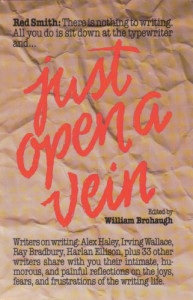We normally have a short-form question and discussion on Reader Fridays, but today we have a special contribution by Dale Ivan Smith, a discussion of the pro tips and tricks to navigate the vast resources of the online library. What could be more appropriate for readers?
Thanks, Dale, for this post!
Dale Ivan Smith
What to do if your public library is closed evenings, or Sundays, or any other time when you might need to access their resources? How do you find what you seek?
The 24/7 Online Library is the answer
- Your library card is the key to unlocking treasures online
- You can do this 24/7
- You can visit the online, always open library from anywhere you have internet access, not just at home
- Be sure and pack your library card when you travel
What You Will Find at the Public Library’s Website
- The web address may be on your library card
- Once at your library’s home page, take a moment to look around
- There will be a variety of links, perhaps a search box for the catalog and other library resources, perhaps current library events, hours etc.
- You may find links in a drop-down menu and/or displayed directly on the home page
What Treasure Do You Seek?
- Know what you are looking for
- What aspect of this area of knowledge do you need?
- Be as specific as you need, but also be willing to go general and then dive down
- What areas of research does your story require?
A Real World Example
A patron came to me and asked for help in finding books on the U.S. Civil War. I took the patron to the section and did a short “reference interview,” asking questions. What aspect of the Civil War did they need? Military, social, political, economic, or something else? The answer was “economic.” I then asked if there were anything that they needed specifically in terms of economics of the Civil War. They said, “Currency.” After a little more back and forth, it turned out that they were looking for was a book that listed Confederate Paper Money, with current market valuations and condition grades. I love this example of a library search because it shows how starting out with a general subject / topic can put you on the wrong track, but , at the same time how to start general and then zero in on a topic by asking questions.
Your Guide
- Librarians are here to help
- They can show you the lay of the land
- They can teach you how to search on your own, which is especially useful when you are not inside the library building
- You may be able to chat with a librarian online, too
- Let them know that you are writing a book or article. Knowing that you are helps them help you
- Plus, libraries love writers and authors.
All-Purpose Library Search Tips
- Many online library resources such as the card catalog, databases, NoveList, and WorldCat, have a search box where you can type in what you are looking for. That “basic search” casts a wide net and won’t produce focused results like the “advance search” option will, which is where you can search by title, author, or subject, or even combinations of those. Typically, there is a toggle or link for advance search near the search box, or it might display once you’ve done a basic search.
- A book’s catalog card (“records” in library speak) will display the title and author of the book in question, and then will show subject listings below, which is a very useful way of locating which topics a book might fall
The Online Library Catalog
- Your first stop when looking for a book
- Check from home to see if your library system owns a copy of the book that you seek
- If the book is checked out, put yourself on the waiting list
Research Tip: Evaluating Sources
The University of Berkley has a very helpful checklist for evaluating published sources, especially books, for when you are doing research on a subject for a book or article of your own: https://guides.lib.berkeley.edu/evaluating-resources
NoveList (AKA Novelist Plus)
- A searchable database of fiction and non-fiction books
- Each title will display any reviews about that book, as well as read-a-likes / similar books
- You can search by title, author, or even subject
- Recommended reading lists by subject are listed on the starting page
- Useful if you are looking for non-fiction books on a particular topic, or wanting a good novel to refill your own creative well
- You can also use it to find comp titles for a pitch or a query letter to an agent or an editor, or to use in a book description if you self-published
- NoveList is available online at many public library websites
In case you need more information check out this article at Reedsy’s blog: https://blog.reedsy.com/guide/how-to-write-a-query-letter/comp-titles/
WorldCat and Interlibrary Loans
- WorldCat is a global library catalog
- Your own library very likely has a link to it on their website. You may have to search for “WorldCat” or “Interlibrary Loan”.
- It allows you to request books and articles from other library systems, both other public libraries and college and universities
- Interlibrary loan is the library term for borrowing books and requesting articles from other libraries.
- Typically, a book request will take a few weeks
- You will need to create an ILL account so that you can request items. Check with a local librarian if you have any questions.
Overdrive
- Overdrive is a major provider of eBooks and audio books to libraries around the world
- You can borrow and read eBooks on your smart phone, tablet, Kindle, even your computer
- Overdrive books will likely be listed in your library’s online catalog, and there will be link that takes you to the separate Overdrive catalog
- Libby is now a widely available app for smart phones and tablets, which Overdrive created for patrons as a “one-stop” search and borrow experience. Search for an eBook or audio book, borrow the book in the app, and then read or listen to that book in the app.
- Note: eBooks borrowed for Kindle work differently. Check with your local librarian for details
- If you need help with this service, I recommend scheduling a visit to the library to have a staff member walk you through the process of searching and borrowing eBooks
Online Databases
A host of electronic databases are available for libraries to subscribe to, and thus give librarians and patrons alike access. Budgets will determine which ones a library might be able to provide access to. Gale Databases are one of the most widely available, covering a host of topics from Academic articles to Health, Law, History, Science etc. You’ll need your library card to access them.
I hope these tips come in handy. What library tips do you have to share?