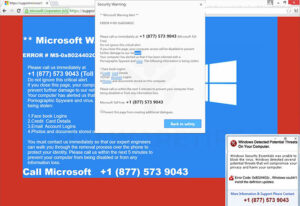
By Elaine Viets
There’s another virus that’s hitting those of us who work from home – ransomware. The most common right now is called the Microsoft Attack. A warning pops up that you have a virus and there is an 800 number to call “Microsoft” to have it removed. My IT guy says Microsoft will never call, email, or send a pop-up about a virus. That’s malicious software holding your computer hostage until the ransom is paid. You’re locked out.
 Ransomware attacks are epidemic. Two weeks ago, a woman in my (socially distanced) gym class had her computer locked by ransomware. She refused to pay the ransom. Instead, she paid her IT guy $600 to free her computer. Yep. The poor woman ponied up 600 bucks. My IT guy said $50-100 was overcharging. He could do the job in under an hour.
Ransomware attacks are epidemic. Two weeks ago, a woman in my (socially distanced) gym class had her computer locked by ransomware. She refused to pay the ransom. Instead, she paid her IT guy $600 to free her computer. Yep. The poor woman ponied up 600 bucks. My IT guy said $50-100 was overcharging. He could do the job in under an hour.
I didn’t have the heart to tell her it would have been cheaper if she’d backed up her data and gotten a new computer. Not to mention a new IT guy.
Last week, my husband Don was working at his computer when it was attacked by ransomware. His computer was locked. Don couldn’t finish his article and he was on deadline. A red warning message blared across his screen. There was also an 800 number that he could call for “help.”
 We both knew how expensive that help would be.
We both knew how expensive that help would be.
Don waited about an hour, hoping the ransomware would disappear.
No such luck.
Don and I had no choice but to use our most extreme weapon: 131 C.
He called the 800 number on his screen and I got on the line to listen in. The man who answered sounded young – maybe in his twenties – and he spoke English with an Asian accent. He told Don his name – a decidedly WASPy one, something like John Clark. That’s what I’ll call him for this blog. The attacker also told Don he was working in Chicago. I doubt he was anywhere near the place.
John claimed he didn’t know how Don’s computer got locked up. He was simply here to help, and if Don would give him his credit card number and tell him exactly what was wrong, then John would fix Don’s computer. They went back and forth like this for at least a minute:
John would ask Don to tell him what was wrong. Don would demand John remove the ransomware. John would deny he was there for any reason but to help and if Don would give him his credit card information . . .
At that point, I joined the conversation. “This is Don’s attorney, Vera Ellis, calling on a recorded line. Mr. Clark, you are aware that this conversation is being recorded, right?”
“No reason to record,” John Clark said. “If you will tell me what is wrong, I can fix the computer.”
“I’m Don’s attorney,” I repeated. “I’m speaking on a recorded line. You are in violation of FCC regulation 131 C. Do you understand that, Mr. Clark?”
“If you will tell me what is wrong, I can fix the computer,” John Clark said. He continued to protest that he only wanted to help and would we tell him what was wrong. I talked over him and kept repeating: “No, Mr. Clark. I’m informing you again, you are in violation of section 131 C. Do you understand? That’s 131 C.”
Finally, the line went dead. Don turned off his computer.
Half an hour later, Don switched his computer back on. The ransomware was gone and his computer worked fine. He finished his article on time.

By the way, 131 C is the number of an apartment we lived in on Capitol Hill in Washington DC. We moved in on a muggy August Saturday, and the air-conditioning was broken. The apartment was at least a hundred degrees. We couldn’t open the windows, either. They were painted shut. And there were no fans.
I called the landlord, who told me he couldn’t get anyone there before Monday at the earliest. I suspected he didn’t want to pay the weekend repair rates. I wasn’t about to swelter in that apartment until Monday.
“You have to get someone here to fix the air-conditioning,” I told him in a firm voice. “Or you’re in violation of section 131 C of the housing code.”
After I hung up the phone, Don said, “Isn’t 131 C our apartment number?”
It was. But it was enough to produce an air-conditioning repairman at our apartment within two hours.
And so the legend of 131 C was born.

Some of these scammers hijack major cities and counties. County officials in LaPorte, Indiana paid a $132,000 ransom to hackers who took over some of the county’s computers. The hijackers demanded their payment in Bitcoin. Another city paid more than $9 million to update their old, outdated system, rather than give the ransomers the $76,000 they demanded in Bitcoin. (Ransomware thieves loved Bitcoin.)
The FBI recommends that you don’t pay the crooks who hold your computer for ransom. You can report malware, ransomware, phishing and other scams to the FBI by calling 1-800-CALL-FBI. Press 3 and you’ll be directed to a website to file a complaint.
The FBI does catch some of the critters crawling around on the web.
One Raymond Odigie Uadiale pleaded guilty to conspiracy to commit money laundering in connection with a ransomware called Reveton. The former Microsoft employee got 18 months in prison.
If you ask me, and anyone else who’s battled these scammers, Ray got off easy.
 Coming March 2, DEATH GRIP, my latest Angela Richman, Death Investigator mystery. Kirkus says, “Viets produces chills with a murder hunt turned on its head.” https://tinyurl.com/ya9q9tfm
Coming March 2, DEATH GRIP, my latest Angela Richman, Death Investigator mystery. Kirkus says, “Viets produces chills with a murder hunt turned on its head.” https://tinyurl.com/ya9q9tfm
Oh, I get it now…
You “…couldn’t open the WINDOWS, either…” ?
Sorry about that… I can’t help myself sometimes… enjoy your day anyway…
Ouch. We forgive you, George.
131 C, huh? That is terrific, Elaine. Thanks so much for sharing. I hate those clowns. Sometimes they target folks who are vulnerable because they visit sites that they are somewhat, um, embarrassed about and prefer just to pony up the Benjamins to get their computers operating again. The elderly are also especially vulnerable on occasion.
Thanks again for this suggestion and your terrific post!
Actually these days you are far more likely to get one of these pop up scams from mainstream news sites like your local TV station or newspaper, or Yahoo. Sad but true.
There is a scam going around that says ‘we have control of your camera and have filmed you and your porn habits…pay us or else.’ Always fun to get such a scam on a computer that doesn’t have a camera.
I get those all the time, Alan, with details about pleasuring MY male anatomy. If they weren’t so annoying, they’d be hilarious.
Yep, I got one about the porn on my computer. What porn? Bozos.
I am an IT guy. One day I get a call. Someone’s computer wallpaper has been replaced by a warning from the FBI about them watching child porn and that they need to call the 800 number.
While I am cleaning their computer, they are assuring me they don’t do that.
“I know. If the FBI thought you were they would show up with warrants and guns. Besides, the FBI would of spelled pedophile correctly.”
One thing I’ve notice, Alan, is that scammers are terrible at spelling.
English is about their 4th language. There are specialists who try to identify the country of origin by the bad English.
I have a slide on my computer camera which stays closed unless I’m doing a rare Zoom call. Very low tech, but it works. My home office is in the corner of my bedroom because of modem issues, and I wouldn’t want to gross anyone out while I’m dressing. There are some things that can never be unseen.
I only plug in my camera when I’m on a Zoom call. Otherwise, it’s off.
It really made me angry that the scammer went after the woman in my gym class, and her IT guy took advantage of her ignorance. She doesn’t have $600 to throw around.
Fortunately, I haven’t been a victim of the ransomware scam, but I used to get calls from “Microsoft” telling me they had received reports about problems with my computer. Usually, I’d say, “Which one? I have five?” and they were flummoxed. Every now and then, I’d drag things out, figuring if they were busy talking to me, they weren’t scamming some other vulnerable, gullible soul.
Not all of my computers speak Microsoft. “Microsoft is going to help me remove a virus from my Ubuntu (Linux) box?” Good luck with that.
Elaine, I don’t believe what just happened. While I was typing a comment to your post, the Windows Blue Screen of Death appeared on my PC. Is this a creepy coincidence???
I need to retain attorney Vera Ellis to enforce section 131 C!!!
Vera is at your service, Debbie, pro bono.
Agreed; this can be a very difficult problem to fix. The BEST fix I know is, purchase an Apple product, and you’ll never have this problem again.
Agreed. I was going to suggest the same thing. Hackers can’t take control of an Apple device.
Elaine, you need to be careful of speaking to hackers. Some record your voice to hack into places that use verbal commands, like financial institutions.
Yikes. So noted, Sue.
My mom has a Mac. She got some kind of malware, which she said came from Facebook–which we’d just convinced her to try because she’s in her 90s and lives alone–and had to pay to have things fixed.
Thanks for the information, and especially for making us aware of FCC Regulation 131C. I’m writing that one down. Please let us know when you are available for IT legal consultations on a recorded conference line call. I wonder what the hackers would say if we insisted on a zoom call.
Thanks for a great post.
Good one, Steve. Enjoy the very useful 131C.
I may add ” Vera Ellis to enforce section 131 C!!!” to my repertoire.
I have been saying, “violation of no-call list. Officer begin trace” to scam callers.
Priscilla Cogan, author and psychologist, has talked to them about their poor career choices and reduced one to tears, but I don’t think I have the skills for that.
I just wish they’d find useful work to do.
Me, too, Mary. They really need to get a life.
The Apple genius had me set up my computer to close all windows at shut-down when I had some persistent ad-ware.
Good advice.
Elaine / Vera, What a brilliant way to handle a crook! I’ve been fortunate that I haven’t had a ransomware attack yet, but now I know how I’m going to handle it. 131C is my new best cyberfriend.
It’s sad about your friend paying $600 to get her computer back. The scoundrels are like coyotes — they pick off the people who are least likely to fight back.
Congratulations and best wishes on your new book!
Thanks, Kay. I’m looking forward to the publication of DEATH GRIP. Thieves are lurking everything, not just in cyberspace, to take advantage of the unsuspecting.
Great post, Elaine! You handled that ransomware attack on your husband’s computer brilliantly. Love the 131c and the statement that you were an attorney and this was a recorded line 🙂
You’re right, ransomware is an ongoing problem, especially for the elderly. I had several patrons late in my library career (so in the past couple of years) who faced this, and one who had succumbed, paid $50, but then they wanted more, like a couple of hundred to really “fix” the problem. She wasn’t about to do that, realizing that she’d been had.
I told her her best bet, since it was an old Windows computer, was to write it off and pickup a new Chromebook, since what she really needed was to check email, and use web-based resources. She did that. The good news was, she probably was ready for a new computer, since her old one apparently was quite slow and buggy anyway. Still, a heck of a way to wind up having to buy a new one,.
Good advice, Dale. I hate how these small time crooks prey on the old and helpless.
Yeah, that nasty crap has hit some cities in NC. Durham, home of Duke University and Duke Hospital, and Lexington, Pork BBQ capital of the universe, had its city and school systems both taken down. The school system has never been the same. I was just doing a bit of a search to find if Lexington was the right city and found bleepingcomputer.com which has a weekly update on ransomware threats. It’s an ugly world out there.
Yeah, in Apple, I trust. Plus a full package of Intego virus and netware just to be safer. I’ve had “Microsoft” calls for years, and I just laugh in their face and hand up.
They’re scamming South Florida these days, Marilyn, and with our older population, Floridians are ripe for the picking. Stay safe.
Sec 131 C – Luv it, Elaine! My son is com-tech with the Canadian Forces and deals with cyber warfare stuff. He showed me just how easy it is for a knowledgeable teccie to hack into a PC and look through a camera at the owner. His fix was very low tech – a piece of black electrical tape over the lens. It’s easy to remove when you need to and sticks right back on when you’re done video yacking.
I use masking tape over the cams on my laptops. Works like a charm.