by Jodie Renner, editor and author 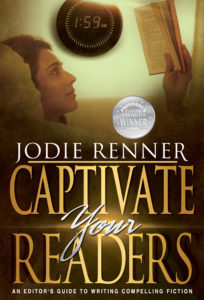
Ellipses vs. Dashes; Hyphen, Em Dash and En Dash
In my editing of fiction manuscripts, I often find writers using ellipses (…) where they should use dashes, or hyphens instead of dashes, etc. Here’s a brief run-down on the use of these punctuation marks.
A. Ellipsis (…) or Dash (—)?
In fiction,
An ellipsis (…) is used to show hesitation:
“What I meant is… I don’t know how to begin…”
or a trailing off:
“She came with you? But I thought…” She paused.
“You thought what? Come on, spit it out.”
(Also, usually in nonfiction, indicates the omission of words in a quoted text.)
A dash (—), also called em dash, is used to show an interruption in speech:
“But I—”
“But nothing! I don’t want to hear your excuses!”
or a sudden break in thought or sentence structure:
“Will he—can he—find out the truth?”
The dash is also used for amplifying or explaining, for setting off information within a sentence, kind of like parentheses or commas can do:
“My friends—I mean, my former friends—ganged up on me.”
Note: To use dashes this way, make sure that if the information between the dashes is taken out, the rest of the sentence still makes sense and flows properly. Also, avoid three dashes in a sentence. Rewrite the sentence to avoid that.
B. Hyphen vs. En Dash vs. Em Dash:
The en dash is longer than a hyphen but shorter than an em dash (the normal dash).
A hyphen (-) is used within a word. It separates the parts of a compound word: bare-handed, close-up, die-hard, half-baked, jet-lagged, low-key, never-ending, no-brainer, pitch-dark, self-control, single-handed, sweet-talk, user-friendly, up-to-date, watered-down, work-in-progress, etc.
Dashes are used between words.
An en dash (–) connects numbers (and sometimes words), usually in a range, meaning “to”: 1989–2007; Chapters 16–18; the score was 31–24 for Green Bay; the London–Paris train; 10:00 a.m.–2:00 p.m.
An em dash (—) is used to mark an interruption, as mentioned above (“What the—”), or material set off parenthetically from the main point—like this. Don’t confuse it with a hyphen (-). In fiction, the em dash almost always appears with no spaces around it. Some authors, publishers, and companies prefer an en dash with spaces on each side of it for this: ( – ). This is more common in nonfiction.
C. How to Create Em Dashes and En Dashes:
Em dash (—): Ctrl+Alt+minus (far top right, on the number pad). CMS uses no spaces around em dashes; AP puts spaces on each side of em-dashes.
En dash (–): Ctrl+minus (far top right, on the number pad)
D. Advanced Uses of the Dash (Em Dash):
According to the Chicago Manual of Style (6.87), “To avoid confusion, no sentence should contain more than two em dashes; if more than two elements need to be set off, use parentheses.”
Also, per CMS, “if an em dash is used at the end of quoted material to indicate an interruption, a comma should be used before the words that identify the speaker:
“I assure you, we shall never—,” Sylvia began, but Mark cut her short.
But: “I didn’t—”
No comma after it here, as that’s the end of the sentence, and no tagline.
The Chicago Manual of Style also says (6.90) that if the break belongs to the surrounding sentence rather than to the quoted material, the em dashes must appear outside the quotation marks: “Someday he’s going to hit one of those long shots and”—his voice turned huffy—“I won’t be there to see it.”
Using an em dash in combination with other punctuation:
CMS 6.92: “A question mark or an exclamation point—but never a comma, a colon, or a semicolon, and rarely a period—may precede an em dash.
All at once Jeremy—was he out of his mind?—shook his fist in the officer’s face.
Only if—heaven forbid!—you lose your passport should you call home.
Do you have any questions or comments about the use of ellipses, dashes, and hyphens that I can help you with? Please mention them in the comments below.
Jodie Renner is a freelance fiction editor and the award-winning author of three craft-of-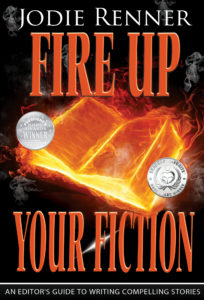 writing guides in her series An Editor’s Guide to Writing Compelling Fiction: Captivate Your Readers, Fire up Your Fiction, and Writing a Killer Thriller. She has also published two clickable time-saving e-resources: Quick Clicks: Spelling List and Quick Clicks: Word Usage. Jodie recently organized and edited two anthologies for charity: Voices from the Valleys and Childhood Regained – Stories of Hope for Asian Child Workers, created to help reduce child labor in Asia. You can find Jodie on Facebook and Twitter, at www.JodieRenner.com or www.JodieRennerEditing.com, and on her blog Resources for Writers.
writing guides in her series An Editor’s Guide to Writing Compelling Fiction: Captivate Your Readers, Fire up Your Fiction, and Writing a Killer Thriller. She has also published two clickable time-saving e-resources: Quick Clicks: Spelling List and Quick Clicks: Word Usage. Jodie recently organized and edited two anthologies for charity: Voices from the Valleys and Childhood Regained – Stories of Hope for Asian Child Workers, created to help reduce child labor in Asia. You can find Jodie on Facebook and Twitter, at www.JodieRenner.com or www.JodieRennerEditing.com, and on her blog Resources for Writers.

I didn’t think a comma was ever used after an em dash, which is what you confirmed at the end, but earlier in the post you show an example of using one. Am I missing something?
Hi Sue,
Thanks for your comment/question.
The “rules” are per Chicago Manual of Style. A comma is very rarely used after a dash, but, according to CMS, is used in the case of a speaker being named after the quote. The other CMS rule states that you never use a comma BEFORE a dash.
I hope this clears it up for you! 🙂
Jodie–thanks very much. Nice to have a straight-forward explanation. (Hypen, right?)
Thanks for dropping by and commenting, Robert. Glad you found my tips helpful. And “straightforward” is one word, no hyphen. Check out my “Quick Clicks: Spelling List” on Amazon. Also available through me (info@JodieRenner.com) as a PDF. Really quick and handy to use, with lots of internal links to jump around fast. 🙂
I use the en dash and the em dash, but frequently when I view it online — on a device, particularly — it is not recognized.
Yes, the difference between the em dash and the en dash is less apparent in some fonts and on some devices.
I often see a question mark symbol, indicating that the character was not recognized at all.
Jodie,
So great to see you back, making a guest appearance at TKZ! I’ve missed your clear, easy-to-understand grammar tips. CMS is very confusing to me.
I’m printing out this post. It’s a keeper.
Thanks so much for your kind words, Debbie! I must try to produce a few more succinct guest posts for TKZ! 🙂
This is one of the clearest explanations on these 3 punctuation marks I’ve read. Thank you. I also appreciate knowing how to create them on the keyboard. I’ve been typing two dashes and hitting the return key to create an Em dash. Cumbersome. Now I know the correct and faster way to do it on a full keyboard, but how do you create them on a short keyboard? The one I’m using with my Surface Pro 3 doesn’t do it using the minus key at the end of the numbers row.
Thanks for dropping by and commenting, Jagoda. I’m glad you found my tips helpful. I only use a short keyboard when I’m traveling, so I don’t know how to do the dashes without the numbers keyboard. Perhaps someone else does? I’ll see what I can find out.
In the meantime, here’s what I do. I upload a doc I’m working on that has dashes in it and copy and paste the em dash (and en dash if I need it) on a blank page, then copy that and just paste (Control+V) wherever I need a dash. Works in a pinch.
Great tips, Jodie! Thank you. Here’s a tip of my own:
To create an em dash, using the numeric keypad, press Alt+0151 —
To create an en dash, use Alt+0150 –
Easy 🙂
Hi Peggy. Thanks for this. I tried it and it doesn’t work for me, so I think I’ll stick with Control+Alt+- (the minus key on the numbers keyboard), which is faster, or Ctrl – for the en dash.
What I’d like to know is how to make the dashes without the numeric keyboard. Anyone?
In Word, you can create your own shortcut. For example, I use Ctrl + E. Go to “special characters” then to “em dash” then to “create shortcut.”
Excellent idea, Sue! Thanks! 🙂
Welcome back, Jodie, and thanks for the excellent advice.
Thanks, Elaine! 🙂
Pingback: Write Dialogue That Sounds Like People | The Story Bodyguard
Great post Jodie. Welcome back! I’ve always used the two dashes plus next word system to create the em dash so I’ll be trying this better way. Thanks!
Thanks, Carol. On my PC (not Mac), I tried typing a word, no space, two hyphens, no space, next word, and Word turned the two hyphens into an em dash with no spaces around it, which is what I wanted! That hasn’t always worked for me in the past, so maybe Word has upgraded that. Yay! 🙂
Pingback: Top Picks Thursday! For Readers and Writers 08-25-2016 | The Author Chronicles