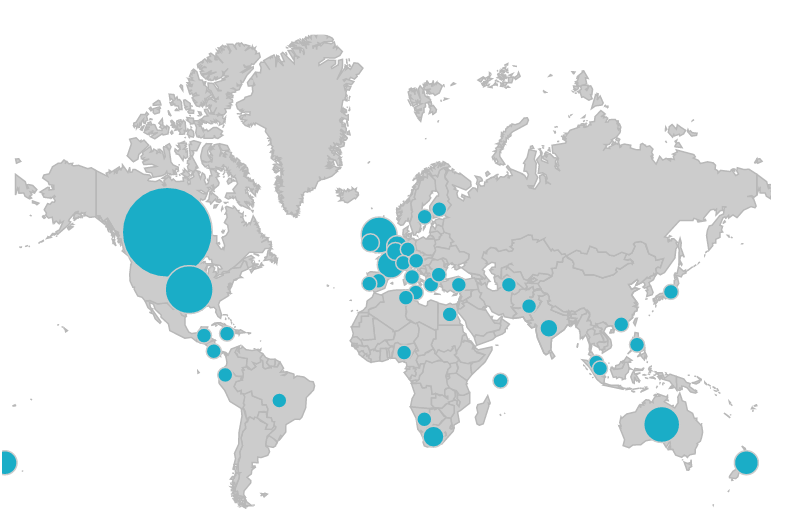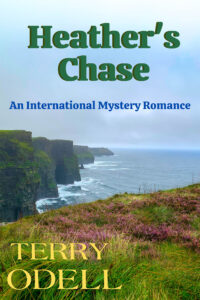Using Books2Read as a Marketing Tool
Terry Odell
 Marketing. I think most of us dread it. Unless you’re in the high echelons of traditional publishing, you’re going to have to do at least some of it yourself. It’s way way way down on my “things I like to do” list, but I’ve found a few things that make the chore less daunting.
Marketing. I think most of us dread it. Unless you’re in the high echelons of traditional publishing, you’re going to have to do at least some of it yourself. It’s way way way down on my “things I like to do” list, but I’ve found a few things that make the chore less daunting.
Note: this is what I’ve found effective for me. YMMV.
Our goal, if we’re trying to sell books, is to get people to buy them, and for that, they have to go where the books are sold. I prefer to have my eggs in more than one basket, so I sell wide to Amazon, Barnes & Noble, Nook, Kobo, Apple, and Smashwords. To be frank, I’m stubborn and I’m irked to no end when the only link available sends me to Amazon. I buy my books from Barnes & Noble.
For those of us who put our work out there in several formats: digital, paperback, and hardcover, sending prospective readers to the right place can be a challenge. And then there’s audio, which adds even more sales channels to the mix. If you’re posting on social media and you want to direct readers to your books, how many links to you have to include? It can be a lot.
That’s a lot of places to have to point people to, so I’ve been using Books2Read to help make things a little easier. It’s not only for indies. Reavis Wortham’s publisher used it to promote one of his books just last week. (Effectively, as I bought it.)
Books2Read, which is connected to Draft2Digital, offers a simplified approach. Their Universal Book Links (UBLs) allow you to use a single link for each of your books. Clicking the link sends readers to a book page with the option to choose the format they prefer and the sales channel from one page. It requires a second click, but readers can choose a default store and go right there, eliminating that step.
You can even create a custom name for your UBL, which makes it easier to remember if you’re adding your links to marketing materials. They all start with the expected https://books2read.com, but you can extend that. Example: my newest release, Deadly Relations, can be found at https://books2read.com/DeadlyRelations. If you follow that link, you can see what these book pages offer (and it saves me from having to create a screenshot to post here).
This second click also has the added bonus of letting you use these links in your “More by the Author” pages. Amazon kicks out links to stores other than its own, but Books2Read isn’t a store link, so you don’t have to create different pages for different channels. (And if you use Draft2Digital for formatting, they’ll do all that for you. You don’t have to sell via D2D if you don’t want to. They’re fine with letting you upload your files, and they’ll covert it to epub which you can then upload anywhere else you want—including Amazon.)
You can have an author page at Books2Read which organizes your books by series (here’s mine), but sometimes you want to call attention to one series, which is where this few minutes of extra effort comes into play. This can be particularly helpful if you write more than one series or books in more than one genre.
Recently, I stumbled across another tool Books2Read offers. Let’s say you’ve written 25 books. That’s a lot of links, even for “one stop shopping.” Now, you can create a separate link for each of your series. B2R calls these “Reading Lists” and when I first saw it, I didn’t pay much attention, because I wasn’t interested in creating lists of books I’d recommend to others, which is how my brain interpreted Reading Lists. However, it’s a tool to create a carousel of your own series’ books. It takes a couple of minutes to set one up, even for a non-techie like me. B2R has already done the heavy lifting.
If you go to your B2R dashboard, there’s a dropdown for “Link Tools” in the upper right that includes “Reading List”. (Click the images to enlarge)
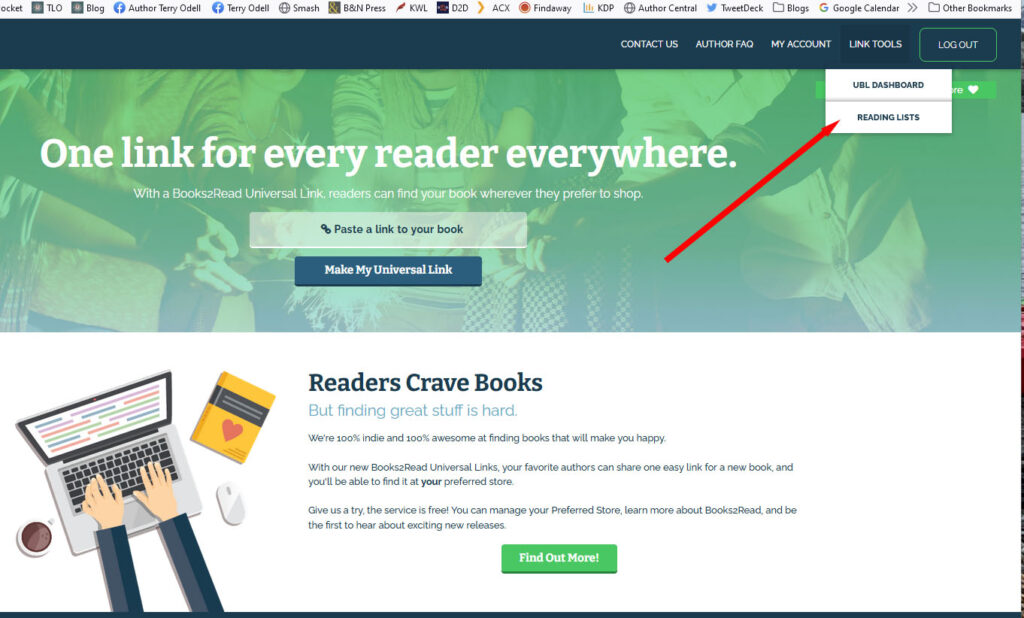 Click on it, and you’ll get to the series page Books2Read’s bots have already created.
Click on it, and you’ll get to the series page Books2Read’s bots have already created.
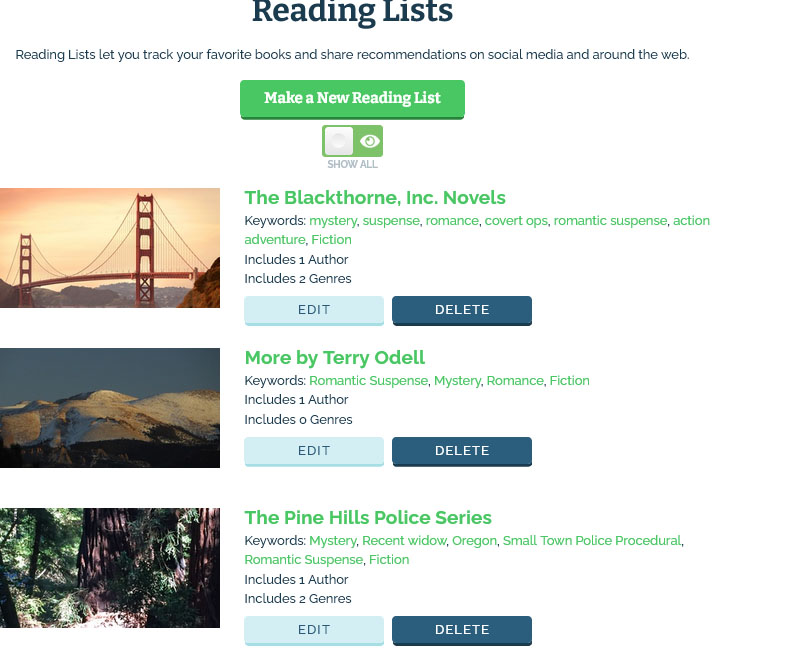 From there, it’s a matter of filling in some blanks and adding any books they haven’t put into the series yet. You’ll note you can give a custom name to these URLs, too.
From there, it’s a matter of filling in some blanks and adding any books they haven’t put into the series yet. You’ll note you can give a custom name to these URLs, too.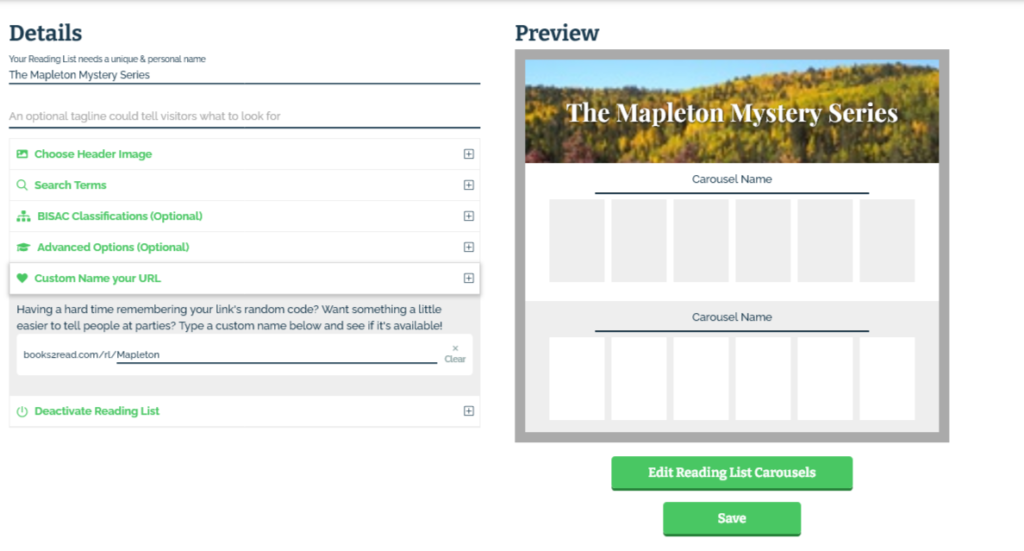 (Note: In this screen, click on Advanced Options and check the box at the bottom to make your link public, assuming you want to be able to send people there.)
(Note: In this screen, click on Advanced Options and check the box at the bottom to make your link public, assuming you want to be able to send people there.)
If I’m promoting my Mapleton series, for example it’s so much easier to send readers here rather than separate links for each book, each format, each sales channel.
You’re free to create your own list carousels. Heck, if you wanted to, you could create one based on cover color. Or books with animals. Or books set in the same place. That might be going a bit far, but you’re in charge.
And, yes, if you’re doing things right, first and foremost, all this information should be available on your website. But sometimes, these shortcuts are helpful to readers, and that’s who we’re here for, right?
Any marketing tips to share, TKZers?
Readers, do you like being able to see books, series, etc., in one place? Have you ever visited Books2Read?
 Available Now
Available Now
Deadly Relations.
Nothing Ever Happens in Mapleton … Until it Does
Gordon Hepler, Mapleton, Colorado’s Police Chief, is called away from a quiet Sunday with his wife to an emergency situation at the home he’s planning to sell. A man has chained himself to the front porch, threatening to set off an explosive.
 Terry Odell is an award-winning author of Mystery and Romantic Suspense, although she prefers to think of them all as “Mysteries with Relationships.”
Terry Odell is an award-winning author of Mystery and Romantic Suspense, although she prefers to think of them all as “Mysteries with Relationships.”