Using Books2Read as a Marketing Tool
Terry Odell
 Marketing. I think most of us dread it. Unless you’re in the high echelons of traditional publishing, you’re going to have to do at least some of it yourself. It’s way way way down on my “things I like to do” list, but I’ve found a few things that make the chore less daunting.
Marketing. I think most of us dread it. Unless you’re in the high echelons of traditional publishing, you’re going to have to do at least some of it yourself. It’s way way way down on my “things I like to do” list, but I’ve found a few things that make the chore less daunting.
Note: this is what I’ve found effective for me. YMMV.
Our goal, if we’re trying to sell books, is to get people to buy them, and for that, they have to go where the books are sold. I prefer to have my eggs in more than one basket, so I sell wide to Amazon, Barnes & Noble, Nook, Kobo, Apple, and Smashwords. To be frank, I’m stubborn and I’m irked to no end when the only link available sends me to Amazon. I buy my books from Barnes & Noble.
For those of us who put our work out there in several formats: digital, paperback, and hardcover, sending prospective readers to the right place can be a challenge. And then there’s audio, which adds even more sales channels to the mix. If you’re posting on social media and you want to direct readers to your books, how many links to you have to include? It can be a lot.
That’s a lot of places to have to point people to, so I’ve been using Books2Read to help make things a little easier. It’s not only for indies. Reavis Wortham’s publisher used it to promote one of his books just last week. (Effectively, as I bought it.)
Books2Read, which is connected to Draft2Digital, offers a simplified approach. Their Universal Book Links (UBLs) allow you to use a single link for each of your books. Clicking the link sends readers to a book page with the option to choose the format they prefer and the sales channel from one page. It requires a second click, but readers can choose a default store and go right there, eliminating that step.
You can even create a custom name for your UBL, which makes it easier to remember if you’re adding your links to marketing materials. They all start with the expected https://books2read.com, but you can extend that. Example: my newest release, Deadly Relations, can be found at https://books2read.com/DeadlyRelations. If you follow that link, you can see what these book pages offer (and it saves me from having to create a screenshot to post here).
This second click also has the added bonus of letting you use these links in your “More by the Author” pages. Amazon kicks out links to stores other than its own, but Books2Read isn’t a store link, so you don’t have to create different pages for different channels. (And if you use Draft2Digital for formatting, they’ll do all that for you. You don’t have to sell via D2D if you don’t want to. They’re fine with letting you upload your files, and they’ll covert it to epub which you can then upload anywhere else you want—including Amazon.)
You can have an author page at Books2Read which organizes your books by series (here’s mine), but sometimes you want to call attention to one series, which is where this few minutes of extra effort comes into play. This can be particularly helpful if you write more than one series or books in more than one genre.
Recently, I stumbled across another tool Books2Read offers. Let’s say you’ve written 25 books. That’s a lot of links, even for “one stop shopping.” Now, you can create a separate link for each of your series. B2R calls these “Reading Lists” and when I first saw it, I didn’t pay much attention, because I wasn’t interested in creating lists of books I’d recommend to others, which is how my brain interpreted Reading Lists. However, it’s a tool to create a carousel of your own series’ books. It takes a couple of minutes to set one up, even for a non-techie like me. B2R has already done the heavy lifting.
If you go to your B2R dashboard, there’s a dropdown for “Link Tools” in the upper right that includes “Reading List”. (Click the images to enlarge)
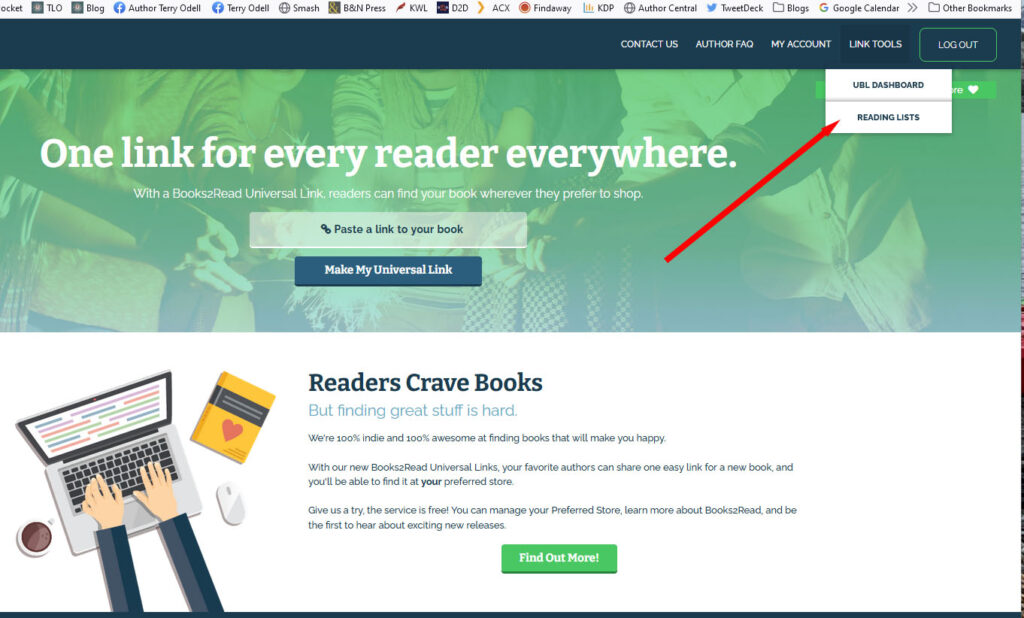 Click on it, and you’ll get to the series page Books2Read’s bots have already created.
Click on it, and you’ll get to the series page Books2Read’s bots have already created.
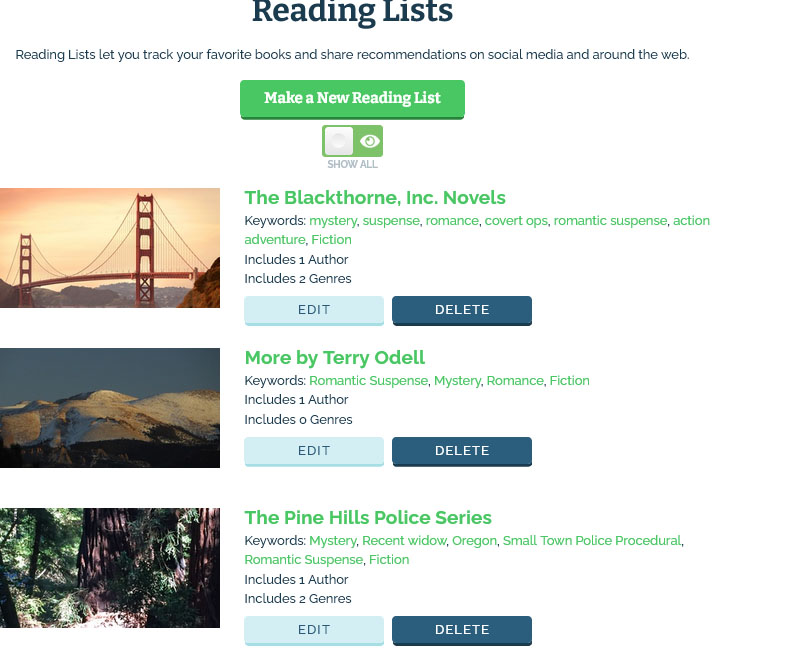 From there, it’s a matter of filling in some blanks and adding any books they haven’t put into the series yet. You’ll note you can give a custom name to these URLs, too.
From there, it’s a matter of filling in some blanks and adding any books they haven’t put into the series yet. You’ll note you can give a custom name to these URLs, too.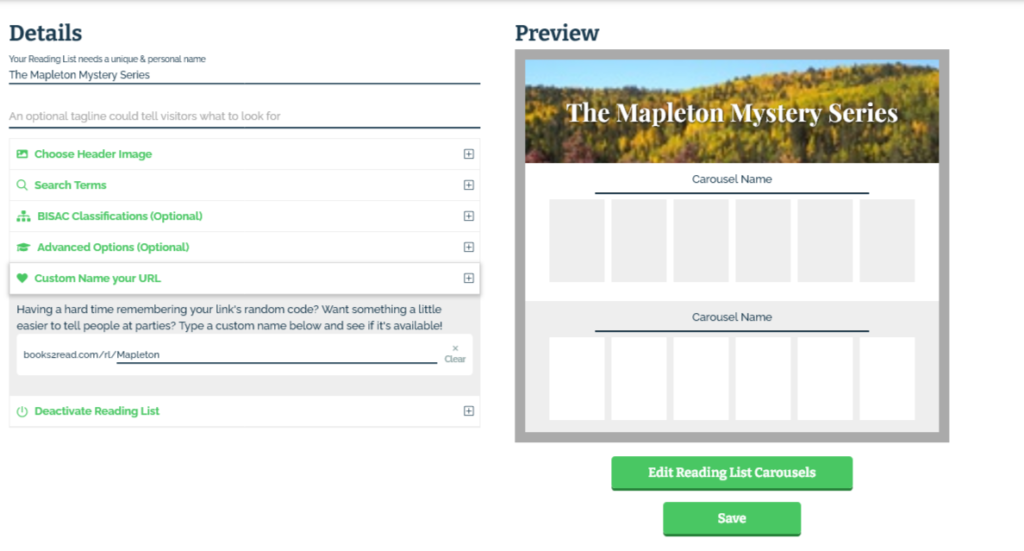 (Note: In this screen, click on Advanced Options and check the box at the bottom to make your link public, assuming you want to be able to send people there.)
(Note: In this screen, click on Advanced Options and check the box at the bottom to make your link public, assuming you want to be able to send people there.)
If I’m promoting my Mapleton series, for example it’s so much easier to send readers here rather than separate links for each book, each format, each sales channel.
You’re free to create your own list carousels. Heck, if you wanted to, you could create one based on cover color. Or books with animals. Or books set in the same place. That might be going a bit far, but you’re in charge.
And, yes, if you’re doing things right, first and foremost, all this information should be available on your website. But sometimes, these shortcuts are helpful to readers, and that’s who we’re here for, right?
Any marketing tips to share, TKZers?
Readers, do you like being able to see books, series, etc., in one place? Have you ever visited Books2Read?
 Available Now
Available Now
Deadly Relations.
Nothing Ever Happens in Mapleton … Until it Does
Gordon Hepler, Mapleton, Colorado’s Police Chief, is called away from a quiet Sunday with his wife to an emergency situation at the home he’s planning to sell. A man has chained himself to the front porch, threatening to set off an explosive.
 Terry Odell is an award-winning author of Mystery and Romantic Suspense, although she prefers to think of them all as “Mysteries with Relationships.”
Terry Odell is an award-winning author of Mystery and Romantic Suspense, although she prefers to think of them all as “Mysteries with Relationships.”

Great topic, Terry. As a reader, I’ve never browsed Books2Read in search of a new book. I’m curious if anyone has.
As a writer, I’ve set up custom links and series pages. It’s a fantastic way to organize and make things easy for readers.
I’ve not used them as a browsing reader either, Sue, but most of the time I know what books/authors I’m looking for and go to the Barnes & Noble website to hunt them down.
Wow, Terry, this is fantastic. I’ve signed up with D2D, but haven’t done the work yet to get things set up. And I hadn’t heard of B2R. I’m so far behind. I have saved all the long list of tutorials D2D provides. It’s time to get started.
As a reader, I do like to see series organized in one place. I will definitely check out B2R.
Thanks for a wonderful post!
My pleasure, Steve. Glad you found something new. I don’t do much/enough marketing, but any tool that makes my life easier is always welcome in my wheelhouse.
I recently ran an ad and included the Amazon buy link. I had such a good response, I ran it again when the much delayed audio came out, with less stellar results. I changed the link to my web site’s book page, where ai can track the clicks and engagement and surprisingly am increasing my sales. I’d considered the B2R link, but this way I can see what my buyers are doing. With that being said, B2R does tell you how many times people click on your link (does it do that with Reading Lists, too? I haven’t checked). Reading Lists is a good way to point people to your series. Nice post.
Thanks, Karla. As readers here at TKZ probably know, I’m not fond of an “eggs in one basket” approach, so a direct link only to Amazon would be a turnoff for me. But I’m only one reader, so not a fair example.
I did it for the “one-click” aspect some people prefer. Worked once, but not this time!
Good idea about series links in B2R. I also always set up series as I upload books to distribute through D2D.
Business cards—I hand out business cards to everyone I meet. On the front is my name, my logline, the five genres across which I write, and my email addy. On the reverse are scannable QR codes to my publisher site, my YouTube channel, and my Journal. I can’t track results, but like physical books, physical cards can be passed around among potential readers.
Physical ebooks—I also sell (license) ebooks in a physical format. A credit-card sized “book” with the cover on the front and the blurb on the back. It’s sealed along one edge, and inside is an about-the-author bit and a scannable QR code to download the book. I sell the cards to bookstores and other specialty stores at a discount, and they sell the ebooks at the regular price and keep the difference. Most recently my two SF series and several standalones to a UFO-oriented store in Roswell NM during the UFO festival there.
Interesting about your physical ebooks. Thanks for sharing. It’s always good to find tie-ins to your books’ themes and genres.
Great information, Terry. I’m not on D2D (I distribute my books myself) or B2R, but it sounds like something I need to try out. Thanks for the informative post.
You’re welcome, Kay. It costs nothing to give B2R a try. I use them for Apple and all the “little guys” like Hoopla, Scribid, libraries, etc.
Great post, Terry. This is very helpful rundown of using Books2Read. I’ve been using B2R links for years, but just for the basic universal book link aspect. It’s been effective in that role. An all-in-one link is very handy for my newsletter, or to share in a multi-author promo. I don’t use it in the back of my books because I use Vellum, which has it’s own way of handling multiple vendor links for my ebooks.
However, Vellum doesn’t have reading lists. I had no idea about B2R reading lists until this post.
As a reader, I’ve certainly used B2R to find the retailer I want when an author has shared the UBL, but again, I didn’t know about the reading list function. That insight is very much appreciated 🙂
I only learned about the Reading Lists recently, so I thought I’d share. Glad you found it helpful, Dale.
Terry, you turned me onto D2D and B2R several years ago and they’re great to work with. Thanks!
I’ve been uploading directly to KDP first, then uploading to D2D for other markets. That results in two links–one direct to Amazon, one to the UBL for B2R.
If you upload directly to KDP, how can you get a UBL that includes Amazon among the list of store choices?
Debbie, the only place I upload direct to D2D is to Apple, and I get all my links included via B2R. When you go to your B2R dashboard, it will search for links to the book you’re looking for, and if it doesn’t find the link, you can add it manually. Same for print, audio, and any other formats it supports.
Wow, thanks, Terry! I didn’t realize you could add titles manually.
I upload to Amazon first, too, then D2D. In BTR, I add my Amazon link if it doesn’t come up. Easy peasy.
Terry, this is all new to me.
Do you let D2D format for you? At present, I pay my editor to edit and format. If they format your MS, are you happy with it?
I scanned their website & it’s a lot to take in. But I also clicked your links & it all looks great!
I’d like to create an account, but since it’s me, I need to start slow.
😂
Deb, D2D does a great job of formatting ebooks. The only problem I ever had was when I used the Nevermore format. Some of the crows covered the print. If you stick to a regular format, you’ll be fine.
So, D2D is just for ebooks? You upload your MS to Amazon for print?
D2D will do print, but I’ve found giving Amazon the PDF (interior–I pay for my covers), does an adequate job. Well over 90% of my sales are ebooks, so I’m not overly fussy about the print version. B&N does print as well, and Kobo might, too. Not sure of that one.
Like Sue, I let D2D create the epub for my digital books. Their conversion software does a great job. Remember, the end user has a lot of control over what the epub looks like. They can change fonts, margins, etc., so sticking to TNR for the word doc you give D2D is fine.
I do my own print formatting, except for a few little things like no page numbers or headers on the first page of chapters because I’m too lazy to learn that step. His fees are trival, and it’s worth it to save me the headaches.