by James Scott Bell
@jamesscottbell
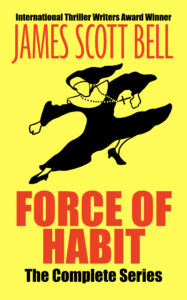 Allow me to get some shameless self promotion out of the way: Today is the release of FORCE OF HABIT: THE COMPLETE COLLECTION. The ebook is available for a limited time for the deal price of $2.99. (Outside the U.S. go to your Amazon store and plug this into the search box: B091DRDWRJ.)
Allow me to get some shameless self promotion out of the way: Today is the release of FORCE OF HABIT: THE COMPLETE COLLECTION. The ebook is available for a limited time for the deal price of $2.99. (Outside the U.S. go to your Amazon store and plug this into the search box: B091DRDWRJ.)
Okay, now let’s talk about formatting your book. If you’re an indie writer, this is fundamental. But traditionally published writers may also wish to self publish some work (e.g., a short story or novella) as added marketing.
Formatting is critically important, because readers have been conditioned to expect a certain look. Like no spaces between paragraphs and standard indenting. If your formatting is clumsy a reader may set the book aside even if you have a solid story going.
For your book’s interior, you have two choices: You can learn to do your own formatting, or you can hire it out. For the latter, you may expect to pay somewhere in the range of $300–$800 for an EPUB and pdf file. (Note, the mobi format for Kindle is not being used anymore. EPUB is now the standard. However, you may wish to create a mobi file in order to send out an ARC that can be sideloaded onto a Kindle device.)
I’ve not used formatting services myself, but a few I’ve heard good things about are Booknook, EbookPbook, and BookDesignTemplates.
Reedsy also offers design services (and in addition has a free formatting app for DIY).
So let’s say you decide to format your own books. There are many options (and please share in the comments any you have found helpful).
I use Scrivener for my writing, and have used it in the past for my formatting. It’s tricky to get it right, however, and the formatting choices are limited. This blog post offers some useful Scrivener tips in that regard.
At one time I also used the free formatting app Calibre. I’ve not seen the latest iteration, but I think it’s still safe to say it does an adequate job.
The biggest problem I see with these options is that when you want certain design elements, like drop caps or ornamental breaks, it’s hard to get them to come out right.
Amazon now offers a free program called Kindle Create. I haven’t used it, but it looks pretty good. It seems to be a decent, though limited, alternative to my app of choice, Vellum.
Vellum is a Mac-only program that is so simple to use, with such beautiful results, that I cannot recommend it highly enough. It’s well worth the price, because you’ll probably be using it the rest of your indie life. (NOTE: I am not affiliated with Vellum, so get no compensation from recommending it.)
Broadly speaking, you choose a design template from the Vellum library. Within a template you select various options, such as how you want opening paragraphs to look, if you want drop caps, and what style of ornamental break you like (you can import your own, too). Front matter and back matter are easy with Vellum’s pre-designed pages.
(NOTE: Although Vellum is a Mac-only program, I understand you can use a “Mac emulator” to run it on a PC. One such option is discussed here.)
The design choices in Vellum fit different genres. You can test the various styles, which show up instantly onscreen, and soon enough you’ll find the look you prefer.
For the pdf/print version, you can change the trim size, margins, and font size.
Vellum also automatically puts in a scene break line at the bottom or top of the page. This is incredibly helpful, as those breaks are hard to see on your own. (What I’m describing is when a scene ends at the bottom of a page and a new scene begins at the top of the next page. Good typography demands an ornamental line, such as ***, to indicate this for the reader.)
Another plus is the ability to put in different front and back matter for the ebook and print. For example, in your ebook back matter you’ll want to include direct links to your newsletter sign up, other titles, and the online store review page. But links don’t work in print, so you design those pages differently and choose “Include in Print only” from a drop down menu.
I have to say, the print edition of FORCE OF HABIT is gorgeous. For my fiction, I choose cream paper over plain white. It just looks and feels better to me. For my ornamental break I used the flying fists of fury nun design. The pages look like this:
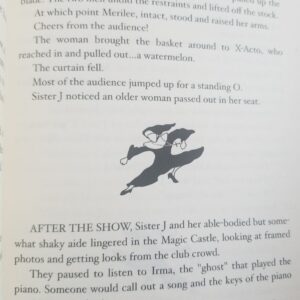
Print Formatting Errors to Avoid
At a conference years ago, a writing friend joined a bunch of us who were sitting around, and showed us a copy of her new, DIY print version, several copies of which she’d consigned to the conference bookstore. I gave it a quick glance…and almost didn’t have the heart to tell her of a glaring formatting error. At the end of one her chapters was a blank page. But she had the title-header at the top of the page and the page number at the bottom.
Ack! A reader seeing that will think there was a printing error, and the book is missing text!
A blank page, if you have one, should be as clean as driven snow (as an L.A. resident I don’t know why I choose this metaphor). Vellum knows this, and takes off header/page number when you have a blank page.
Another error is having even-numbered pages on the right hand side. Never! Always start your book (after front matter) with page 1 on the right.
Isn’t it quite amazing that today an author can create both an e- and print book that looks every bit as good as a something from a big publishing house? (The answer you’re looking for is YES.)
So what is your formatting process? What programs do you use? And please share any additional tips you have!

For those of us who use aggregators for distribution, Draft2Digital turns out an excellent ebook in both .mobi and .epub formats in any of several different styles. They, like Amazon, also offer print formatting, and I’ve heard (I haven’t tried it yet) it turns out an excellent product.
I personally set up a reusable standard format for all my books directly in the Word documents, then upload it to D2D when it’s time to publish. I’ve never been disappointed with their results.
Thanks for mentioning Draft2Digital, Harvey. I’ve also heard good things about it, and have put an update in the post.
Kindle Create is reasonably easy to operate and turns out a decent looking ebook. However, I never had good results using it for paperback versions. Despite numerous contacts with their support people, the table of contents couldn’t be incorporated, along with other glitches.
I finally threw up my hands and turned paperback formatting over to a pro.
The biggest drawback: Kindle Create is exclusive to Amazon. If you want to publish on other platforms, you cannot use Create files.
When I decided to go wide, Terry introduced me to Draft 2 Digital which is very easy to use–thanks, Terry!
But…D2D’s paperback option is currently in beta only and they place you on a wait list.
Getting the print right yourself is, indeed, a challenge, Debbie. Vellum does a beautiful job, and it’s pretty much effortless to run. I’ve even heard of writers getting a refurbished Mac just so they can use Vellum for their formatting. If you take the long view, and are currently paying for print formatting, this option might actually be cost effective.
I write in Word. I’ve been using Draft2Digital’s free formatting for some time, now, and find it easy to use. Now that Kindle wants epubs, I use the D2D’s epub format and upload it everywhere. I like that you can choose a teaser, and it will include an “also by” (although if you release a new book, you’d have to re-download the new D2D file and upload it to the other channels, but that’s quick and easy.) There are also style choices like drop caps or caps for first lines, different images for chapter headings and scene breaks. I also grab D2D’s mobi should I need to offer it.
For print, I have a standard template that works for my trim size. I convert my Word file to PDF. The only bit I hire out is for making sure the headers and pagination are right. No headers or page numbers on the first page of each chapter. It takes my formatter about 20 minutes to do this, and I suppose I could learn, but his fee for 20 minutes of work is nominal, and he keeps up to speed on all the tips and tricks.
I’ve used B&N for one print format. It wasn’t hard to do, but their minimum retail price was higher than I like to charge, so I’m still sticking with KDP for print. Frankly, print is such a tiny portion of my sales, it’s not worth a lot of time and money to do it differently.
Thanks for giving us your process, Terry. Another vote of confidence for Draft2Digital.
Personally, I love having a beautiful print edition available. I’ve had a few requests for bulk print orders (historical fiction class, book club) and want it to look good.
I agree, and I think my print books look fine. Attractive, maybe, if not beautiful. I do take care with formatting. I just don’t see a need for a lot of bells and whistles at this point based on sales. Should that change, I will too. 😉
It IS amazing that authors can produce the quality of big houses. Thanks for the step-by-step, Jim. I’m toying with the idea of self-pubbing a novella when I get my rights back. The thought of formatting makes me cringe. I used Calibre back in 2015 for a couple nonfiction guides. Meh. Not great. I’ve heard Vellum is top-notch.
I hear you, Sue. Pre-Vellum, for me, it was a chore to get things right. Scrivener does do an adequate output job, as does Calibre. You have a lot to do after that, and steps to follow. The main thing for me is TIME. I save so much time with Vellum, time I can use for writing or marketing.
Thanks for doing this post, Jim. And thanks for the reminder that the Force of Habit collection has been released. I did the pre-buy, so I’ll download it today.
I write in Scrivener on a Mac laptop, because Scrivener seems to update their Mac versions first. I export (“compile”) to a Word document and do my final editing on a desktop PC. I use Kindle Create with their format file that has been downloaded to my Word program.
Like Debbie, I think Kindle Create is easy to use for ebooks, and I like the ability to check how the book will look on all the different ebook readers.
And, like Debbie, I agree that using Kindle Create for print is more difficult. It has been a learning curve for me. Kindle makes it sound like it’s a slam dunk to format for print after you’ve done your ebook, but there are caveats. The table of contents can be a pain, pagination may need to be adjusted, headers or footers don’t always convert, and the font size will be 8 point, unless you adjust it.
I looked at Vellum before, but need to look again. I’m curious how you do any final editing and what format you use for your manuscript when you upload it to Vellum. If it’s in a docx file, can Scrivener upload that to Vellum, or do you have to have Word (for Mac) on your computer? And for working in Vellum with formatting, do you have to have Word on your Mac?
Thanks for a great post!
Steve, I draft in Scrivener, edit in Word, then upload to Vellum. Vellum can import any file with a .docx extension. That’s usually associated with Word, but other applications can create them as well, including Scrivener and Pages.
Vellum “interprets” the file to create a TOC. Usually there’s some cleanup to do in that regard, but it’s not hard.
Good morning Jim,
Happy Book Birthday to Force of Habit! My copy is waiting for me to sync my Kindle to Amazon.
I’m a devoted Vellum user. I find it incredibly easy to use. The developers have created a truly seamless process. I can format an eBook in just minutes. The same for print. Four years ago my editor and I spent a weekend emailing back and forth about her formatting the print edition of Empowered: Agent, using Adobe Indesign. It was an involved process. Vellum makes it a snap.
The box set feature in Vellum is also very useful.
My process is to proof the novel in Word, then important the .docx file into Vellum and build the ebook from there. I usually add the front and back matter directly into Vellum.
The only issue I have is correcting any typos or errors after the book is published. (Sadly, there are always a few). It’s easy to make the fix in Vellum, but it’s also useful to have a corrected Word file. Which usually means I need to correct both files, since I don’t want to build a brand new copy in Vellum. How do you deal with that?
Hi Dale. I second everything you said about Vellum.
On the typo issue, I’m not sure why you bother correcting the Word doc. Once it’s correct in Vellum, that’s my master doc. If I wanted a Word version for some reason (can’t think of one off hand) I’d just export the Vellum as an rtf and open it up in Word. Make sense? Or did I miss something?
That does make perfect sense! My last couple of books, I made the after-publication typo corrections in Vellum only, but kept thinking I should keep my Word doc updated as well. Thanks!
I write in Google Docs. And I like total control. For ebook, I do HTML/CSS. Ebooks are basically web pages, so I thought: why not go the source? (pun intended). I code the HTML via open-source Sigil, which yields a perfect EPUB. For print, I use the pro standard Adobe InDesign. I’ve been doing desktop publishing since the late ‘80s (remember Pagemaker? Quark?) so this is easy for me. And the resulting PDFs sail through Amazon’s system like a flying nun.
You coding guys are from a different planet, right?
Yes, I do remember Pagemaker. It was fantastic when it came out!
I love the ornamental scene breaks in your book, Jim! I have to come up with something for my next effort.
My process is Scrivener to docx to Vellum (Tinker to Evers to Chance, anyone?)
I had just learned about Vellum when I decided to self-publish my second novel. I had already engaged a pro to format the print version, but I thought I might want to try my hand at the ebook. I was amazed at the ease of use and quality of output.
After that, I volunteered to help an elderly friend publish a book, and I used Vellum to produce both the print and ebooks for her.
I believe you can download Vellum and try it for free. But you have to buy it in order to actually produce the pdf or epub. It’s worth a try if you have a Mac.
Wow, you get extra credit today for baseball wisdom, Kay! And you can add another point if you correctly pronounce Evers as “Eevers.”
I grew up on Russell to Lopes to Garvey, so I never knew how to pronounce Evers until now. 🙂
And the nuns hit my Kindle at midnight, so can’t wait to get started!
Not having a Mac, I use Word for all my ebook and print docs. I love playing with software and do all my own formatting and cover design. Then, I love the process as much as the end result. With 56 years experience in fine art and 20 years in Advanced Word documents, the DIY aspect isn’t daunting for me. The final formatting and proof is the hardest and usually takes about a full day to do the uploading and proofing of both the ebook and the print. But with six books published, and a ton of trial and error, along with reading tips and hits from sources like Smashwords and KDP, I’ve gotten it down pretty well.
I’ve nabbed my copy of Force of Habit. Thanks for letting us know it’s available. Looking forward to diving into the stories.
Sigh, dang autocorrect. It should be hints, not hits. Did not catch that before I hit Post Comment.
Cecilia, your background certainly makes design easier. No reason you shouldn’t go about it as you see fit.
And thanks so much for taking a flyer on Sister J!
What about formatting to submit to agents or publishers? They talk about spacing and margins, but how do you do the chapter first pages and bottom of pages? Can you leave 1 line of a paragraph on the bottom of the page., etc?
I just learned about Styles, but you can’t cut and paste into it. Everything has to be new.
Recommendations?
Nancy, I don’t know who takes hard copies anymore. There was a standard layout which is easy to do in Word. (You can Google it).
For an e-submission, each agent has a preference and you should follow that. None that I know of require “fancy” formatting.
Pingback: Top Picks Thursday! For Writers & Readers 05-06-2021 | The Author Chronicles