I love flash drives. I collect them, actually. We have at least one of each gigabyte size currently available at casa de Hartlaub, and in a couple of different shapes as well. Late at night, when the rest of the house is asleep, I tiptoe downstairs and play 24, pretending I’m Jack Bauer, moving documents and photos and music, oh my, from one computer to another and back again and doing it quickly, because, y’ know, “we’re running out of time!” Yes, I love flash drives, particularly the ones that come in shapes. If technology stopped right now with flash drives, I’d be happy.
Technology of course isn’t stopping. I just this morning learned of something — a couple of something’s, really — that made a shiver run up (or maybe down) my leg. You will be able in less than a month to buy something called an “Intel Compute Stick.”
It is a computer which is just a bit larger than a flash drive. Yes, I said a computer: not just a hard drive, but a computer. It will have an HDMI connector so that you can connect it to your television monitor (or that older computer monitor that you keep in the spare bedroom where you stash your brother-in-law when he turns up, unannounced) and a Bluetooth connection for a keyboard. The Stick will come in Windows and Ubuntu versions and will run between $100 and $150, and watch for that price range to drop quickly. That’s not the end however:
Asus is coming out with something called the Chromebit this summer (which will — can you guess? — run Chrome). it is also a computer and it will be had for under $100.00 as well. A comparison between the two computer-on-a-stick models can be had in an excellent article by Jamie Lendino running on ExtremeTech and which you can find here.
I’m going to go way out on the limb of the tallest tree of the forest and predict that these little innovations — computers that you can carry on your keychain — will change everything again. There will need to be a couple of innovations in the fields of monitors and keyboards (maybe those virtual tabletop models that keep popping up in the James Bond movies and, uh, 24) but this innovation put a computer in the hand — literally — of every school kid in the country for one-sixth the cost of an iPhone. And what does it mean for me and you? More portability. More access. More productivity. Things that are beyond my imagination. It reminds me of the images that graced the cover and gatefold of the Led Zeppelin album Presence, which was created by a graphic design group named Hipgnosis. Those guys knew what was coming, back in the 1970s. They just didn’t think small enough:
Check all of this out, if you are so inclined. What do you think? Can you use this? If so, how? Or do you think it will be a dud, for you and for everyone?



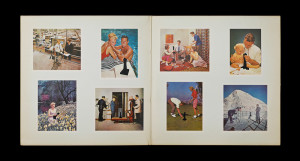
Hooly dooly! The I-love-spy-novel part of me is salivating at the thought. I want one!
Lyn, thanks for bringing up an element I never really got to…can you imagine how this will affect espionage? Not only in film and literature but also in the real world? Actually, with respect to the latter, it’s scary.
I love technology and find the innovations exciting. It would have to have a “homing” feature on it for me, because anything that small is too easy for me to lose. Last year, I had bought flashdrive in the shape of lips thinking that it’s unique shape would always make it easy for me to find. Wrong.
I would definitely need to rethink my “safe place” strategy if I bought a flashdrive computer!
I like the idea of a homing feature, Julie. I am pretty good about not misplacing stuff on the one hand but am on the downhill slope of reaching the age and station where, alas, such occurrences will become commonplace. Love the flashdrive in the shape of lips, by the way…not my style but a really, really, cool idea. Thanks!
It sounds intriguing but I’m not sure how you would use it. I still prefer to write my books on an ergonomic keyboard at a desktop unit. When I travel, I take an iPad merely for email and social networking. Would all my programs, like Microsoft Office and Dropbox, fit on this stick? You’d still need a monitor and keyboard, unless it’s all voice activated. So I’ll reserve judgement for now. And I have a number of thumb drives around, too. Every six months, I back up my important files and swap one out in the safety deposit box. You can’t have too many backups. That’s besides Dropbox, Carbonite, and the thumb drives I keep in my handbags.
Nancy, from what I see that these things come loaded with in terms of processing, etc. they should be able to handle Office (on the Intel) and Dropbox just fine. They seem to be aimed at the office productive user, so yes, you’d be okay. I think you’d have to give up your daily six hour fix of Grand Theft Auto, however…these devices at this point won’t cut out. I’m really looking forward to what is developed in terms of keyboards and screens specific to these…imagine the equivalent of a desktop computer in your pocket. Thanks!
Keyboards? Who will need stinking keyboards? An implant in our brains will send out our thoughts for instant transcription. Just be careful. Some of your thoughts could end up as evidence against you in a court of law.
Why do I keep thinking of Philip K. Dick here?
James, Philip K. Dick is quoted like scripture in our house. The guy was so truly visionary on so many levels that we’re still catching up to him. Thanks for the reminder.
It is hard to imagine right now, but thanks for alerting us to this innovative technology.
My pleasure, Nancy. All of this pales in comparison to the next big thing…robotics.
Joe, I also have a collection of flash drives. My wife, a cancer nurse, collected them at conferences and visits from drug reps. They weren’t very big, and they had presentations on them, but I never had to buy one. Just erased it and reused it. So what if it had a drug company’s name on it?
Photographers can now order flash drives with their logo and info printed on them to give their clients proofs and digital orders. I haven’t gone that far yet, but usually did a printed CD for that.
As for the new technology in computers, I’ll have to wait and see. I’ve grown up with computers, starting in 1968 when I was in the Air Force converting IBM keypunch cards to their first computers. The mainframe was housed in a hangar sized building on another part of the air base. If we wanted a printout, we had to key in about 3 pages of parameters from graph paper into a green screen CRT then wait a week to see if the printout was correct.
Then I graduated to cassette tape drives, to 7″ floppies, to 3.5″ floppies, to the first 20 megabyte hard drive. That’s MEGabytes, mind you. DOS was the operating system of choice. Now my smartphone has a million times more storage space.
I have a laptop, but I miss my desktop and big monitor, especially with my fading eyesight. I also still use Windows 7. I finally gave up trying to stay ahead, I think. I just want to use what I have and be left alone. Of course that won’t happen. But no worries, if I get stumped with new technology I have my twin 3 year old grand daughters to bail me out.
I had a very similar progression, Dave. Here’s one for you: do you remember Fortran and COBOL?! LOL! Programming with 80-column data cards? Those were the days! Stay in the good graces of those twin granddaughters…I can’t ask my 17 year old daughter what time it is without her rolling her eyes at me! Good luck. And thanks!
Oh, yeah, the 80 column sheets. My brother had a nifty Tandy 1000 computer when I came home on leave and he was showing off his new “text to speech” program, where you type something into the computer and a robot like voice would speak what you wrote. Pretty cool for the times. He left the room for a while and I typed in a sentence or two. Now, I’m a lifelong stutterer, with a lifelong sense of humor about it. I added a few extra consonants in appropriate places in the text and when my brother returned, the Tandy was cheerfully stuttering away. My brother was horrified, yelling, “What have you done to my computer!”
Great fun. Almost as much fun as when I applied to the fire department for a dispatcher’s job.
Dave, you’re welcome, and thanks for your stories. I was howling over your tinkering with your bro’s computer. As for the dispatcher story…when I get to St. Louis, I’ll tell you about my application for the housemother’s job at the OSU Chapter of the Alpha Gamma sorority house…
Bleeding edge stuff, Joe. Very exciting. Sign me up.
Consider yourself signed up, Joe! And thank you for retweeting my humble efforts this morning.
Good morning, Joe.
Great post. Very interesting.
Like Dave, I remember the “computers” of the 60’s. In college (70’s) we used a computer the size of a room to program our calculations for quantitative analysis in Basic. The computer spit out long pieces of paper tape with our programs and calculations on them. The smart kids knew how to program the computer so when the next unlucky kid turned on the computer, it began spitting out yard after yard of garbage.
Now our computers will fit in out pocket. Like you said, we’ll need some new technology for the keyboards and the monitors. I can just see you sitting in the airport waiting for your next flight. Your computer is in your pocket. Dark glasses with a hologram keyboard cover your eyes and prevent distractions, but allow you to “see” your virtual keyboard, while your hands are covered in 3-D sensing gloves that communicate with the keyboard. You type merrily away, amazed at the reality of the feel of the keyboard, until the lady sitting next to you says, “You mind if take my purse back?”
Thanks for keeping us up on all the exciting things to come.
Good afternoon, Steve. Thanks! The University of Akron in the early 1970s had a very similar set up to what you describe, and there was much jockeying for position and weeping and gnashing of teeth over computer time. At the same time, Ohio State quickly outgrew their initial computer room, and had to open a second one at the opposite end of the campus. Data storage method of choice at that time was limited to those big hairy magnetic tape reels…a panel truck busily sped constantly from one end of the campus to the other transporting data-laden tapes. It was the fastest way to do it. It seems amazing now that anything got done back then. Students walk the route that the truck took, with their flash drives and phones and tablets, and have no idea what things were like forty years ago.
By the way, that’s a REALLY plausible scenario you presented re: the hologram keyboard. BRILLIANT! Thanks so much for sharing!
I think this sounds interesting, and it sure would look cool in a movie, but I’m not sure where its place is in the real world. It’s just one more thing, and people usually like carting around the fewest things possible. I’m willing to bet that most people this would appeal to already have a smartphone. Sure, it’s cheaper than an iphone (or your smartphone of choice). But…to use that little computer you have to scrounge up a monitor and a keyboard. Smartphones already have monitors and keyboards (and voice recognition, sort of;-)). Even if people don’t think of them this way, smartphones ARE miniature computers. I recently obtained the giant iphone with 64gb of memory. With that phone I can talk, text, take pictures and videos, create documents with Word or any number of productivity programs, share them online, edit online documents, even use a text editor like vim to create and deploy code (although I think I’ll stick to sublime on my Mac), and a whole lot of other things. What would the computer on a stick do for me that the giant iphone doesn’t? And would it be worth the extra $ 100-150? That’s the problem with this.
Where I think there will be some cool tech developments in the next several years is with screen technology. The holy grail is something like glass, but bendable and nearly unbreakable, with touch technology, and preferably able to store data as well, and cheap. That’s what I want to see.
Catfriend, I think you are going to see that screen technology very quickly, maybe not with everything you want, but a lot of it, and a few other things as well. You’re going to see something like that in the Asian markets in 2017, and then here very shortly thereafter. Enjoy! And thanks for your comments!
To put these new tech items in perspective, consider this. The Apollo 11 Guidance Computer, or AGC, had just 64KB of memory and only 0.043 MHz of processing power. That is 1/12 the data usage of the email app alone on my cell phone.
The bad thing is, half the time I can’t read my email on my phone, and those guys put men on the moon with a fraction of the computing power.
Dave, it’s interesting that you mention the space program. I was looking at some new Hubble photos this past week and was amazed that it is still up there, and working properly, with only four service visits in 25 years! I guess it’s replacement, the James Webb, goes up in 2018…it will do everything that Hubble can do and play “By the Time I Get to Phoenix” and “McArthur Park” at the same time…oh wait…it’s not that James Webb…never mind…
This scares me, frankly! I am not very “techie” and I am just getting to know the computer fairly well. I work with Windows 7 too, and like it fine. I didn’t see the need to upgrade to Windows 8–besides, I’m still learning 7. I do not text. It takes me forever to text and I don’t like it. I guess I am old school. If I pick up a cell phone (or any phone) it is to call someone. If I want to type it to them, I send an email. Yes, I am a dinosaur. I remember graduating from the Selectric typewriter to a word processor and was so overjoyed to not have to type everything over for a mistake I missed a few paragraphs up the page. Times change and we must change with them, but a computer depending on texting..oh, perish the thought! 🙂
Rebecca, I bought a new laptop about 18 months ago and have been struggling with Windows 8 for all that time and I hate it!!! Give me back my Windows 7. There was nothing wrong with Windows 7, and as the saying goes, “If it ain’t broke, don’t fix it.” 😉
Lyn, I haven’t talked to ANYONE who likes Windows 8! I think the next installment is supposed to get it right…I hope so. Microsoft needs to get away from those big launches, find something that works, and do regular updates with very, very occasional quantum leaps on a cautious and gentle basis. Like Chrome! Thanks!
Rebecca, while I embrace the technology, I take your point, certainly. Even the jitterbug phones which are aimed at people of a certain age (my age, actually) can text. I was slow to embrace texting, and actually haven’t embraced it so much as shaken hands with it. For some things, only a voice contact will do. I actually came across an article about texting dos and don’ts for people in relationships. Not sure this is progress. Anyway, thanks for your comments!
Wake me when they’re implanting the memory and storage in my head, and uploading to the cloud when I blink a preset pattern. Well, no, actually. Wake me AFTER they do that. Pretty sure I don’t want to be awake while it’s going on.
John, you probably wouldn’t even have to blink, once that stage is reached. The implant would probably be the functional equivalent of a transmitter and would read your thoughts/memories without you having to concentrate (not sure if I like that!) and send them to your cloud account. Also…you would probably only need a local anesthetic, once the technology was perfected. They’d need you awake to make sure all was okay and working properly. At the rate we’re rolling along I give it twenty years. Let’s touch base then :-). And thanks!
Rebecca – The problem with not texting (I, too, prefer email) is that my kids and most of my friends answer their email no more than once or twice a week. A text I get a reply in a matter of minutes.
John, I text all the time (I’m 67) but the one thing I can’t do is embrace or even shake hands with texting shortcuts. The writer in me insists on correct grammar and punctuation, and I turned off predictive text as soon as my phone was up and running. I have to admit though, that I use shortcuts when tweeting 🙂
Lyn, I’m with you there. Too much can go wrong with the shortcuts. I think that you should use proper language no matter how you communicate. It’s more effective in the long run. Thanks!