I’m attempting to finish a draft of my current WIP by the end of the week, so this post will of necessity be brief. And in lieu of dispensing advice, today I’m hoping to receive some.
Here’s my issue: timelines.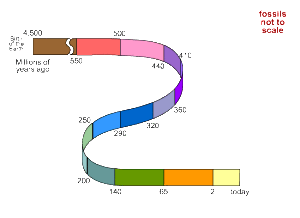
By the end of a book, I always hit a point where I realize that the timeframe in which the story is taking place has become hopelessly jumbled and needs some sorting out. For example, my characters might have suffered through an extraordinarily long night (which is only helpful in vampire stories, really), or there’s a sudden, jarring leap from dawn one day to dawn the next with little or no interlude.
Generally I spend a few days going back through the story and sorting that out. I mark on an Excel spreadsheet which day the story starts on (which is generally randomly chosen, ie: “Monday, March 6th”), and plot out scene by scene what approximate time and day everything is transpiring on.
But it occurs to me that there must be an easier way to track that during the writing process.
I’m using Scrivener for the first time with this manuscript, and it has in many ways transformed how I write. I find that my scenes tend to be longer. I have a much clearer sense of point of view shifts thanks to their handy color-coded virtual index cards. I love that I can shift scenes around with abandon.
But the one feature that appears to be lacking is some larger calendar on which I could keep track of WHEN the scenes are happening, not just where and to who.
So I thought I’d throw this out there: does anyone have a better system to recommend? A program that makes it easier to manage timelines during the writing process?

Giant lengths of taped together poster board maybe?
I need to start using something too so today I’m all ears….in the sense that eyes can be ears that is.
I leave the timeline until I’m revising. Then, I get the manuscript and make a summary of each scene to check its purpose and pace – it’s a tool I developed called a beat sheet. AND… you leave a column blank for the timeline. Because you can see the novel at a glance, it’s simplicity itself to work out which dawn is which and whether you have three Tuesdays!
More about the beat sheet here – http://nailyournovel.wordpress.com/nail-your-novel-%E2%80%93-why-writers-abandon-books-and-how-you-can-draft-fix-and-finish-with-confidence/the-beat-sheet-%E2%80%93-your-at-a-glance-revision-blueprint/
Michelle,
I love Scrivener and find myself using it more and more. Interestingly enough, a couple of years ago there was talk about integrating a timeline into the app, but if I remember correctly Keith (Blount, the developer) decided it would complicate the app too much.
Bee Docs Timeline 3D (Mac OS X 10.5 and above) is pretty amazing, but you may not need anything quite that elaborate. Naturally, you don’t have to use all the features, but there are some nice options for visualizing timelines. There’s a new version either just out or out very soon.
I’ve used it for several years off and on, and find it useful for tracking events in historicals, both real and fictional.
No affiliation.
http://www.beedocs.com/index.php
For Win and Mac (and Linux, too, I think) you could check StoryLines from Writer’s Cafe. I haven’t used it lately, but it was designed for writers so it’s specific to tracking story timelines.
Again, no affiliation.
http://www.writerscafe.co.uk/
And if you’re into an Index Card-esque software, there’s Mindola’s SuperNoteCard that lets you track anything you can put on a note card. It’s for Mac or Win (but I don’t think there’s a Linux version).
No affiliation.
http://www.mindola.com/
HTH
I’m having issues with timing in my current WIP. It ended up being set in a roughly 24 hour period just because that’s how the story wrote itself. My situation is mostly related to travel times from the east coast and in and around the setting, the Seattle area. So far I’ve been able to keep track of everything in my head and maybe a little review of the text.
This scrivner thing sounds interesting to me though. How does it work?
Sadly, I’m about as low-tech as they come. My old standby is excel spreadsheets to track the action.
This is just what works for me, Michelle–I put a placeholder at the beginning of each scene, noting any shifts in time, date, and day of the week. (I insert the word TIMELINE as a marker with each one, so that I can do a global search on them later.) At the end of the draft, I scroll through all the TIMELINE markers to make sure they all line up and make sense. The thing I always have to tweak at the end is the day of the week. For example, if I start the story on a Tuesday, the action taking place in an office four days later might not make sense, because it would be Saturday. So then I have to go back and tweak the whole thing.
As far as the writing itself is concerned, I experiment with different ways to keep the time transitions from becoming too jarring. In my current WIP, which is the first book I’ve written from multiple POVs, I’m using time-and-place frames at the beginning of each chapter as a transition anchor for the reader. I think framing devices are helpful when the POV, time, and location are constantly shifting.
Oh, and of course you have to remember to delete all the TIMELINE markers before sending it in to your editor, lol!
This comment has been removed by the author.
I used to be ridiculously detailed about timelines. Wrapped me around the axle until I started to pay attention to how time was handled by authors I liked a lot, and found they didn;t worry about it a lot. So I lightened up.
Readers understand at a subconscious level that not everything that happens to the characters is worthy of inclusion. (Elmore Leonard: leave out the parts readers skip.)
Say the rest of a day passed uneventfully. Next chapter can begin:
I got an early start on Tuursday, having spent the rest of Wednesday taking down my grandmother’s storm windows.
Or, if he got a late start:
I wanted to get an early start on Friday. Early meant “noon,” after Barry brokenheart stopped by with a bottle of jack Daniel’s looking for a shoulder to cry on.
If a couple of days pass:
I spent the next few days writing reports, paying and sending bills. Feelers were out. All i could do now was to wait for a call.
What disturbs me more are writers who pack too much into a day. leaves me thinking, “He did all that on Tuesday? Who is he? Jack Bauer’s hyperactive brother?”
Michelle, I’ve used Scrivener for a couple of years and all my recent books. You can sort of do timelines by putting a day/time as the synopsis heading for your cards. Or you can make the date/time the first line of your synopses. Or you can create a standalone card for each day or time period and place it as needed within the scene cards. Then, when you look at the outline or print out a synopsis, the days come out as headings.
Liquid story binder is supposed to be similar to Scrivner.
Liquid SB has a “journal” function. The screen for it has a calendar, which you can zip through. You can pick any day and start an entry. Each entry has a title. There is a list on the side of all the entries.
It works for me to keep my timeline.
Scrivner may have something similar.
Re: BK
That’s not low-tech, that’s what works for you – and for me. If there’s one thing I’ve learned hanging around other writers it’s that we all have to develop our own system for writing. No two write exactly alike.
I paid for a windows-based Scrivener-clone and just wasn’t very happy with it. It cramped my writing style, made it more fragmented. I couldn’t put the complex plot in my head onto the digital page. Now I know it was because I prefer seeing the big picture. The negatives of having to scroll are more than made up by allowing me to write each scene in a holistic fashion that is mindful of the whole work.
Re: Michelle
I hope you find what works for you. There are several suggestions in the comments so hopefully one will work. But if you’re not comfortable with any of them consider going old school with a simple spreadsheet listing your scenes/chapters and add a column for date and/or time. There are free online spreadsheets now like Google Docs so you can try it out before committing with a purchase.
I so like the new Word 2010 though.
Great suggestions everyone- thanks. Jim, I might try what you suggested in Scrivener- it would be nice to have everything in one document, for me that’s been the saving grace of the program; no more digging through stacks of Docs for research, or scanning down to get to the scene I left off in.
But writing studio, those are intriguing suggestions too- I’m going to check them out.
It’s interesting to see how everyone deals with the issue. For me the most challenging book was Gatekeeper, because at one point I had characters in three time zones, flying back and forth between them. Making sure that they weren’t teleporting was a challenge.
I’m a huge fan of Justified, and apparently Harlan County is approximately a seven hour drive from Lexington-although on the show, they go back and forth a few times a day. So perhaps I shouldn’t worry so much…
I’ve tracked timelines on paper calendars hanging on the wall by my writing desk, on electronic calendars, using categories/color coding to indicate different characters, and in a simple spreadsheet, when I need to track the beats on a hour-by-hour (or tighter) basis. During the writing of a single book, I may use one or more of these methods.
Probably my favorite “low tech” method is to pick up an ordinary day-planner (the inexpensive kind you can get from an office supply store, that lists the 24-hours of each day for several months).
The planner sits open on my desk, and I update it with notes about what’s happening in the story, whether it’s hour-by-hour (for suspenseful, fast pacing), day-by-day (when the event skip over blocks of time like Dana described), when I need to allow for travel time, or over a longer period of time, etc.
If I’m tracking what’s happening in multiple locations/with multiple characters, I’ll divide the day into as many columns as I need, make the notes in different colors, etc.
Tracking the timeline can be a lot of work, and not every story really needs it — but sometimes it’s really helpful for keeping the pacing flowing smoothly. Bottom line, use what works for you at the time, but don’t let yourself get so bogged down by tracking the timeline that you let it interfere with the creative process.
Lauryn, using a daytimer is a great idea!
I use a Excel spreadsheet in the way Daniel Smith described. I also use it to keep track of word counts (per scene and per chapter), scenes per chapter, whether my POVs are well distributed, and so on. Works great…for me, anyway.
Michelle,
I just checked Google maps. Harlan to Lexington is about 3 hours, which still seems a little far for what seems to eb a daily trip..
I keep all kinds of files, but the most important are the timelines. I track the story arc timeline and the hour to hour events of each day. I keep them in a Word/Notebook file. Otherwise, I tend to write too many activities into one day.
I use Scrivener and to add a timeline feature I do this:
1) Add a new text document and then add a table box… you can add from 20 x 20 rows and columns. I use it like excel.
2) When one table is done, I just add another to the same document.
Sadly I am a poster sheets taped together girl so thanks to everyone for their great ideas. Timelines are always an issue but for me I also use an online calendar that is available for historical years so I can know which dates were Mondays etc in 1912.
Clarissa-
I’m still figuring out Scrivener (and I’m a bit of a Luddite anyway)–would you mind clarifying that more? Do you start an entirely new project, and use that for the timeline?
I love techo-stuff, hence my software suggestions, but in the distant past I was known to string a wire along a wall and slip paper clips onto it, then hang 3×5 index cards from them.
Easy to track what should go where and I’ve fallen back on that on occasion when I just couldn’t get my head around the sequence of events.
Pottery Barn (again, no affiliation) has a wire photo hanging set up that I actually have in my office and use for this when I need good ole tactile feedback along with a straight time/event line.
Oh, and for the gazillionth suggestion: There’s also the white board paint that you can paint a whole wall with and go to town with erasable markers.
Arrows, and circles, and lines… oh, my! 😉