Tools for Collaboration, Editing, and Beta Reading
by Steve Hooley
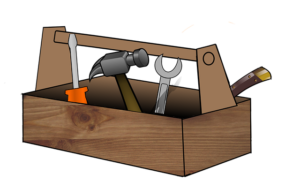
Today we’re going to discuss tools, one of my favorite topics. I have been a big fan of Beta Books for the past three years, using it to gather comments and reviews from students at surrounding schools as part of my editing process. This year, when I began inviting beta readers, I discovered that the website had a problem with the reader signup link not working. The support at Beta Books was good and helped me find a workaround, but it caused a pause in beta reader invitations.
I’ll discuss Beta Books at the end of this article, because I still think it is the best tool for beta reading, especially when they get the signup link fixed.
While I was frantically deciding what route I should take for beta reading, I began looking for other choices. I could not find any other site dedicated to just beta reading, and searches ended up being a review of collaboration tools.
I had used Word several years ago while working with my editor, but we had problems with different versions of Word. Google Docs worked nicely in the past when I was collaborating with someone who used Word for Mac, while I was using a PC. What were the “experts” saying in comparing those two? And what else was available and free?
I found these two articles that are worth reading for a quick review of the tools available, and for a comparison of Word vs. Google Docs:
The Top 7 Online Collaborative Writing Tools
Google Docs vs. Microsoft Word: 4 Reasons why Google is the Clear Winner
The first article (3/30/20) briefly discusses 7 writing tools and concludes that Word is better than Google. The other five tools discussed are Draft, Etherpad, Quip, Dropbox Paper, and Penflip. I’ve had no experience with any of them.
The second article (6/2/21) is written by a writer at SADA, which is associated with Google, and gives 4 reasons why Google is better than Word.
Two misconceptions that I had (and may be worth mentioning): I thought that when using both Google and Word, all collaborators needed to have a Word or Google account. According to my reading, the Word online tool can be shared by the owner of the document (who has a Word account) with collaborators (who do not have an account). And with Google Docs, the owner of the document must have Google account, but collaborators if they are only viewers and commenters – not editing do not need a Google account.
So, both Google Docs and Word could be used for beta reading.
I look forward to your comments on these two contenders in today’s discussion. And any comments on the other five tools listed in the first article would be appreciated.
But, before that, I’ll give you a quick review of Beta Books and encourage you to visit their site to check out the specifics.
Beta Books was created in 2016 as a site dedicated to beta reading only, built to solve the problem of format compatibility, knowing and tracking if readers were actually reading, and organizing the reader comments so they could be searched in one place by chapter or by reader.
For the writer, the site is intuitive and easy to navigate. Sign up is quick, and pricing is very economical:
- Free to try for the first book with up to three readers
- Standard plan for 14.99/mo. with unlimited number of books and up to 22 readers per book
- Pro plan for 34.99/mo. and unlimited number of readers plus the ability to have a collaborator or a view-only monitor.
And, best of all, the writer can “turn off” the subscription during the months it is not being used. When the writer turns it back on, all the previous data is there.
Set up for a book is simple. After signing in and selecting a plan, the writer goes to the dashboard and clicks on “Create a New Book”. After book setup, then clicking on “content,” the writer clicks on “Add a chapter.” The chapter is titled, and can then be copied and pasted into the site from a Word document. (With my first book, I tried uploading the entire manuscript. I couldn’t make that work, and would recommend uploading one chapter at a time.) At that point, the writer can also leave pre-chapter and post-chapter questions for the reader.
When invited readers sign up, they can be given a specific link that takes them to Beta Books and the sign-up page for readers. (That’s what is not working currently.) The other option is to send an invitation email from the Beta Books site, and the reader responds to the email and signs up. Once in, the readers find themselves at the current book and ready to read and comment. They can highlight and comment in line, leave an emoji, or comment at the end of the chapter.
The writer is sent an email when a comment is written, and can respond on the site to the commenter. This option can be turned off.
When the writer begins reviewing the comments, they can review by specific beta reader or by specific chapter.
Also, under the dashboard, the writer can track who has accepted an invitation, and can track how far the reader has read, as well as how many comments they have made.
That’s probably more than you wanted. I’ll try to answer any questions in the discussion.
Today’s questions:
- What tools or software do you prefer for collaboration, working with an editor, and beta reading?
- In your opinion, what are the pros and cons of Word vs. Google Docs for collaboration, editing, or beta reading?
- What other route(s) besides what I’ve discussed have you found to accomplish your goals with collaboration, editing, or beta reading?
- Any experience or comments regarding the other 5 tools mentioned in the first article?

Wow, Steve. I’d never even heard of/thought of these options. I have 2 trusted critique partners who I consider early beta readers. We’ve been together for over 15 years now. We use io groups and Word docs. We submit a chapter at a time on no fixed schedule, and reply with feedback, usually within a few days.
Every now and then, I’ve felt that the completed manuscript needed fresh eyes, so I just post a “beta readers wanted” on my blog, and lay out the ‘rules.’ They’ll get a word doc, they agree it’s for their eyes only, and I give them a short list of broad things to look for: characterization, pacing, obvious continuity errors, and a general “did you like it?”
My editor is my final ‘beta reader’ and her words hold the most clout, but since I’m indie, I’m free to take what I want and leave the rest, although we do discuss places where she’s questioned something.
Good morning, Terry, and thanks for describing your modus operandi. I’m guessing that a majority here use a similar approach. And if you’re happy with it, enough said.
But, for the sake of discussion, have you every wished there was part of the process you could improve? And what would that be?
Have a great weekend!
From time to time, our group has had more members, which adds another set of eyes or two, but we max out at 5. I don’t think I’d change anything about our group. We know each other, we’re comfortable, and we understand that we’re pointing out problems more than giving warm fuzzies.
Hi Steve,
Great subject. I’ve used Word, Google docs, and Dropbox but hadn’t heard of the other collaboration programs you mention.
I write in Word, Office 2016 version. I’d rather buy and own the program outright than use Microsoft 365 where you’re “renting” the program. If the MS landlord changes terms in an untenable way, you’re stuck . You’re essentially a tenant farmer and MS is the master who determines what you’re allowed to grow on the land. If you want corn and he wants soybeans, you must grow soybeans.
I’m also leery of cloud-based programs. If/when the cloud/internet goes down, you risk losing your work. Since the Ukraine/Russia war, there’s been a huge uptick in cyberattacks that result in internet outages. It will only get worse.
For critique groups and beta reading, I generally email Word docx files as attachments.
An online critique group I’m in uses Dropbox. We upload our Word doc to a “submissions folder.” From there, we download other contributors’ files, do track changes with Word, then upload the changes to Dropbox. Took some getting used to but works fairly smoothly now.
Thanks for a good review of sharing options.
Thanks, Debbie, for sharing your insights. I have the same feelings about Word and Microsoft Office 365. I have Word 2016, also. I think that was the last version you could “own.” I’m going to hang on to it forever.
And thanks for explaining Dropbox. I’ve used it to retrieve photos. I knew nothing about it for sharing documents. Sounds like a good option when you have multiple recipients.
Any praise or caveats for Google Docs?
Have a great weekend!
I haven’t used Google Docs enough to assess.
Hope your weekend is productive, Steve.
Good morning, Steve. Thanks for this gold mine of information on this frosty morning (hopefully the last one before December). I have used Word in the past but experienced frustration with the various versions. I use Google Docs exclusively now.
Hope you have a great weekend!
Good morning, Joe. I agree with your thoughts about winter. I’m ready for green.
When you mentioned using Google Docs, that reminded me of something reported in the second article above. A professor stated that his Gen Z students were exclusively using Google Docs, and downloading papers in docx format when required for an assignment. They didn’t have or use Word. You’re getting younger, Joe.
Have a great weekend!
Great post, Steve! I have a beta reader “team” that I put together, several “super-readers,” including my wife, along with one or more writers. I keep it simple email a Word document, as well as an ePub file formatted in Vellum, since a couple of them prefer to read on their device rather than the manuscript a computer. The ones who read in Word will help with proofing and copy edits, as well as put in line comments on where they were confused, the plot went off the rails or a character did something out of character.
Full disclosure, I know all of my beta readers personally. Two started out as friends of friends who were recommended to me.
I have used BookFunnel’s Advance Review Copy feature with advance reviewers.
I’ve used Google Docs in my old day job, and the collaboration features worked well, but I haven’t used it with beta readers. When I collaborated on stories with a dear author friend (now sadly passed away), we passed Word doc back and forth–she used Open Office.
Thanks for a great post. Today happens to be my birthday, and one of the things I continue to be grateful for is knowing you and all the other fine writers here at KZB. Have a wonderful weekend!
Happy Birthday, Dale.
I’ve used BookFunnel to distribute ARCs for reviews as well, but it’s not the same as using beta readers.
Thanks, Terry!
Beta readers are definitely not Advance reviewers, sorry for any confusion. I’ve thought about using BookFunnel ARC service with my beta team, but preferred just to format the ePub in Vellum and email it to those who prefer that format over MS Word. I trust all of them. I have used the Gift feature in BookFunnel a couple of times to give my beta readers a finished copy of the book they’d read an early version of.
Happy Birthday, Dale! Thanks for giving us your thoughts and experience on this, your day.
Thanks for reminding us of Open Office. I keep it on my desktop. I read somewhere that Open Office isn’t being updated, but Libre Office is very similar and is being updated. Don’t quote me on that.
I think your points on having a team you know and trust is probably one of the most important parts of success with beta reading.
Happy Birthday! And have a great weekend!
Happy birthday, Dale! Hope you have an amazing day!
Thanks, Sue!
Thanks, Steve!
HBD, Dale, and many more!
Thanks, Garry!
Happy Birthday, Dale! Glad you’re a member of the TKZ family!
Thank you, Debbie! Very fortunate to know all of you!
Steve, I’ve used Google docs in the past for a collaborative project. I write in Word and my editors use Track Changes in Word. When I’m in need of beta readers, I send my street team a Word.doc (gathered through online relationships and my email list). For ARC readers, I use Book Funnel. I like Book Funnel because they watermark the ARC.
Hope you have a nice weekend!
Thanks, Sue. I appreciate your thoughts. I need to learn more about Book Funnel, but I take it that it wouldn’t allow comments made within the file (like Word or Google Docs).
Thanks, Sue! Have a great weekend!
Yes, that’s true. I wouldn’t allow beta readers to mark up the manuscript, anyway. Too many cooks in the kitchen, IMO. But hey, if you find more value that way, then it’s the right method for you. 🙂
Sorry, Sue. For “allow comments made within the file” I meant comments like those made in Word track changes, or Google comments, when the reader is allowed to only view and comment. No editing.
Not sure about Word, but Google Docs allows you to prevent the reader from doing anything but “view” and “comment.”
Thanks for the follow up!
Thanks, Steve. I’ll check out Beta, though I have some qualms about student readers. I’ve heard of agents using students as readers and editors, resulting in good text flagged as errors, format inconsistencies, evaluations clearly based on Chapter 1 alone, and so on. My worst horror story (so far) was my only reader who wanted hard copy, an elderly writer club member. I ran the first part of the manuscript past her, and she had no objections about the PG/R-rated material, so I printed the rest and delivered it by hand. When I picked up the manuscript, it was unmarked, and she said no more than “it was interesting.” Worse yet, she returned only half the pages.
I write and do my book covers in LibreOffice, transmitting them as DOC, DOCx, JPG, or PDF files.
Thanks JG. Great thoughts and story.
I use students for beta readers, because I write Teen and YA Fantasy. I need feedback from young people. Like the one I got, “No self-respecting high school student would be checking his email first thing in the morning!”
Loved your story. What I want to know is, which pages did your beta reader keep? The PG pages, or the R pages?
Have a great weekend!
Yes, fer sure, beta readers should be chosen according to genre. My book is a picaresque novel, sort of a Quixote does poetry thing, so I thought my writer acquaintance would enjoy it. No, the missing pages were sequential, so I don’t think she saved the R stuff. Interesting thought, tho!
So far, the weekend is very good.
Thx.
Excellent topic, Steve. Thanks for the info on some writing aides that I have no experience with – in fact that I did know existed. Here’s my process – at least what works for me to get words out that are as clean as I can get them.
Word. I recently upgraded to Office 365 through Windows 11. There are a few changes in the new Word program which, IMO, are for the better. It’s auto-correct/auto-suggest is great – very intuitive – and the auto-save is a super get-out-of-jail-free device. I hear Debbie when she says to stay on the old, paid-for version of Word which I had but the tech who set up my new system made a point when you rent it for $80/year you get all the upgrades as they come out. Made sense to me because the pay-to-own was $300 so I thought it was simpler not to buy planned obsolescence. And I’m not worried about Microsoft leaving town.
Saving. I auto-save my Word.docs to the SkyDrive (cloud) as well as to my hard drive. I’m also paranoid enough to move the file to a data stick and also email an attachment copy to myself.
Google Docs. I was a regular contributor to the HuffPost a while back. They use Google Docs exclusively so I had to go through a learning curve. I was operationally fluent in Word and reluctant to change, but Google Docs was the man if you wanted to stay in the Huff program. My daughter, who is a commercial writer with her own agency, told me a trick. I just wrote my Huff articles in Word, pasted them in Google, and let the Huff editors clean it up.
Grammarly. Once I have my Word.doc done, I plug it in Grammarly Premium – the paid-for version. Grammarly Free is pretty basic but Premium is thorough. Fortunately, I port off my daughter’s Premium prescription so I don’t know the outright cost.
Proofreader: This is the one aide I’d never do without. I don’t care how great a draft writer I can become or how advanced AI gets, nothing – and I say nothing – beats a 70-year-old lady with eyes as sharp as a Covid needle’s tip. She does the Word markup and sends it back and forth till she’s satisfied. She does not make the changes on her end because she says I’ll never learn to write properly if someone else does it for me, including Advanced AI.
And that’s all I got to say about that.
Second sentence should be “did NOT know existed”. Learn to proofread before submitting, Rodgers. @#$%^&
Thanks, Garry, for sharing your process and experience. I thought I was paranoid saving my documents to my computer and a flash drive. I guess I need to use the Sky Drive as well. (An aside, with the new SSD drives, and no rotating parts, will recovery after a crash be easier and more successful?)
Loved hearing about your 70 yr young proofreader. “She does not make the changes on her end because she says I’ll never learn to write properly if someone else does it for me.” Sounds like she may have been your English teacher in high school.
Have a great weekend!
I also use Office 365. Never had issues; it’s always up to date, and for the price I get to use it on 5 devices, which means the Hubster also has it, which theoretically cuts the price in half. It’s a business expense.
I’d be more concerned that Microsoft would decide to make the stand alone versions obsolete like they’ve done with some versions, the names of which escape me at the moment.
Too many cooks spoil the broth, Grandma used to say. And too many beta readers spoil the book. I can’t imagine putting a book out there for people I’ve never met or interacted with to make comments on my project. I have a select group of beta readers whom I trust and have vetted. I send them a Word doc and they use Track Changes. The big beta is Mrs. B.
Good morning, Jim. Great comments.
I use teachers to select their best English and lit students. When the students don’t know me, they can be brutally honest. And you’re correct, I end up with some “challenged” students who are guaranteed to make all the wrong choices. But, I’ve also ended up with some very talented students.
My wife is also my first beta reader. I have to get the ending right (to her satisfaction) before it goes to the other readers.
Thanks for your thoughts. Have a great weekend!
Good point about young readers for YA and such. There I think for that the more the merrier. I wrote a middle-grade novel and found a teacher who had her students read it for me. I did get some very direct comments, one of the funniest being that I used the word “butt” too many times. I’m still wondering what to do with this book.
With the young readers, you’ll get a clear demarcation between the girls and the boys. The girls want LOTS of emotion, description, and maybe some romance. The boys want ACTION, and none of that disgusting emotional “crap.” It makes the writer do some careful thinking about the balance and the audience.
I’ve never used it, but Apple Pages has a really nice share feature that can work in real time, too.
Thanks, Marilynn. You’ve piqued my interest in Pages’ share feature. I’ve been trying to learn more about Pages since I learned that it can open a Word file. I write on a Mac laptop, and plan to put my series bible into Pages.
Thanks for the tip! Have a great weekend!
Hey, Steve, you might want to just get MS Office for the Mac instead of using Pages. Pages is intended only for very simple document creation. It lacks a lot of power features. For example, if you’re getting ready to put out your epub version but need to check whether you remembered to set all the paragraph styles consistently, in Word, you can search for instances of a paragraph style. Pages doesn’t search for styles, only for words and such. I’ve worked for both Microsoft and Apple. You’d be surprised how many Apple employees create everything in MS Office for Mac.
Thanks, KS, for those wise words. I checked on prices/subscription cost for Microsoft 365 after our discussion earlier today. I was surprised how reasonable the cost has remained. And apparently an account can have both PC and Mac versions on the same plan.
Knowing what you’ve just reported makes me reconsider learning Pages. Thanks of the advice!
Have a great weekend!
Great topic, Steve!
I have a small group of beta readers who get the entire ms as it’s on final approach. Their feedback always improves the story.
I usually email Word docs, but a couple of my trusted readers want to read on paper, so I print the whole thing (yes, I kill a few trees in the process) and give each of them a three-ring binder with the doc.
I’ve been thinking about writing a middle grade novel this year, and I might try Beta Books to get some feedback from that age group. Thanks for the suggestion!
Thanks for telling your process, Kay. It seems, from today’s discussion, that the Word document is the vehicle of choice for the majority of writers here at TKZ.
I hope that Beta Books works for you, and they have that signup link fixed. And, I’m sure you already know this, but “middle grade” doesn’t equate with middle school.
Have a great weekend!
Happy Birthday, Dale!
Morning Steve. Couple of things on your good post…
* There’s a Beta Reading group on Goodreads:
https://www.goodreads.com/group/show/50920-beta-reader-group
I used it early on to find a paid reader. Don’t frequent it anymore.
* I write/edit in Google Docs and send around .docx files to my Betas (4-5).
* I’ll check out BetaBooks; thanks for that. Although I can’t imagine doing it chapter by chapter. My betas only see polished (finished) drafts before I revise and clean up and send to the paid editor.
Good afternoon , Harald. Thanks for the link to Goodreads’ Beta Reading group. I’ll check that out.
I’m learning how many people work in Google Docs. Amazing. I’ve been using it recently to do an expanded outline before writing in Scrivener.
The advantage of breaking up the manuscript chapter by chapter is to be able to ask chapter-specific questions, and when doing final editing to be able have all comments on a given chapter together in one place.
Everybody has their system, and it sounds like yours works well for you.
Thanks for stopping by. Have a great day!
Very interesting post and comments. Now my beta reader is my editor…way back I had three or four critique partners who read a word document I would email them.
I write in Scrivener and compile into Word each night then email that document to myself. That way if something happens to my computer, I still have the latest version of my ms on my server. I also save it to Dropbox. I didn’t know you could write in Google Docs…
Good morning, Patricia. Sorry I didn’t catch your comment last night.
Thanks for sharing your modus operandi. You are fortunate to have an editor for your first reader. Your extra way of saving a draft by email seems to be popular. I write in Scrivener and backup to a flash drive. I should add some form of cloud backup as well. Thanks for the reminder.
And as for Google Docs, I was surprised how many people are abandoning Word, writing in Google Docs, then saving the file to a docx file. I do use Google Docs for a final expanded outline before I write in Scrivener, kind of a reminder of everything I want to get into my chapter. I did that sort of thing with “Notes” in the right margin with Scrivener, but it’s nice having it all in one place while creating the plot, and makes it easy to print out to have a printed copy.
Thanks again for stopping by. I appreciate your comments.
Have a great day!