By Debbie Burke
A good, solid email list is the cornerstone for marketing books.
Why?
Those names are customers and potential customers who may buy your books.
As a business owner in the 1980s, I managed lists of more than a thousand customers and vendors. Using my trusty Kaypro 10, I knew how to create, organize, and keep those lists up to date.
But, as a 21st century author, did I apply those same principles to building a list of readers?
Uh, no. (Hangs head in shame)
Instead, I collected business cards and scribbled names on yellow legal pads and scratch paper. I threw them in a folder without any logic or organization.
Alphabetize? I’ll get around to it one of these days (hah!).
Imagine looking for a particular name when the order on the page read: Helen, Laura, Roger, Holly, Barb, Eli, etc. Talk about wasting time.
If I’d maintained a sloppy customer list like this (see photo) in business, I’d have fired me.
My writing career should have been treated as a business, not a muddled jumble. I knew such tasks needed to be done but always put them off because I’d rather write.
After publishing five books, I finally decided to create an organized, alphabetized Master Email List.
If you haven’t published a book yet, start building your list now because you will need it in the future.
The rest of you pros with published books already have your master email list, right?
Below are 10 items I SHOULD have done and didn’t. Or DID and shouldn’t have. Don’t follow my bad example.
Best practices and worst practices to build an email list:
1st – Good practice: collect business cards from people at conferences, classes, workshops, book club meetings, etc.
Today, with virtual events on Zoom, collect names and emails from the chat box of participants.
Bad practice: put those cards in a drawer and forget about them.
2nd – Good: at book appearances or discussions, always have a sign-up sheet for attendees’ names and email addresses. With Zoom, log names and emails of registrants and add to your Master List.
Bad: stick those sheets in a file and forget about them (see a pattern here?).
3rd – Good: when launching a new book, send announcements to everyone on your email list.
Bad: your list consists of names and emails scrawled on cocktail napkins, yellow legal pads, scrap paper, backs of envelopes, and the palm of your hand.
4th – Good: type your entire email list in a Word file or Excel spreadsheet. Alphabetize and number it.
 Sidebar: how to alphabetize in Word. After years of using Word to write, I just learned this handy tip. To alphabetize, go to Home, go to Paragraph box, find A-Z. Click on that icon and a window opens (see photo). Click Sort by Paragraph, choose text, ascending, then click okay.
Sidebar: how to alphabetize in Word. After years of using Word to write, I just learned this handy tip. To alphabetize, go to Home, go to Paragraph box, find A-Z. Click on that icon and a window opens (see photo). Click Sort by Paragraph, choose text, ascending, then click okay.
Voila, the names are alphabetized so you can easily locate them. Big time saver.
If you use Excel, here are instructions about how to alphabetize.
Alphabetize either by first name or last name, although last name is most common. Mine is alphabetized by first name because that’s how I remember people. Often I never know the last name of casual acquaintances.
However, first names can be a bit confusing. My list includes 5 Anns or Annes; 6 Barbaras (Barb, Babs); 7 Janets or Janices; 5 Karens; 10 variations on Catherine-Kathryn (Cathy, Katie, etc.); 6 Pats (Patrick or Patricia); 8 variations of Susan (Sue, Suzanne, Susie, etc.); 6 Terrys (male and female).
First names work fine for me but you may prefer to alphabetize by last names.
Use the method that’s easiest for you to track.
5th – Good: make a notation where you met the person, e.g. writing conference, book club, library appearance, etc. That helps when you want to tailor a specific message to a specific group (“Dear Book Club Friends”, “Dear Zumba Buddies”, etc.).
If you use Excel, enter those notations in their own column.
With Word, just tab to a blank space and make a note where you met.
Again, use the method that works best for you.
Bad: Depend on your memory. Was that “Jeff” from the continuing ed class or “Jeff” from sophomore year? Doesn’t work—trust me.
6th – Good: create subcategories within the main list, e.g. book club contacts, conference contacts, coworkers, writing colleagues, friends and family, old school buddies, etc.
Bad: Same caution about memory in #5.
7th – Good: tailor the message to each category. In other words, write in a different tone to coworkers than to your pals from high school.
Bad: send out an impersonal, mass email blast that smells like spam.
Special note: For critique buddies, beta readers, researchers, and consultants, always send a thank you message for their assistance and a gift copy of the book.
8th – Good: organize the Master List by name.
Bad: Organize the list by email address. In many cases, the email address gives no clue to the person’s name and the “search” function may not help you find who the address belongs to.
For instance, when I wanted to contact an old friend, Barry, I couldn’t locate him because his email handle is “Azuki,” which I didn’t remember.
Or worse, who the heck is “rawkiwi@xxx.com” and why didn’t I record his/her name? After serious digging through piles of paper, it turned out I’d met her at a bookstore signing two years ago. Her name was “Trish” and she’d specifically asked to be notified when new books are released—definitely someone who should be included on the Master List.
9th – Good: add new names and emails as soon as you receive them.
Bad: wait to update your list until you collect a big batch of names. If you don’t add them right away, you may lose the contact. Take, for example, the woman I met in the supermarket who loves thrillers and scrawled her email address on my grocery list…which ended up in the trash, gone forever. (Sigh)
10th – Good: Update changes to email addresses immediately and delete the old.
Bad: keep outdated email addresses so you’re guaranteed lots of bounce-backs.
Miscellaneous helpful hints:
How to number in Word: in Home, go to paragraph box, choose numbered list (see photo).
Now you know exactly how many people are on your email list. You may be pleasantly surprised that it’s more than you expected.
How to number in Excel: here are instructions.
Caution: The contact list in your computer or phone does not necessarily include everyone who should be on your Master List.
For Gmail, use their prompt system. Click on “Compose” and type the first few letters of a name. If you’ve ever sent or received an email using those initial letters, a drop-down list of names appears, up to six or seven choices.
Among those may be names you’ve forgotten about. That’s how I’ve caught many people who don’t appear in my contacts but should be on the master list.
Other email servers, like Yahoo, MSN, and Hot Mail, may also have ways to prompt but I’m not familiar with them. TKZers, if you know, please chime in.
The best practice of all:
No matter what system you use (Word, Excel, etc.), create your Master Email List in the format you’re most likely to keep up-to-date.
~~~
In 2017, when my first thriller (Instrument of the Devil) was published, I sent out about 100 announcements.
Today, with five books published, my newly-organized email list numbers more than 300.
It took almost three days of concentrated effort to unsnarl my previous sloppiness. How much easier would the task have been if I’d properly set up the list back in 2017 then added to it?
Now that my Master List is done, adding a name/email address is a simple matter of opening that Word file and entering changes—takes 30 seconds.
Learn from my mistakes.
Start your Master Email List off on the right foot.
~~~
TKZers: Do you have a Master Email List?
What are your favorite tricks to keep the list organized?
~~~
Debbie Burke’s new novella, Crowded Hearts, is not a typical wedding story. Available FREE from October 13-17, 2020. Please check out the link here.

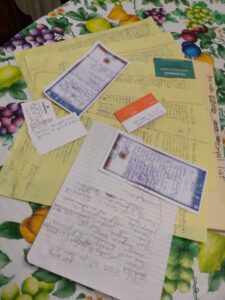

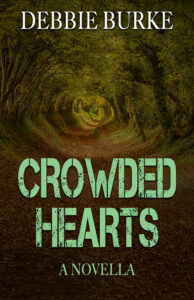
Your email list is golden. You own it, you have control. Social media contacts can disappear at the whim of the platform.
If you’re dealing with a small number of names, as you’re describing here, these are good organizational ideas. But many email providers won’t sent a large volume of emails. They’re protecting themselves against being considered spam.
I use an email service which will do all everything you’ve described for me. I’m grandfathered in to Vertical Response, so I simply pay for “credits” and use them to send emails. I only send a newsletter when I have something new to share.
Email services also let you find out how many people clicked on links in your email, how many actually opened it, and all those tasks that I would rarely bother with.
Some important caveats I didn’t see in this post (although it’s early and I was reading quickly)
Per GDPR (and it’s easier to comply because you might have international subscribers on your list)
1. You can NOT add anyone to your email list without their permission. This usually means a double-opt-in signup system. Or, if you’re doing a giveaway, it has to be clear that entering a contest or accepting the gift means they’re giving you permission to be added to your list. Which leads to #2
2. It’s also required that you have an “unsubscribe” option
3. You must include your address on every email, be it your home, business, or a PO Box.
Terry, thanks for adding important info! My reply is below.
This is priceless, Debbie. I was just talking with someone about this last weekend. Thank you.
Thanks, Joe. Tasks like this are so easy to put off until they turn into overwhelming monster projects. Best to establish good habits early when you’re dealing with small numbers.
Terry, thanks for adding these important points!
To clarify: I was not referring to a subscriber list through a website but rather a list of personal contacts. I only email them to announce a new book. Many of them respond and conversations often become personal.
RE: #3 – when a pro first set up my website, she entered my home address. I did not realize that until I added myself to the list of subscribers and received the double opt-in message. Needless to say, I rented a PO box that day.
Which leads to another point: always subscribe yourself or copy yourself when sending newsletters or emails. That way you can see how your message looks to recipients on the other end.
Debbie – if you’re emailing your personal contacts about the release of a new book, you might still be in violation of spam rules. As long as you have permission to ad them, you’re fine, but collecting business cards and using them for marketing your books is no longer considered acceptable. It only takes one disgruntled recipient to destroy your efforts.
However, your organizational methods are excellent.
Thank you, Terry!!!
TKZers, listen to Terry who has more experience than I do.
You follow-up with a “nice to meet you” email and ask if they’d mind being on your list.
Yes, Jim!
I find follow-up emails often develop into ongoing friendships–a nice added benefit.
Sending bulk announcements with your personal email is just bad. Even if you have 500 cousins. The major email providers will look at the same message going to 100 people as spam and may block your account. CANSPAM reports can get expensive in a hurry.
I use MailChimp for my email list. Never considered using Word or Excel. When I collect emails at a book signing, I just add them to MailChimp. With most email services, you can download a copy of the list to save on your computer. Easy peasy. 🙂
Thanks for the tips on how to alphabetize in Word, Debbie!
Excellent suggestion, Sue.
Most of my contacts are friends and professional colleagues. B/c we often have conversations about other subjects (conference planning, editing, beta reads, etc.), Word works best for me b/c I’m used to it.
Oh, you meant professional contacts! My bad. Not enough caffeine yet… Yeah, my contact list looks a lot like yours, cards everywhere. *facepalm*
Debbie, Thanks for a fabulous post and the accompanying—easy to follow!— instructions about numbering and alphabetizing.
No thanks for causing me to feel ashamed for my shocking neglect of my email list. 🙁
Better straighten up and fly right. Ruth, do you *hear* me??????
Thanks, Ruth.
Even though I’ve used Word for years, I’m often surprised to learn new small tricks that make life a little easier.
Terrific advice, Debbie. My webmaster keep my main list and meanwhile, I collect new addresses and requests to change addresses, and every time I sent out an eblast, I send him the updated list. He keeps track of the emails that bounce.
Thanks, Elaine.
Right now, the budget requires DIY. Looking forward to the day when a webmaster will take over!
If you have received an email blast from Elaine in the past few years, I sent it for her. I use MailChimp for her. Below I will post a quick primer for using email services. It is easy, will take care of your legal requirements, and free or cheap.
So true!
Back in the Nineties, I built a mailing list focused on free-range poultry, which eventually grew to 10,000 names. (This was before halfway decent list-scrubbing existed, so it was smaller by modern standards.) When I started self-publishing books on this and related topics, every new mailing brought an immediate ka-ching! of book orders. Literally. I set my Unix system to play a cash-register sound every time someone ordered a book from me.
Fun times…
Robert, what a fun idea of having a cash register ring for each sale.
My son had his computer set to give that same sound when he first started selling his photography manuals!
Thanks for the great tips, Debbie! My Excel Master List (still pretty small…) is now alphabetized. Had never been able to figure it out. Thanks for the link.
I had some good advice early on from my wonderful editor, Dori deVries Harrell, (name drop!) so I was already practicing most of the tips here. But never too busy to absorb more tips here at TKZ.
Carry on… 🙂
Deb, good for you. Building up from a solid foundation is much easier than standing on the roof and trying to correct construction defects after the house is built.
Thanks for the great information, Debbie! Also, thanks for offering “Crowded Hearts” free. I just downloaded my copy and can’t wait to dive in.
I use Mail Chimp for my subscribers. Since I haven’t personally met most of the people on that list, I have a very different relationship with them than folks that I have had conversations with, either in person or virtually. Therefore, the nature of those emails tends to be less chatty than others.
For emails to friends and professional acquaintances, I use my gmail contact list and I add contacts to one or more categories (e.g., book club, professional writers, church group). That way, I can send to a distribution group and everybody in that category gets the email.
But i have to say, even though I try to be organized, it’s still not perfect. I forget to add people as contacts or forget to put them in a group. I’ve made my life even more complicated since I also have a comcast email account with contacts that overlap somewhat with my gmail list. Arrrgh. ?
Hope you enjoy CH, Kay!
Sounds like you’ve already done the heavy lifting of organization. Once that structure is in place, picking up oversights isn’t hard.
The monkey is out of the bag. I am Elaine’s webmaster. For several years I have used MailChimp for her newsletters.
I like MailChimp because it is free and easy and works. Free forever will give you a 2,000 contacts and 10,000 emails a month. It is pretty affordable after that. You get a selection of templates and all of the legal stuff taken care of. There are others, I find MailChimp the easiest to use. It will also create links to add sign up forms to web pages and social media posts.
When you are making your list, I prefer Excel. One line per person. If Dave has his personal and work email in your list, he is now two people. VERY VERY IMPORTANT. First and last names go in two columns. The newest version of Excel will cut David Smith into David and Smith in two clicks. It used to need a fairly complicated formula. Create columns for notes and lists. Is Dave a publisher? Bookstore owner? Fan? BTW, MailChimp will import your list and you can also export your list and have a backup.
Alan, thanks for this very helpful information, plus an excellent tutorial on Excel.
Really appreciate your willingness to share your knowledge. TKZers are generous folks.
.
#mc_embed_signup{background:#fff; clear:left; font:14px Helvetica,Arial,sans-serif; width:480px;}
/* Add your own Mailchimp form style overrides in your site stylesheet or in this style block.
We recommend moving this block and the preceding CSS link to the HEAD of your HTML file. */
Subscribe
* indicates required
Email Address *
First Name *
Last Name *
state
Email Format
html
text
(function($) {window.fnames = new Array(); window.ftypes = new Array();fnames[0]=’EMAIL’;ftypes[0]=’email’;fnames[1]=’FNAME’;ftypes[1]=’text’;fnames[2]=’LNAME’;ftypes[2]=’text’;fnames[3]=’MMERGE3′;ftypes[3]=’text’;fnames[5]=’MMERGE5′;ftypes[5]=’text’;fnames[6]=’MMERGE6′;ftypes[6]=’text’;fnames[7]=’MMERGE7′;ftypes[7]=’text’;fnames[8]=’MMERGE8′;ftypes[8]=’text’;fnames[9]=’MMERGE9′;ftypes[9]=’text’;fnames[10]=’MMERGE10′;ftypes[10]=’text’;fnames[11]=’MMERGE11′;ftypes[11]=’text’;fnames[12]=’MMERGE12′;ftypes[12]=’text’;fnames[13]=’MMERGE13′;ftypes[13]=’text’;fnames[14]=’MMERGE14′;ftypes[14]=’text’;fnames[15]=’MMERGE15′;ftypes[15]=’text’;fnames[19]=’MMERGE19′;ftypes[19]=’text’;fnames[20]=’MMERGE20′;ftypes[20]=’text’;fnames[21]=’MMERGE21′;ftypes[21]=’text’;}(jQuery));var $mcj = jQuery.noConflict(true);
OK, The sign up form didn’t format right.
Hi all, just cut to the chase, read this book, apply lessons learned, and all will be fine with your mailing lists: https://www.amazon.com/Newsletter-Ninja-Become-Author-Mailing-ebook/dp/B07C6J8HP9.
No affiliation, just appreciation. Might save you some pain and gain you some readers.
All the best.
Thanks for the recommendation, Haarlson. I’d heard about Newsletter Ninja but hadn’t read it. Adding it to the TBR pile.