I recently upgraded my cell phone and I love being as connected as I am. It feels as if I could exist on my phone and not be so tied to my desk, work-wise. I get all my emails forwarded to my phone. Even when I am traveling on business, I can stay plugged in, but I’ve discovered new things on my cell phone that I’ve converted to my writer tools. Here are a few:
1.) Camera – I love my camera. When I research locations for my books or look at specific settings, I can take a photo easily and save it to create an image board, for world building. Or I can use the image for a feature I sometimes do on certain books, like my debut book – No One Heard Her Scream – My Story Within a Story. I post a pic on my website and tell something about the location, and include an excerpt, so readers can see the setting I used in the book.
2.) Pinterest – I have a Pinterest app where I can create image boards on characters or setting or evocative imagery that reminds me of the feeling of my book. This is usually something I like to do as I get started with a new book, but this Pinterest app is on my phone and I can add to my boards anywhere I am. This means no camera, just searching the internet and pinning any image to my boards.
3.) GPS – So I don’t get lost getting to locations I want to research, I love my GPS/Navigation app. I used to have a GAMIN navigator, but you had to buy updates. It’s amazing that there are better navigation apps on your phone for free and they are automatically updated. I can also do voice searches. I feel so Star Trek.
4.) Texting – I also love texting now. Who knew? I used to make fun of my niece, telling her that her fingers would fall off from lack of use and she’d only have thumbs if evolution is real. Now my family plays this “GUESS WHERE I AM” game where we send pics of strange places and we all try to guess where the sibs are. It’s like Find Waldo, without the little guy in stripes. As a writer, I can sharpen my “one liner” skills too. Win-win.
5.) Tweetcaster – I love this app, or some version of this. It allows me to set up tweets on a schedule in advance so I’m not tied to Twitter to get posts out. I mainly broadcast post links from the few blogs I belong to, so I can promote my friends blogs and interesting articles for my followers or fellow writers. It’s a great app.
6.) Voice Recorder – This app is NOT to be used while you are driving, but it is great to record quick thoughts to save for later. I have one on my phone, but there is also iTalkRecorder and it is a free app.
7.) Dictionary.Com – What is a writer without his dictionary or Thesaurus?
8.) NameShake – This is an app I’ve heard of but have never used. It allows you to research a name, along with any special meanings or history.
9.) Stanza is a popular ebook reading app that can download off Fictionwise as well as other sites. There are several free apps to download digital content from Amazon, B&N, and others.
10.) GAMES – But where is the FUN, people? When I am waiting for my dentist, Lord knows I need a distraction. I have a very boring Solitaire and I just added Bejeweled Blitz, both free. Okay, no lie. This is a total time suck. Not recommended for serious authors.
What are your favorite apps that you have on your phone? For all you writers on TKZ, what apps have you discovered have become an asset to your writing, rather than a time drain?
PS – I am the Simon & Schuster media escort for John Lescroart this weekend when he signs his latest book – The Ophelia Cut – at the local B&N in San Antonio at the LaCantera shopping center at 7:00 PM on Saturday, May 18. If any of you know John, I’d appreciate a shout out to pass along to him or a funny story. If you are in the area, please stop by and see John. Maybe he’ll bring his guitar and sing, too.

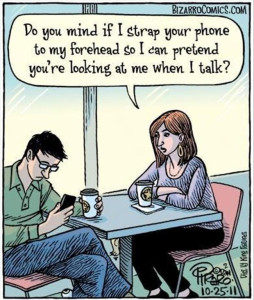


I haven’t yet made the switch to a smart phone, but you may have sold me. Great to meet you at the OWFI conference.
GREAT to see you at the Kill Zone, too. So good to meet you at OWFI, one of my favorite conferences.
I was reluctant to upgrade my phone, but once I did, it was AMAZING how easy my life became. I’m better connected when I travel and/or am away from my desk and I have a longer lasting battery from my last one.
I promise, if you get the right one for you, you’ll love it.
I must be the only person who has a hate affair with phones. It never ceases to astonish me watching people walking around with cell phones glued to their ear, or going out to eat with someone and texting instead of eating.
What’s the appeal? I really don’t get it. I’m sure it comes from having to talk to a bazillion people on the phone every day at work. When I’m off the clock, I don’t want to see anything that even slightly resembles a phone. And the games never appealed to me, whether phone or computer.
Let’s just go back to the days of telegraph, that way people don’t telegraph unless it’s critically important.
Brenda 😎
I used to think that, Bren. I still think it’s rude to use it when you’re with someone you could be talking to.
When my family gets together, we are definitely focused on each other & talking, but someone will break out their phone to share a photo or a funny ring tone, and we’re all laughing. And because of our family humor, we text fun stuff to each other all the time. It’s like no matter where we are, we’re connected. I grown to love that.
That’s true. That does give it an up side. 😎
Brenda
Jordan–
I need to upgrade my phone, too. But it’s hard. I just love watching that rotary action!
Barry—I remember those..Jeez! Dang. I think we still have some of those in a box somewhere. Antiques!
I saw someone playing that Bejeweled game on the plane, and wondered what it was! I never play online games, but waste plenty of time on the browser of my phone.
I seriously think the colors and music send subliminal messages like mind control.
Google Documents.
I can write/ take notes/ plan chapters from any device or any computer and I never have to play the “what version is this one again?” game unless I really want to create a legacy draft for draft tracking.
Though lately I’ve been reflecting on the nature of draft writing and I’ve found that I’m mostly “massaging” a main draft rather than starting a clean copy of the draft with nothing on the page. I’m questioning if I should be doing more of the “Okay I wrote this chapter once, let’s write draft 2” and starting with a blank screen.
I’ve heard of this one, Rob. Sounds like Cloud, where you can store documents and work from any device.
There’s another app, writer.com, that is very popular and free. Perfect for Nano month.
I’m not a draft writer. I do what I call rolling edits. I keep up with my daily word count, but edit the last chapter or two in hard copy as my bedtime reading ritual. I make chgs the next morning & keep reviewing thise chapters, along with my forward progress until I have few chgs. At the end, I’m done. No drafts.
Yeah… but I was thinking about the old days and the type writer era and how you didn’t really have a choice but to type a fresh page when you made revisions. Then I got thinking about my students and how little they really LOOK at what they wrote because they’re tied to just skimming a draft for typoes and not really reading it.
Granted I teach math so the whole draft process isn’t in my realm of teaching, but it still makes me wonder if I would do better myself to consider the old-school “write it again from scratch” approach.
Wow. I’ve never heard of anyone doing that. Hope you find a process that works for you.
I have to do all of my writing stuff, even research, at my desktop. I’m addicted to a regular sized keyboard!
However, I do have my Top Ten iphone apps. They are favorites for a reason, one being they make my life easier so that I can think more freely about my novel. 😀
You’ve got some great online resources on your top ten list. I like Statcounter to check my website stats from time to time. Good stuff. Thanks for sharing.
Regular sized keyboard, you say?
Two words: Blue Tooth. 🙂
omg, how Star Trek.
Hahahah. Regular sized screen too. My eyes are going bad with age. 😀
I enlarge the print on everything, from my ereader to my computer. With all the time I spend on the computer, writing, my eyes take a beating. I can relate.
I have a dumb phone. It does nothing, not even emails. I always forget to charge it. This does not bother me one wit. I don’t like being hyper-connected because it gives my brain no down-time and I need down-time to think about my story. I am, in fact, thinking of getting a second lap top for writing only that has no internet.
However, I have a weakness for the games. I used to steal my husband’s iPhone to play Angry Birds but got angry because it made me feel stupid.
So I play Spider Solitaire and Mah Jong Titans. Oh…and Word with Friends. LOVE that. But yeah, it’s a major time suck. 🙂
Thanks, Kris. I can see a laptop without internet. It would alleviate any worries over viruses affecting your work. iPads have my interest since they are smaller and easier to travel with.
Kris, I thought I was the sole holdout to get a smart phone. My cell phone lets me make calls. That’s why I have a cell PHONE. I think it has a camera. I used to hold back buying a smart phone out of spite. Now I just do it to annoy my kids.
A laptop without the internet? Hmm… you mean one of these?
http://i.i.com.com/cnwk.1d/i/tim/2012/02/05/sm_0205_TYPEWRITER_480x360.jpg
Rob: ROFLOL! I wrote my first three books on those contraptions….
Wow. That scares me.
I saw a recently released movie that the young author used a typewriter. Freaked me out that they’d get it soooo wrong. Can you imagine edits? *shiver*
Well, there you go. It is a Brave New World and you’re in it. Have you checked to see if there’s a giant pod growing under your bed? You are indeed fortunate that you can make your phone do all those wonderful things.
I’ve got one of those “I fell down and can’t get up” phones that cost $99 a year. I’ve got over 4,000 accumulated minutes. My wife and I each have one. That way we can find each other in Costco. Mine is always set to speakerphone. That’s the only feature I’ve figured out. That way everybody can share in the conversation, and I don’t look like I’m just talking to myself.
Phone rings (buzzes). I look for my readers (the glasses, not the other kind). By the time I find the readers and then the phone, the call has gone to voicemail. So I’m standing there at Costco in everybody’s way, squinting down at my phone, shopping carts lining up behind me. Folks probably think they’re in the checkout line. They stand, eyes glazed over, carts packed and stacked and about to explode. No. I’m just trying to see my phone. Finally, the message plays.
“WHERE THE HELL ARE YOU!”
Whoa! Got distracted looking at 50 pound bags of snack food. Gotta go. It’s my phone again. Thursdays are like that. Everybody call Basil now!
I don’t know how you’d be on a smart phone, Jim. It could totally ruin you.
Good post, and excellent points about technology increasing productivity.
That’s not how evolution works, though (fingers falling off from lack of use). That’s LaMarckism, which is generally discredited.
My niece doesn’t know that.
I’ve had smart phones since before they existed. My first one was in 1988, it was a “bag-phone” in my car that I had to plug into the lighter port because I couldn’t afford the $400 battery. It was smart because there was a clipboard I could take notes on attached to the bag.
Ten years later I had a Palm Pilot PDA with a folding keyboard that I could write on, but of course the phone was a separate item. Got my first real smartphone in about 2004, a Moto-Q Windows Phone…I was in heaven. Since then I’ve always had a smart phone, not always the latest model but always a good one. Samsung GS3 right now…couldn’t live with out it. And for the first time convinced my wife to get one, a Samsung Note 2 to take the place of her Kindle Fire, she is inseparable from the thing now watching Korean television shows while at the kids swim team practice, looking up stuff, using excel for business…I’ve created a monster.
I use mine for everything from editing short films, do my banking, write book chapters, listen to audiobooks with my bluetooth headset, remote control my TV, watch videos of people falling down and hitting their private parts on rakes and stair rails and have used it to change my voice into good impersonation of what a talking monkey might sound like if it could talk.
You are the coolest kid ever, Basil.
I haven’t even mentioned the flashlight app or the app that looks like a Bic lighter, perfect for concerts.
Good afternoon, Jordan….
When you are driving around looking for inspiration, your GasBuddy app will give you the lowest gasoline prices around you. I save twenty cents per gallon yesterday at a station that is usually two or three cents above everyone else!
Also, Google Drive has a smartphone app. It’s wonderful for jotting down notes, thoughts, reviews wherever you are. Except if you’re driving, of course.
I knew you’d have some good ideas, Joe. You are such a techno-beast. On the post you did not long ago, where you talked about adapting your Kindle Fire to do MORE, I was very impressed.
And once we all thought Space Invaders and Pong was cool. Jeesh.
omg, memory lane, yes. Pong. What a piece of crappola!
This comment has been removed by a blog administrator.
This comment has been removed by a blog administrator.